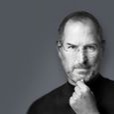Everything posted by Kouassi Yao Christian
-
Wchat V1.4 - Fully Responsive PHP AJAX Chat Script
- Lumise Product Designer Tool v1.9.6 - PHP Version
- Fancy Product Designer | jQuery v5.3.1
- Zuz Music V1.2.6 - Advance Music Platform System
- Afterlogic WebMail Pro PHP V8.3.3 NULLED
- Shortny - The URL Shortener v2.1.1
- Video Downloader Script v1.3 - All In One Video Downloader
- Basel V4.6.0 - Responsive eCommerce Theme
- FleetCart v2.0.9 - Laravel Ecommerce System
- Isshue V1.5 - Multi Store eCommerce Shopping Cart Solution
- Droppy v2.2.9 - Online file sharing
- Photogram v1.3.2 - Social Images Gallery
- [Xenbros] Download Page 1.0.4
- VoiceMondo Website Recorder v1.4
- LiveSmart Video Chat v2.0.37
- userTrack V2.4.0 - Private Analytics with Mouse Heatmaps and Full Visitor Recording
- AdHook - Digital Advertisement Network
- OVOO - Live TV & Movie Portal CMS V3.0.3 + Key license + P2P Drive Advanced Streaming Tool
- phpMeteo V2.0.0 - Weather Forecast Platform
Back to topAccount
Navigation
Search
Configure browser push notifications
Chrome (Android)
- Tap the lock icon next to the address bar.
- Tap Permissions → Notifications.
- Adjust your preference.
Chrome (Desktop)
- Click the padlock icon in the address bar.
- Select Site settings.
- Find Notifications and adjust your preference.
Safari (iOS 16.4+)
- Ensure the site is installed via Add to Home Screen.
- Open Settings App → Notifications.
- Find your app name and adjust your preference.
Safari (macOS)
- Go to Safari → Preferences.
- Click the Websites tab.
- Select Notifications in the sidebar.
- Find this website and adjust your preference.
Edge (Android)
- Tap the lock icon next to the address bar.
- Tap Permissions.
- Find Notifications and adjust your preference.
Edge (Desktop)
- Click the padlock icon in the address bar.
- Click Permissions for this site.
- Find Notifications and adjust your preference.
Firefox (Android)
- Go to Settings → Site permissions.
- Tap Notifications.
- Find this site in the list and adjust your preference.
Firefox (Desktop)
- Open Firefox Settings.
- Search for Notifications.
- Find this site in the list and adjust your preference.
- Lumise Product Designer Tool v1.9.6 - PHP Version