Everything posted by farkes
-
Waziper - Whatsapp Marketing Tool v5.1.1 Extended NULLED
- Dooo - Movie & Web Series Portal App v2.9.5a NULLED
- OpenAI ChatGPT Online Writing Tool as SaaS
- Welcoming the Blessings of Ramadan! 🌙🌟
- Step Counter - Pedometer - Android v1.0.0
- Fruit Tic Tac Toe - HTML5 Construct 3 Template v1.0.0
- Voice Typing All Languages - Android Source Code v1.0.0
- Fruit Tic Tac Toe - HTML5 Construct 3 Template
- Step Counter - Pedometer - Android
- Voice Typing All Languages - Android Source Code
- Massive Webelinx Christmas Unity Bundle: 54 Premium Quality Games
- Flappy Birds- HTML5 Game - Construct 3 v1.0.0
- Popping Balloons - HTML5 Construct 3 Template v1.0.0
- Popping Balloons - HTML5 Construct 3 Template
- Flappy Birds- HTML5 Game - Construct 3
- Waziper - Whatsapp Marketing Tool v5.1.1 Extended NULLED
- Arter - CV Resume Portfolio Template
- GN Player Video player generator for movie and anime websites
- Online music player in HTML5 FULLY CUSTOMIZABLE.
- Script adlinkfly v5.3.0 + activation code
- 30 comments
- 4 reviews
- Dizzcox v2.3 - Multipurpose Website & Business Management System CMS
Back to topAccount
Navigation
Search
Configure browser push notifications
Chrome (Android)
- Tap the lock icon next to the address bar.
- Tap Permissions → Notifications.
- Adjust your preference.
Chrome (Desktop)
- Click the padlock icon in the address bar.
- Select Site settings.
- Find Notifications and adjust your preference.
Safari (iOS 16.4+)
- Ensure the site is installed via Add to Home Screen.
- Open Settings App → Notifications.
- Find your app name and adjust your preference.
Safari (macOS)
- Go to Safari → Preferences.
- Click the Websites tab.
- Select Notifications in the sidebar.
- Find this website and adjust your preference.
Edge (Android)
- Tap the lock icon next to the address bar.
- Tap Permissions.
- Find Notifications and adjust your preference.
Edge (Desktop)
- Click the padlock icon in the address bar.
- Click Permissions for this site.
- Find Notifications and adjust your preference.
Firefox (Android)
- Go to Settings → Site permissions.
- Tap Notifications.
- Find this site in the list and adjust your preference.
Firefox (Desktop)
- Open Firefox Settings.
- Search for Notifications.
- Find this site in the list and adjust your preference.
- Dooo - Movie & Web Series Portal App v2.9.5a NULLED






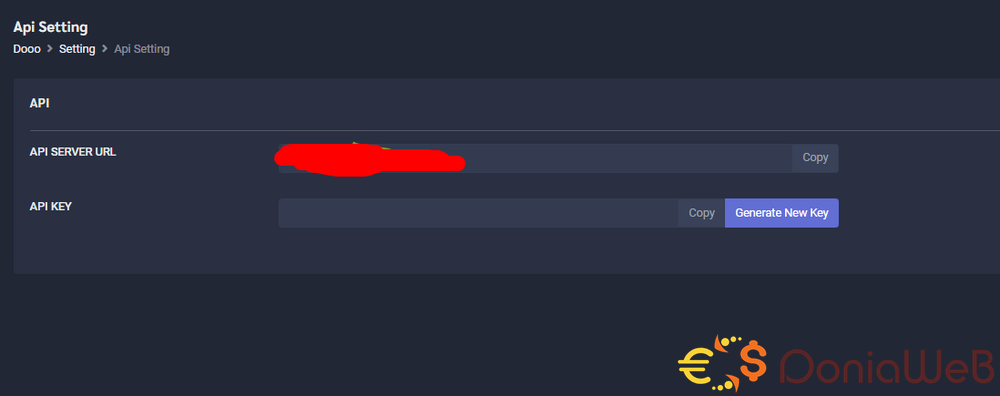
.thumb.jpg.20e370b65e1596a4a3b1c3871d402d57.jpg)


.png)






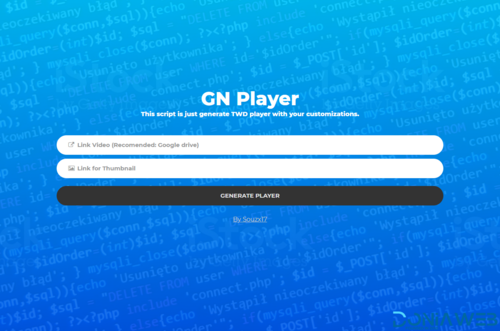


.thumb.jpg.ba2650b5a1717cd2a32325286b460117.jpg)


