Everything posted by Mogador
- Classified Plus - PHP Classifieds Ads Script
-
Classified Plus - PHP Classifieds Ads Script v.4.27
- Phptravels + Native Android App v9.0
- [REQ] killerplayer
- LottoLab - Live Lottery Platform
- phpRank v2.0.0 - SEO Reports & Tools Platform (SaaS)
- Flutter - TikTok | Triller Clone & Short Video Streaming Mobile App for Android & iOS v3.4
- Flutter - TikTok | Triller Clone & Short Video Streaming Mobile App for Android & iOS v3.4
- WebHarvy v5.5.0.168 - Web Scraping Software + Patch
- Nimble Messaging Professional SMS Marketing Application For Business v2.5.1
- PayMoney - Secure Online Payment Gateway
- 14 comments
- 1 review
- Crypto Casino v1.14.4 - Slot Machine | Online Gaming Platform | Laravel 5 Application
- emart v3.6 - Laravel Multi-Vendor Ecommerce Advanced CMS
- Slippa v3.8 - Domains,Website ,App & Social Media Marketplace PHP Script
- 51 replies
-
- App
- Domains
- Marketplace
- PHP Script
-
Tagged with:
- QuickQR - Saas - Contactless Restaurant QR Menu Maker v6.3.7
- 41 replies
-
- Contactless
- Maker
- QR Menu
- QuickQR
-
Tagged with:
- MailWizz v2.6.5 - Email Marketing Application NULLED
Back to topAccount
Navigation
Search
Configure browser push notifications
Chrome (Android)
- Tap the lock icon next to the address bar.
- Tap Permissions → Notifications.
- Adjust your preference.
Chrome (Desktop)
- Click the padlock icon in the address bar.
- Select Site settings.
- Find Notifications and adjust your preference.
Safari (iOS 16.4+)
- Ensure the site is installed via Add to Home Screen.
- Open Settings App → Notifications.
- Find your app name and adjust your preference.
Safari (macOS)
- Go to Safari → Preferences.
- Click the Websites tab.
- Select Notifications in the sidebar.
- Find this website and adjust your preference.
Edge (Android)
- Tap the lock icon next to the address bar.
- Tap Permissions.
- Find Notifications and adjust your preference.
Edge (Desktop)
- Click the padlock icon in the address bar.
- Click Permissions for this site.
- Find Notifications and adjust your preference.
Firefox (Android)
- Go to Settings → Site permissions.
- Tap Notifications.
- Find this site in the list and adjust your preference.
Firefox (Desktop)
- Open Firefox Settings.
- Search for Notifications.
- Find this site in the list and adjust your preference.
- Phptravels + Native Android App v9.0





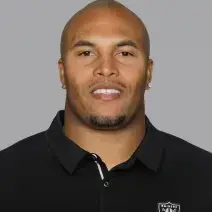

.thumb.jpg.290cf6c03e8b39ff3cf076d94775b8ab.jpg)