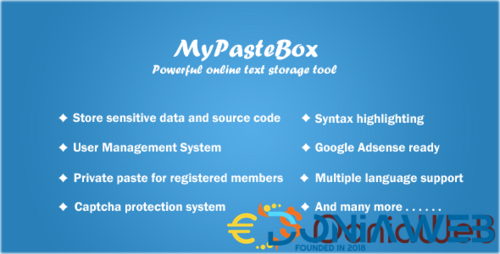Do not create multi-accounts, you will be blocked!
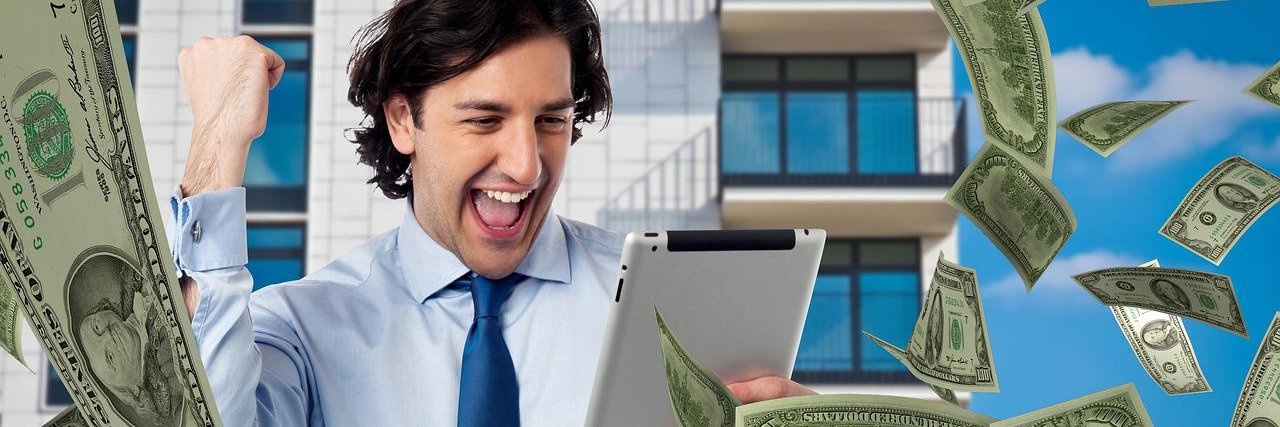
Everything posted by onclickjobs
-
DOLIBARR - ERP & CRM
-
PayMoney - Secure Online Payment Gateway
- 14 comments
- 1 review
-
PremiumPress WordPress Escort Theme Nulled
- 5 comments
- 2 reviews
-
AdsRock - Ads Network & Digital Marketing Platform
- 6 comments
- 1 review
-
GDPlayer.Top Google Drive Video Player PHP Script
- 17 comments
- 4 reviews
-
Droppy v2.4.6 - Online file transfer and sharing NULLED
- JustFans - Premium Content Creators SaaS platform v8.1.0
- Mobile Native Social Timeline Applications v4.7 - For WoWonder Social PHP Script
- Qearner v2.0.4 – Quiz App | Android Quiz game with Earning System + Admin panel
- All in One Video Downloader Script v2.5.0
- Dizi Plus+ wordpress movie watching theme + content pulling bot
- Rewardy - Status App with Reward Points + PWA + Backend NULLED
- StartupKit SaaS- Business Strategy and Planning Tool
- Fundorex v.1.2.4 - Crowdfunding Platform
- 66qrmenu - Touchless QR Code Menus [Extended License] vv43.0.0
- MyPasteBox - Powerful paste tool
- MyPasteBox - Powerful paste tool v1.4
- Reward Point - Daily Offer + Offerwall + Game + Spin + Dynamic Home v2.3
- GDPlayer.Top Google Drive Video Player PHP Script v4.7.0
Back to topAccount
Navigation
Search
Configure browser push notifications
Chrome (Android)
- Tap the lock icon next to the address bar.
- Tap Permissions → Notifications.
- Adjust your preference.
Chrome (Desktop)
- Click the padlock icon in the address bar.
- Select Site settings.
- Find Notifications and adjust your preference.
Safari (iOS 16.4+)
- Ensure the site is installed via Add to Home Screen.
- Open Settings App → Notifications.
- Find your app name and adjust your preference.
Safari (macOS)
- Go to Safari → Preferences.
- Click the Websites tab.
- Select Notifications in the sidebar.
- Find this website and adjust your preference.
Edge (Android)
- Tap the lock icon next to the address bar.
- Tap Permissions.
- Find Notifications and adjust your preference.
Edge (Desktop)
- Click the padlock icon in the address bar.
- Click Permissions for this site.
- Find Notifications and adjust your preference.
Firefox (Android)
- Go to Settings → Site permissions.
- Tap Notifications.
- Find this site in the list and adjust your preference.
Firefox (Desktop)
- Open Firefox Settings.
- Search for Notifications.
- Find this site in the list and adjust your preference.
- JustFans - Premium Content Creators SaaS platform v8.1.0






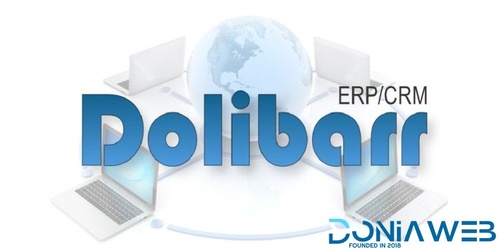

.thumb.jpg.290cf6c03e8b39ff3cf076d94775b8ab.jpg)

.thumb.png.5368829e5a3308a314bcd9a0f28f0f78.png)
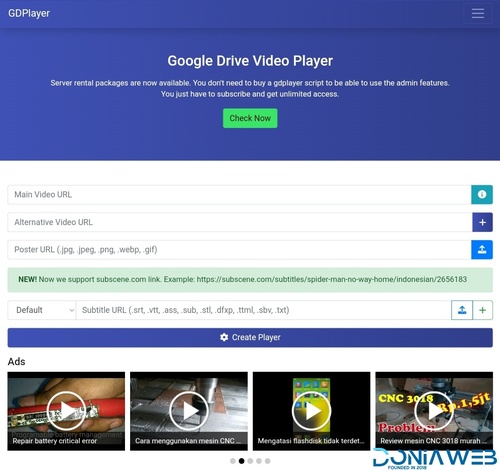

.thumb.jpg.c1a5efed5073d8f2de0eeb594e709685.jpg)