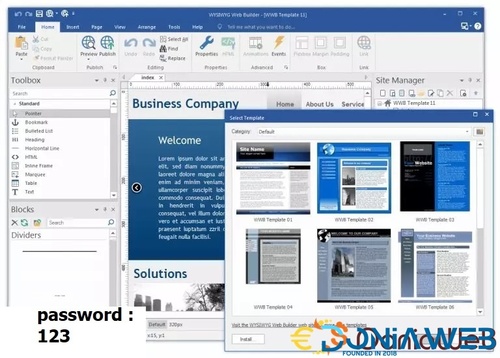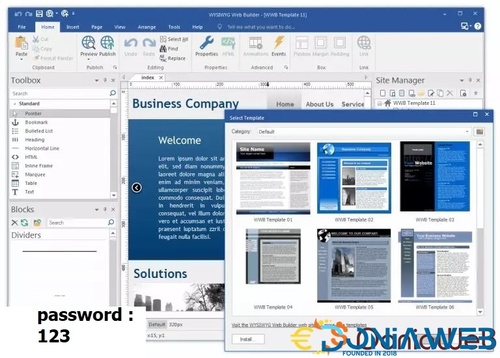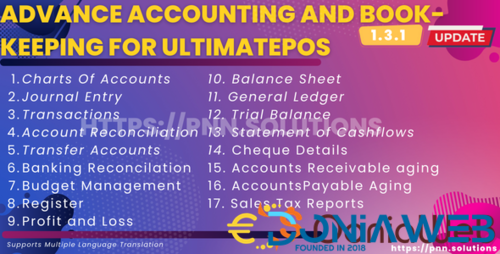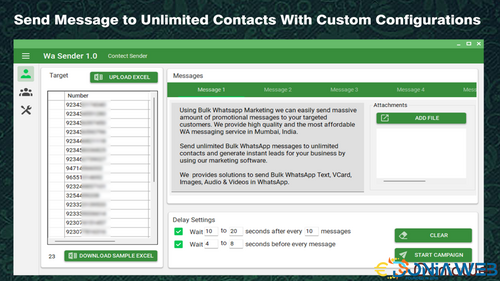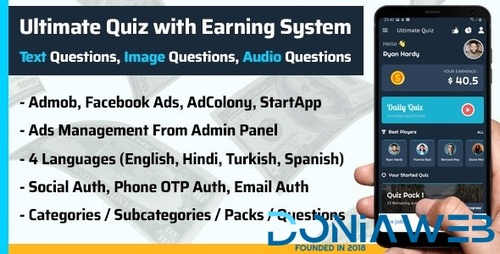Everything posted by Alain Web-creator
-
WYSIWYG Web Builder 2023 full setup v18.0.6
- WYSIWYG Web Builder 2023 full setup
- Investorm v1.3.1 - Advanced HYIP Investment Management Platform
- Advance Accounting module for UltimatePOS
- Advance Accounting module for UltimatePOS
- Advance Accounting module for UltimatePOS
- Advance Repair module for UltimatePOS v1.6
- Advance Accounting module for UltimatePOS
- WaBulker Bulk WhatsApp sender With Buttons + Group Sender + WhatsApp Autobot
- Waziper v3.0.0 - Whatsapp Marketing Tool NULLED
- Waziper v3.0.0 - Whatsapp Marketing Tool NULLED
- Waziper v3.0.0 - Whatsapp Marketing Tool NULLED
- Waziper v3.0.0 - Whatsapp Marketing Tool NULLED
- Waziper v3.0.0 - Whatsapp Marketing Tool NULLED
- 4D Online Bnaking PHP Script
- BinaryEcom v1.1 - Ecommerce Based MLM Platform
- Waziper v3.0.0 - Whatsapp Marketing Tool NULLED
- SalePro v3.7.0 - Inventory Management System with POS, HRM, Accounting
- Play Quiz (Text,Image,Audio) & Earn Money
- ProWriters v1.5 - Sell writing services online
- [NEW UPDATE ] AutLand Suite Microsocial v21.04 Full Activated – Social Media Marketing – Discount 100% OFF
Back to topAccount
Navigation
Search
Configure browser push notifications
Chrome (Android)
- Tap the lock icon next to the address bar.
- Tap Permissions → Notifications.
- Adjust your preference.
Chrome (Desktop)
- Click the padlock icon in the address bar.
- Select Site settings.
- Find Notifications and adjust your preference.
Safari (iOS 16.4+)
- Ensure the site is installed via Add to Home Screen.
- Open Settings App → Notifications.
- Find your app name and adjust your preference.
Safari (macOS)
- Go to Safari → Preferences.
- Click the Websites tab.
- Select Notifications in the sidebar.
- Find this website and adjust your preference.
Edge (Android)
- Tap the lock icon next to the address bar.
- Tap Permissions.
- Find Notifications and adjust your preference.
Edge (Desktop)
- Click the padlock icon in the address bar.
- Click Permissions for this site.
- Find Notifications and adjust your preference.
Firefox (Android)
- Go to Settings → Site permissions.
- Tap Notifications.
- Find this site in the list and adjust your preference.
Firefox (Desktop)
- Open Firefox Settings.
- Search for Notifications.
- Find this site in the list and adjust your preference.
- WYSIWYG Web Builder 2023 full setup