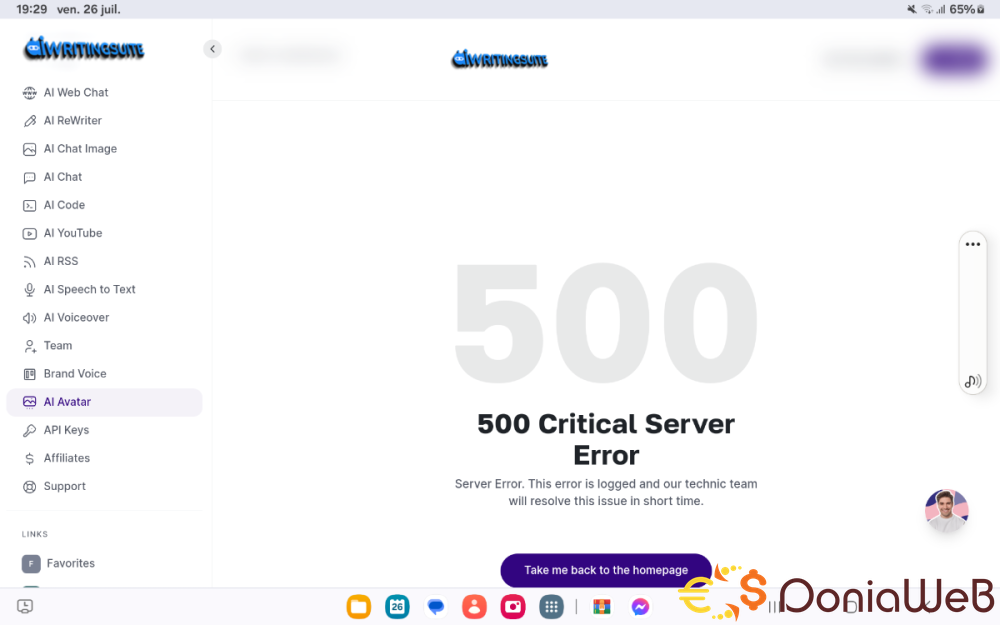Everything posted by Sorcone
-
All Marketplace - 36 Paid Premium Extensions + 10 Premium Themes | MagicAi
- 817 comments
- 15 reviews
-
-

-

- 2
-
-
ficKrr - Multivendor Digital Marketplace With Subscription
-
ficKrr - Multivendor Digital Marketplace With Subscription vv4.4
- All Free addon For AtoZ SEO Tools Search Engine Optimization Tools v1.0.0
- downGrade - Single Vendor Digital Marketplace With Subscription v6.7
- AI-Avatar Addon for MagicAI 6.5 v1.2
- AI-Avatar Addon for MagicAI 6.5 v1.2
- AI-Avatar Addon for MagicAI 6.5 v1.2
- AI-Avatar Addon for MagicAI 6.5 v1.2
- 66biolinks - Bio Links, URL Shortener, QR Codes & Web Tools (SAAS) [Extended License] v61.0.1
- 2 Super Premium Themes For MagicAi | DARK Front Theme + SLEEK Dash Theme v4.6
- AI-Avatar Addon for MagicAI 6.5 v1.2
- AI-Avatar Addon for MagicAI 6.5 v1.2
- AI-Avatar Addon for MagicAI 6.5 v1.2
- MagicAI - OpenAI Content, Text, Image, Chat, Code Generator as SaaS v9.0 NULLED
- 66biolinks - Bio Links, URL Shortener, QR Codes & Web Tools (SAAS) [Extended License] v61.0.1
- Acelle AI Kit - Subject Line and Spam/Deliverability Report with AI Content Generator v0.0.3
- SiteSpy - The Most Complete Visitor Analytics & SEO Tools v8.0 NULLED
- 66biolinks - Bio Links, URL Shortener, QR Codes & Web Tools (SAAS) [Extended License] v61.0.1
- Sponzy - Support Creators Content Script v6.4
- 66biolinks - Bio Links, URL Shortener, QR Codes & Web Tools (SAAS) [Extended License] v61.0.1
Back to topAccount
Navigation
Search
Configure browser push notifications
Chrome (Android)
- Tap the lock icon next to the address bar.
- Tap Permissions → Notifications.
- Adjust your preference.
Chrome (Desktop)
- Click the padlock icon in the address bar.
- Select Site settings.
- Find Notifications and adjust your preference.
Safari (iOS 16.4+)
- Ensure the site is installed via Add to Home Screen.
- Open Settings App → Notifications.
- Find your app name and adjust your preference.
Safari (macOS)
- Go to Safari → Preferences.
- Click the Websites tab.
- Select Notifications in the sidebar.
- Find this website and adjust your preference.
Edge (Android)
- Tap the lock icon next to the address bar.
- Tap Permissions.
- Find Notifications and adjust your preference.
Edge (Desktop)
- Click the padlock icon in the address bar.
- Click Permissions for this site.
- Find Notifications and adjust your preference.
Firefox (Android)
- Go to Settings → Site permissions.
- Tap Notifications.
- Find this site in the list and adjust your preference.
Firefox (Desktop)
- Open Firefox Settings.
- Search for Notifications.
- Find this site in the list and adjust your preference.
- All Free addon For AtoZ SEO Tools Search Engine Optimization Tools v1.0.0







.thumb.jpg.67918a5dfb7d0434f7031e53689c35c8.jpg)