Posts posted by Gusik Prasetyo
-
-
30 minutes ago, Enno The Explorer said:
Saya coba dengan memasukkan Cronjob seperti ini di shared hosting saya, aya mencoba untuk setiap menit, tetapi tidak berhasil, apakah ada yang salah dengan cara saya memasukkan perintah curl nya tuan @Magd Almuntaser
Setiap jam bukan setiap menit sir.
-
7 minutes ago, Unicode said:
Lol, I think the original dev also following this topic 🤣. But he shy because his ugly script become powerful in your hand.
Because he sell it so expensive. In anorher hand, many people sell nulled version (maybe they got from this forum) on Shopee with cheap price.
even so, we have to say thanks to mas ilman as mpwa developer, because mpwa unites us all 😆 and if wanna support developer buy from him not from marketplace.
mas ilman, sorry i can't buy your original version yet.
-
5 hours ago, Magd Almuntaser said:
I bought 6 shared hosting from different Indonesian hosting, the same phone number I tried on these 6 hosting and some of them worked continuously without disconnected, and some for 1 to 2 hours, 5 hours or a day and disconnected.
I tried 4 foreign shared hosting, 1 from british, 1 from Germany, 1 from Turkey, and 1 from usa with another phone number (v7.0.0.2):
British so far has not disconnected yet.
The usa one disconnected once when I modified some files, but it is considered that it has not been disconnected yet.
Turkish has been disconnected 3 times so far.
German has not been disconnected yet.Previously, I tried to check the socket and I saw that WhatsApp changed its socket every time and I thought that the issue was caused by WhatsApp inc, but after my experience, I suspect that the issue lies in shared hosting, as the nodejs sometimes consume a high CPU suddenly and may lose the connection, and also due to the pressure of other sites on the same server, which causes loss of communication between the nodejs and the WhatsApp company's server.
I doubt this matter because I have a (dedicated server) in the british company, meaning that there is no one with me in the server and the internet speed is 2 gigabytes, and the nodejs has not stopped since I bought the server, that is, 4 months ago until now, only I stopped it 5 times myself when upgrading the version and twice when the server is restart.
I am still trying all the shared hostings, because as I said I suspect that the loss of connection is due to server pressure or internet outage from your site. I will tell you after a week how my experiences were with the hostings and their names.
Note: I always recommend using PM2 because it keeps Nodejs connected and in case of loss of connection or any error from Nodejs it reconnects automatically, but I noticed that PM2 in aaPanel control panels is very bad.
Another note: Beware of the Indonesian hosting company Rumahweb. The internet speed on their sites is slower than my life.. 200kbps is less than 1 mbps 😂thanks for your explanation and experiences about hosting sir., i think i will stop nodejs on v700, and wait v702 still dc or not. if still dc, i will try use cronjob to send message every 1 hour.
how to check hosting speed sir? because i think rumahweb is good hosting, btw thanks your warning.
-
With same shared hosting, same configuration (nodejs v16, php 8.1, cronjob) v.70.0.2 always disconnect after 1 or 2 hour. While 7.0.0 still connected.
I try to change node.js 18, 20, the result is same, v.7.0.0.2 always dc after 1 or 2 hour. Any body knows how to solve it?
Or may be i should reinstall it.
-
15 minutes ago, Dammah Sifla said:
Has anyone tried it guys??
Not yet sir, my super admin doesn't allow me to access phpmyadmin at school's hosting. 😁
I hope mr. @Magd Almuntaser make it in fresh installation, so i can try it.
-
14 minutes ago, Dammah Sifla said:
MPWA Typing Bot Module for MPWA V7.0.0.2
The function of this module will make the bot appear to be typing to make it look more attractive 😅
How to Install:
- extract zip file in the MPWA root dir and extract.
- Open the terminal to MPWA directory and run this command.php artisan migrate --path=/database/migrations/add_typing_to_autoreply_table.php
function to run migrate specifically to create the is_typing column in the autoreplies table.
How to Use:
- Like the quoted function, just check Typing in your autoreply.
WARNING!Don't forget to backup your filesfor further version development I submit it to the master @Magd Almuntaser 🙏
wow.. its fun for autoreply feature. i hope it can be add to v7.0.0.3 by @Magd Almuntaser
-
-
3 minutes ago, Serpul Cloud said:
@Gusik Prasetyo install dimana bang? Dihosting lancar aja
i use shared hosting brother.
-
Edited by Gusik Prasetyo
2 hours ago, Gusik Prasetyo said:Even it shows an error after send media, message with picture or document sent sir. And autoreply with media working fine.
We are waiting for new release v7.0.3 thanks in advance.
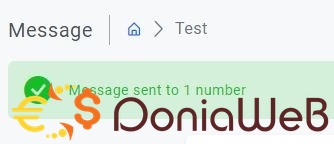
after i logout and re-login, i try sent media, and violaaa. its successfully sent without showing and error sir @Magd Almuntaser
-
1 hour ago, Magd Almuntaser said:
Okay, I will see the issue, I am currently updating the file manager system and the issue will be resolved.
Even it shows an error after send media, message with picture or document sent sir. And autoreply with media working fine.
We are waiting for new release v7.0.3 thanks in advance.
-
Edited by Gusik Prasetyo
6 hours ago, Magd Almuntaser said:Karena Anda menggunakan localhost, script ini harus berada di situs langsung.
Go to the following path:
public
If you find the `storage` folder, delete it. Then, open the following link:http://yoursite.com/storage-linkAfter that, return to the same (public) folder and make sure the `storage` folder has been recreated. You should see that the file manager is now working.
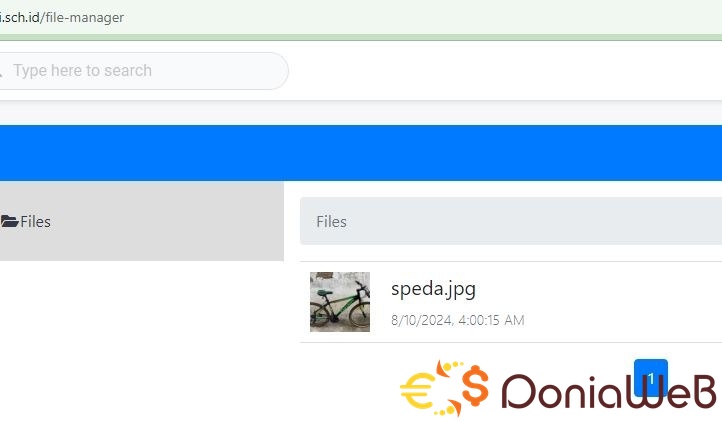
it works sir, but there's an error when i sent media from file manager like @Unicode said. i try to send file speda.jpg above sir
-
12 minutes ago, Serpul Cloud said:
@Unicode wkwkwkwk benerkan 19 lancar
I use node.js 16 its also never disconnect.
-
-
-
even port 3100 disconnected, but it works.
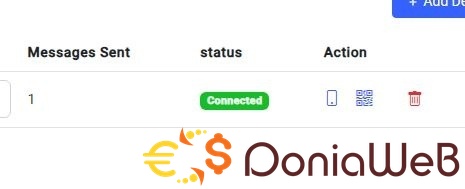
i try gemini, it also works sir @Magd Almuntaser many thanks sir
-
19 minutes ago, Magd Almuntaser said:
For those looking for a new installation
Whatsapp Gateway Multi Device (Magd Version) v7.0.0.2Wow.. Awesome. Great job sir. Thank you very much
-
-
-
23 minutes ago, Serpul Cloud said:
@nikokenzo hosting paling murah ArentHost id_jkt
Paket yg mana bang? Pakai aren agak lambat
-
-
16 minutes ago, Magd Almuntaser said:
Yes, I will do that. I might release the next version today or tomorrow.
It contains many fixes and additions.
Some of these additions include:- new page for updating the version remotely with a single click without needing to download the compressed file (smart update)
- new page for the AI bot with all options
- Added Claude API
- Added an option for (read) for bot conversations
- The ability to choose if you want to integrate more than one bot and call it by name in the conversation or not
- The ability to enable or disable calls for the bot
- Fixed the date issue in (message history)
- Fixed the port page for those using SSL
... and morewe are waiting for it sir. thanks in advance
-
9 minutes ago, Magd Almuntaser said:
ChatGPT bekerja normal, tetapi kamu harus membayar 5 dolar kepada perusahaan agar bisa bekerja untukmu, atau gunakan Gemini yang gratis. Lihat postinganku sebelumnya di halaman sebelumnya dan ganti file tersebut agar Gemini bisa bekerja untukmu.
Just kidding sir @Magd Almuntaser
-
4 hours ago, wael boubaker said:
hey please 8CB1-4817-FEDA-A654-2309-160C-B102-63CD
eyJBY3RpdmF0aW9uQ29kZSI6Ik9FTkNNUzAwT0RFM0xVWkZSRUV0UVRZMU5DMHlNekE1TFRFMk1F
TXRRakV3TWkwMk0wTkVcbiIsIkVuZERhdGUiOiIyMDI1LTA4LTA0VDIwOjE1OjEzLjIwM1oiLCJJ
dGVtX2lkIjoiMzU3NjIyODUiLCJTdGFydERhdGUiOiIyMDI0LTA4LTA0VDIwOjE1OjEzLjIwM1oi
LCJwdXJjaGFzZWNvZGUiOiIwODk3Zjg3Yi1hY2UyLTQwMWEtYmZiMy02NDMwOTZjZDQ3ZmUiLCJ2
YWxpZERheXMiOjM2NX0=
-
1 hour ago, Juan Arcos said:
Hello friend. I have this Activation Code for wasender:
DDC7-E4B3-03BE-1733-4B30-9E3F-80E5-4957Could you help me with the activation key?
eyJBY3RpdmF0aW9uQ29kZSI6IlJFUkROeTFGTkVJekxUQXpRa1V0TVRjek15MDBRak13TFRsRk0w
WXRPREJGTlMwME9UVTNcbiIsIkVuZERhdGUiOiIyMDI1LTA4LTA0VDAyOjA4OjM2LjEyNloiLCJJ
dGVtX2lkIjoiMzU3NjIyODUiLCJTdGFydERhdGUiOiIyMDI0LTA4LTA0VDAyOjA4OjM2LjEyN1oi
LCJwdXJjaGFzZWNvZGUiOiIwODk3Zjg3Yi1hY2UyLTQwMWEtYmZiMy02NDMwOTZjZDQ3ZmUiLCJ2
YWxpZERheXMiOjM2NX0=





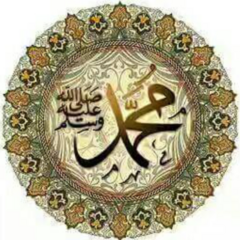
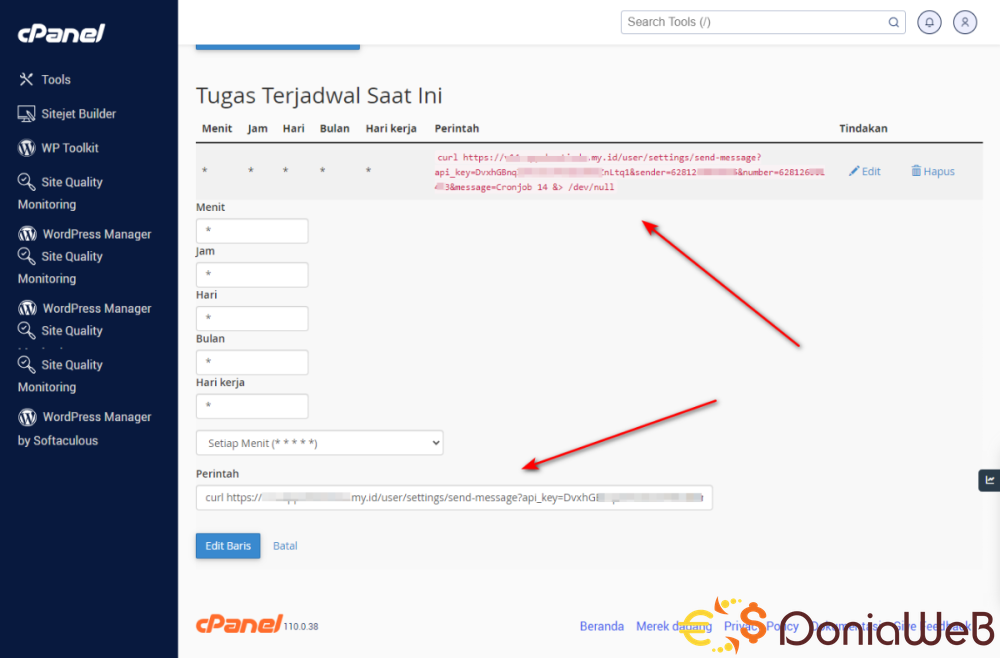
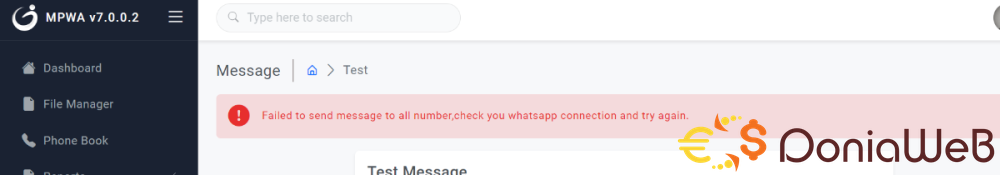
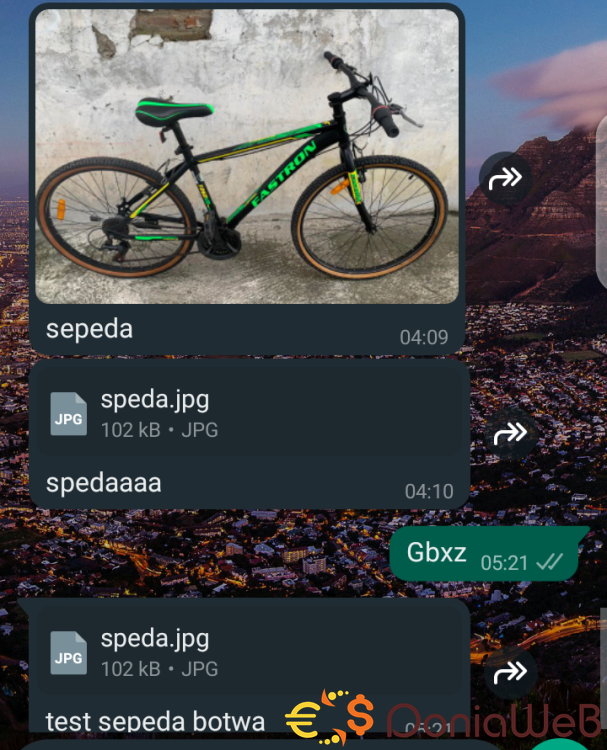
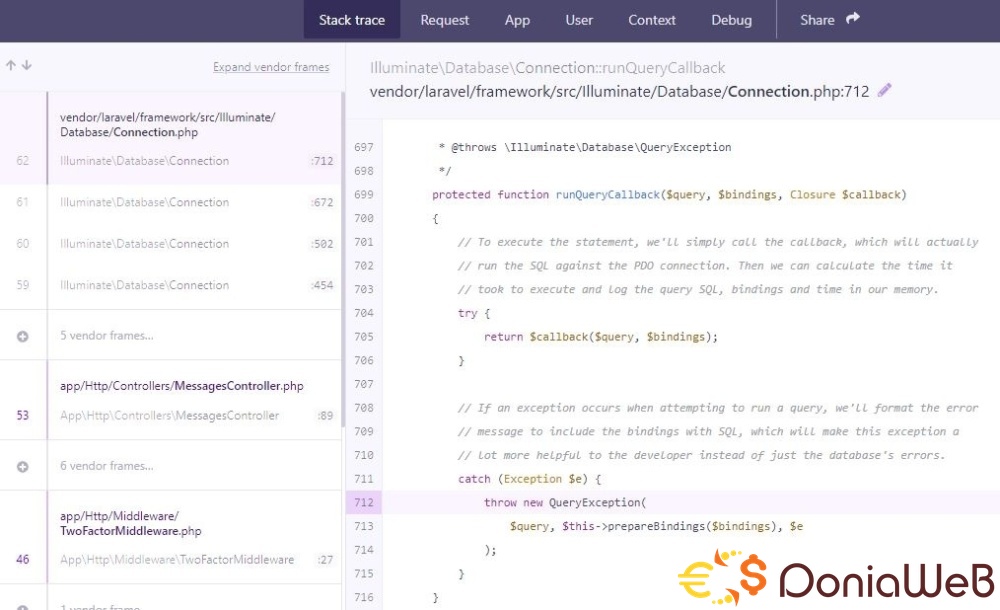


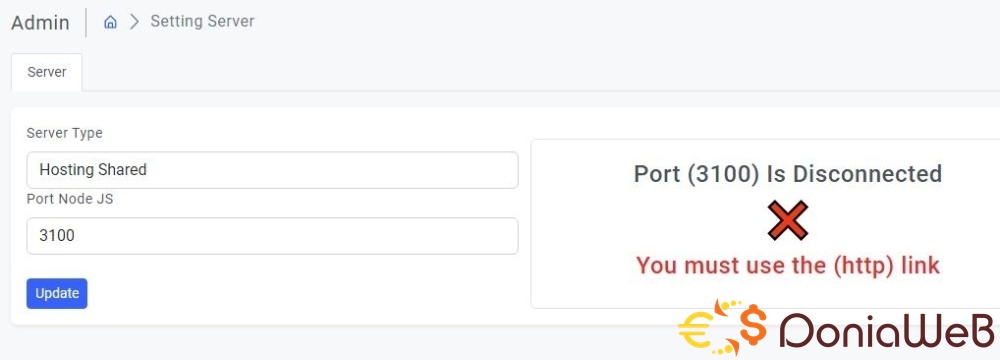
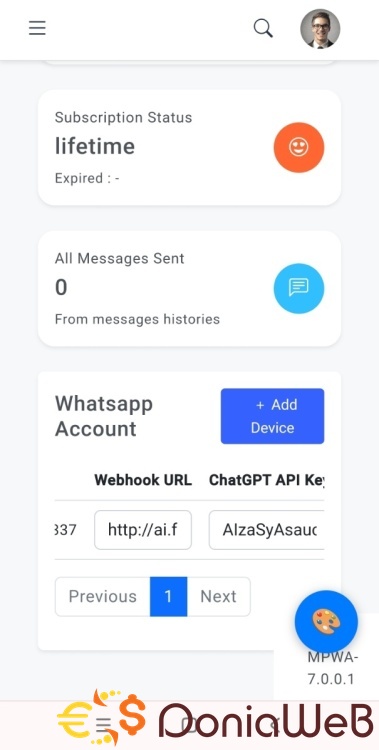
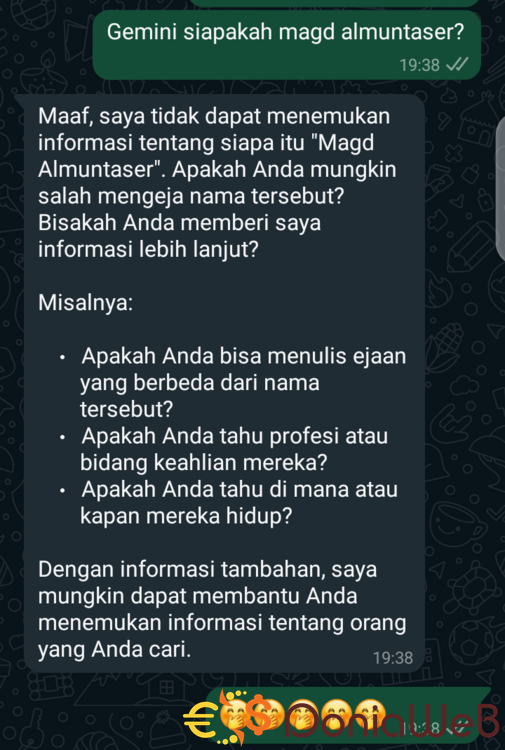

Whatsapp Gateway | Multi Device v10.5.1
in Scripts
After 2 hours without activity, and i try to warm autoreply, it works sir @Magd Almuntaser
I think my hosting can't run node.js more than 1, it make unstable, always dc around an hour if no activity.