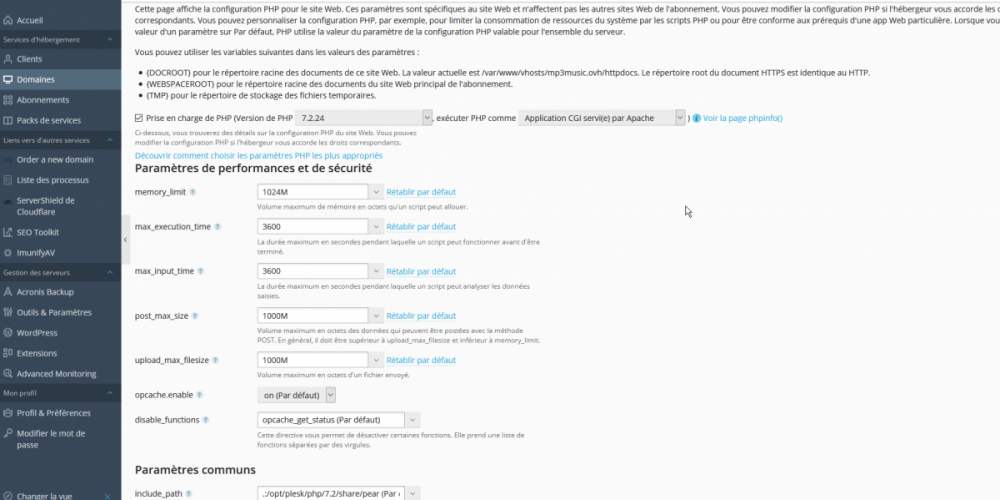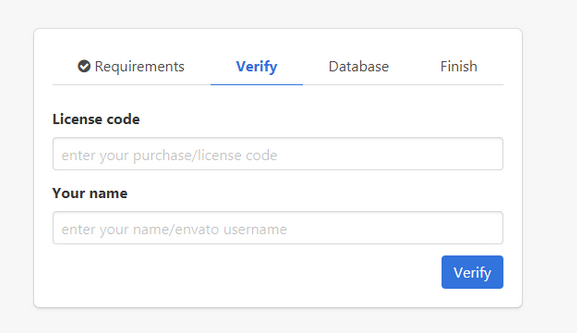Everything posted by amiros
-
Droppy v2.4.6 - Online file transfer and sharing NULLED
- Chameleon Social & Dating Software v5.2
- Chameleon Social Software v4.7 - social network and dating site script
- Chameleon Social Software v4.7 - social network and dating site script
- Sngine v2.6 - The Ultimate PHP Social Network Platform
- CS-Cart Ultimate/Multi-Vendor 4.10.3 NULLED
- Plugin Combo For Wowonder Update 5/6/2020
- Emoticons For Wowonder Update 29 May 2020
- phpShort v5.0.0 - URL Shortener Software
- wowonder is complete nulled vv4.3.4
- Netflix Clone v1.7.0
- LaraClassified v7.0.3 - Classified Ads Web Application
- Digital Downloads Pro | Update 13 January 2021
- wowonder is complete nulled vv4.3.4
- phpFox v4.7.7 Pro + All Plugins - social network v
- Video Streaming Portal (TV Shows, Movies, Sports, Videos Streaming, Live TV) v1.3
- Video Streaming Portal (TV Shows, Movies, Sports, Videos Streaming, Live TV) v1.3
- Video Streaming Portal (TV Shows, Movies, Sports, Videos Streaming, Live TV) v1.3
- YouDate V1.7 - Dating Script
- OVOO - Live TV & Movie Portal CMS V3.0.3 + Key license + P2P Drive Advanced Streaming Tool
- Video Downloader Script v1.3 - All In One Video Downloader
- Video Downloader Script v1.3 - All In One Video Downloader
Back to topAccount
Navigation
Search
Configure browser push notifications
Chrome (Android)
- Tap the lock icon next to the address bar.
- Tap Permissions → Notifications.
- Adjust your preference.
Chrome (Desktop)
- Click the padlock icon in the address bar.
- Select Site settings.
- Find Notifications and adjust your preference.
Safari (iOS 16.4+)
- Ensure the site is installed via Add to Home Screen.
- Open Settings App → Notifications.
- Find your app name and adjust your preference.
Safari (macOS)
- Go to Safari → Preferences.
- Click the Websites tab.
- Select Notifications in the sidebar.
- Find this website and adjust your preference.
Edge (Android)
- Tap the lock icon next to the address bar.
- Tap Permissions.
- Find Notifications and adjust your preference.
Edge (Desktop)
- Click the padlock icon in the address bar.
- Click Permissions for this site.
- Find Notifications and adjust your preference.
Firefox (Android)
- Go to Settings → Site permissions.
- Tap Notifications.
- Find this site in the list and adjust your preference.
Firefox (Desktop)
- Open Firefox Settings.
- Search for Notifications.
- Find this site in the list and adjust your preference.
- Chameleon Social & Dating Software v5.2