Everything posted by ekoll5959
-
All Video Downloader & Story Saver 103 Websites Earning-Snackvideo, Whatsapp, Tiktok, Instagram, FB v9.5.4
- Travian 4.5 with 6 Tribes files download
- Avion Social Audio App Clone of Clubhouse social networking app with admob ads, Social Media app v1.7
- Rayzi with Fake Data : Live streaming, Random video call, Feed, Short Videos & Dating video call app
- Avion Social Audio App Clone of Clubhouse social networking app with admob ads, Social Media app
- Travian 4.5 with 6 Tribes files download
- ZetaFlix Movie Wordpress Theme. V1.0.5
- [REQ] Torofilm v2.2.3
- ZetaFlix Movie Wordpress Theme. V1.0.5
- ZetaFlix Movie Wordpress Theme. V1.0.5
- ZetaFlix Movie Wordpress Theme. V1.0.5
- ZetaFlix Movie Wordpress Theme. V1.0.5
- 9xmovies theme wordpress
- FMovies WordPress Clone Theme FMovies PHP Script
- 9xmovies theme wordpress
- Help 1 Files Decode
- Help 1 Files Decode
- Help 1 Files Decode
- Film plus wordpress movie theme Nulled
Back to topAccount
Navigation
Search
Configure browser push notifications
Chrome (Android)
- Tap the lock icon next to the address bar.
- Tap Permissions → Notifications.
- Adjust your preference.
Chrome (Desktop)
- Click the padlock icon in the address bar.
- Select Site settings.
- Find Notifications and adjust your preference.
Safari (iOS 16.4+)
- Ensure the site is installed via Add to Home Screen.
- Open Settings App → Notifications.
- Find your app name and adjust your preference.
Safari (macOS)
- Go to Safari → Preferences.
- Click the Websites tab.
- Select Notifications in the sidebar.
- Find this website and adjust your preference.
Edge (Android)
- Tap the lock icon next to the address bar.
- Tap Permissions.
- Find Notifications and adjust your preference.
Edge (Desktop)
- Click the padlock icon in the address bar.
- Click Permissions for this site.
- Find Notifications and adjust your preference.
Firefox (Android)
- Go to Settings → Site permissions.
- Tap Notifications.
- Find this site in the list and adjust your preference.
Firefox (Desktop)
- Open Firefox Settings.
- Search for Notifications.
- Find this site in the list and adjust your preference.
- Travian 4.5 with 6 Tribes files download






.thumb.jpeg.6cc01139f39b7dd7ef8c8314dbdcf340.jpeg)


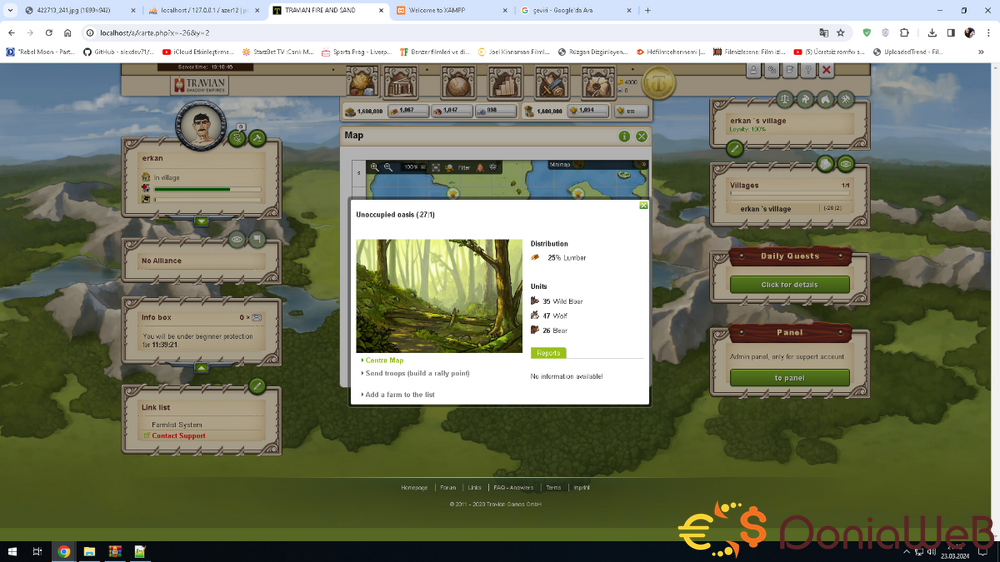
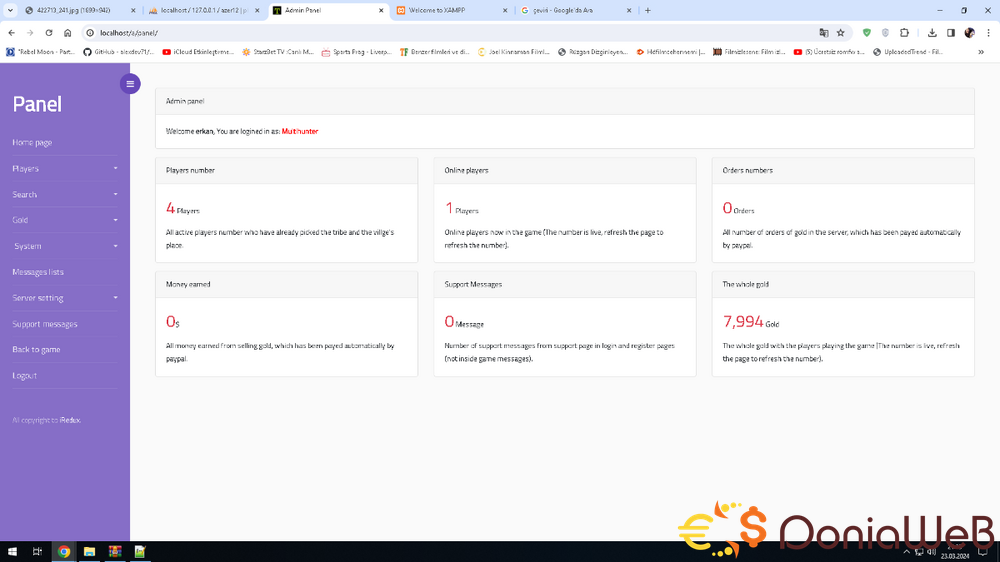

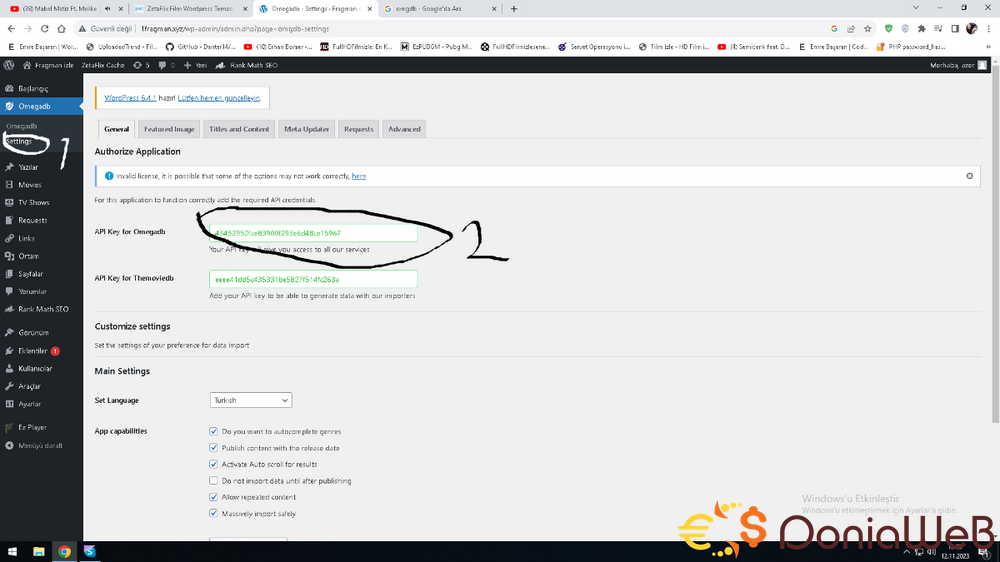


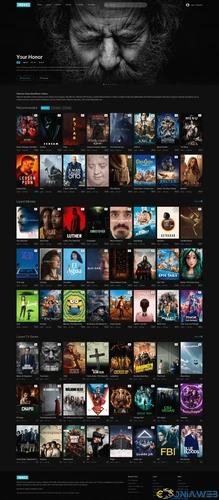

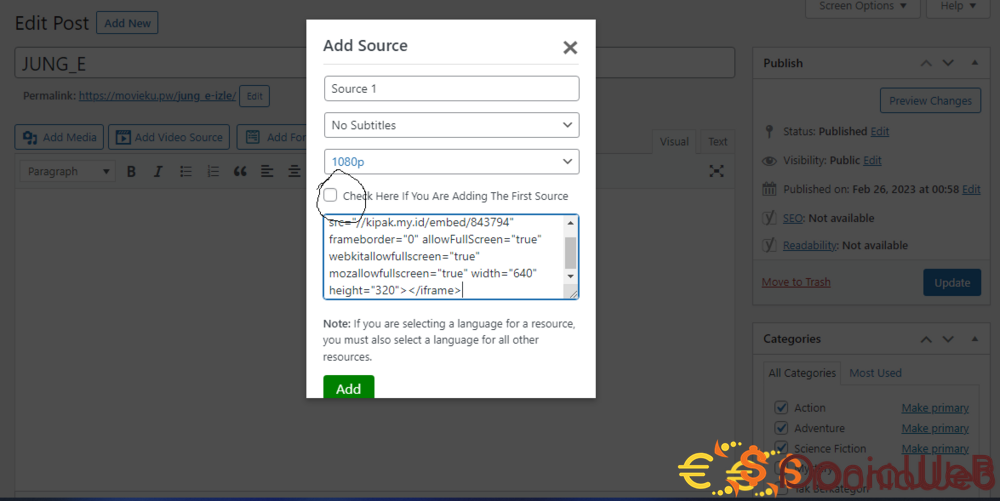


.png)