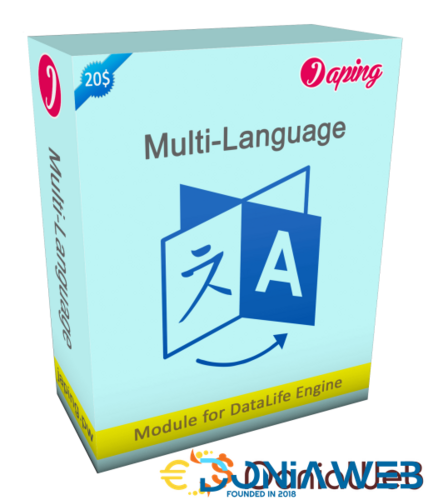Everything posted by Unknown Cheats
-
Japing Multi-Language for DLE CMS v4.9
- Rola - Medical Health & Dental Care Elementor WordPress Theme v2.7
- SaleX - POS with Inventory Management v1.1
- Twitter Graph Checker & Generator (2 SEO Tools) v1.1
- Rola - Medical Health & Dental Care Elementor WordPress Theme
- SaleX - POS with Inventory Management
- Twitter Graph Checker & Generator (2 SEO Tools)
- Japing Multi-Language for DLE CMS
- Sassly | SaaS, AI & Tech Startup Theme v1.2
- Tapeli - Responsive Bootstrap 5 Admin UI Kit v1.0.0
- ViewShark - YouTube Clone Script | Professional v4.0
- Sassly | SaaS, AI & Tech Startup Theme
- Tapeli - Responsive Bootstrap 5 Admin UI Kit
- ViewShark - YouTube Clone Script | Professional
- Smart Post - Social Marketing Tool v1.5
- HyperVote v2.0 - Module for nextpost
- Safir PHP Landing Page Login & Register Page Template for oobenn
- JWPlayer Google Drive Proxy Player Script 1.8.3 New Update | Anti Limit + Ads Support
- Stackposts v.7.0.1 – Social Marketing Tool-REGULAR Version
- Vanguard v4.0.1 - Advanced PHP Login and User Management
- Email Verifier Pro - Bulk Email Addresses Validation, Mail Sender & Email Lead Management Tool
- Website Auto Traffic Generator Ultimate v7.3 + PATCH
- SaaSWeb, Laravel 6 & vue SaaS Starter kit v2.3
- Revolution Script v1.2 - GPT/PTC Rewards Software
Back to topAccount
Navigation
Search
Configure browser push notifications
Chrome (Android)
- Tap the lock icon next to the address bar.
- Tap Permissions → Notifications.
- Adjust your preference.
Chrome (Desktop)
- Click the padlock icon in the address bar.
- Select Site settings.
- Find Notifications and adjust your preference.
Safari (iOS 16.4+)
- Ensure the site is installed via Add to Home Screen.
- Open Settings App → Notifications.
- Find your app name and adjust your preference.
Safari (macOS)
- Go to Safari → Preferences.
- Click the Websites tab.
- Select Notifications in the sidebar.
- Find this website and adjust your preference.
Edge (Android)
- Tap the lock icon next to the address bar.
- Tap Permissions.
- Find Notifications and adjust your preference.
Edge (Desktop)
- Click the padlock icon in the address bar.
- Click Permissions for this site.
- Find Notifications and adjust your preference.
Firefox (Android)
- Go to Settings → Site permissions.
- Tap Notifications.
- Find this site in the list and adjust your preference.
Firefox (Desktop)
- Open Firefox Settings.
- Search for Notifications.
- Find this site in the list and adjust your preference.
- Rola - Medical Health & Dental Care Elementor WordPress Theme v2.7






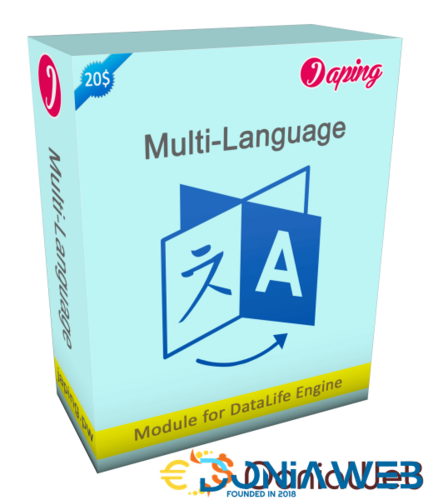

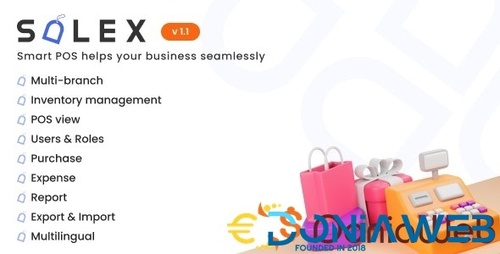



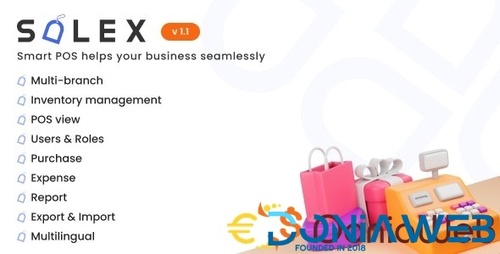
.gif)