-
Anonymous_Insane started following DODOELTALAWI LIMTED
-
DODOELTALAWI LIMTED started following PlayTube - The Ultimate PHP Video CMS & Video Sharing Platform v3.1 , TicTic - Android media app for creating and sharing short videos v4 January 2025 , Rayzi with Fake Data : Live streaming, Random video call, Feed, Short Videos & Dating video call app v1.0 and 2 others
-
TicTic - Android media app for creating and sharing short videos v4 January 2025
- Rayzi with Fake Data : Live streaming, Random video call, Feed, Short Videos & Dating video call app v1.0
- Social media app clone (instagram,facebook,linked in etc) + Node.js socket Chat + Calling + Live v2.3 NULLED
- Taxi - Flutter Online Taxi Booking Full Solution with Bidding | User | Driver | Admin Laravel Panel v17.0
- Taxi - Flutter Online Taxi Booking Full Solution with Bidding | User | Driver | Admin Laravel Panel v17.0
- Taxi - Flutter Online Taxi Booking Full Solution with Bidding | User | Driver | Admin Laravel Panel v17.0
- Buzzy - TikTok, Dubsmash, Triller Clone Script & Short Videos App Template
- PlayTube - The Ultimate PHP Video CMS & Video Sharing Platform v3.1
- EasyPlex - Movies - Live Streaming - TV Series, Anime v2.3
Ashish Masih started following DODOELTALAWI LIMTED- Taxi - Flutter Online Taxi Booking Full Solution with Bidding | User | Driver | Admin Laravel Panel v17.0
- NewTaxi App - Online Taxi Booking App With Admin Panel & Driver/User Panel | Multi Payment Gateways v1.4
Back to topAccount
Navigation
Search
Configure browser push notifications
Chrome (Android)
- Tap the lock icon next to the address bar.
- Tap Permissions → Notifications.
- Adjust your preference.
Chrome (Desktop)
- Click the padlock icon in the address bar.
- Select Site settings.
- Find Notifications and adjust your preference.
Safari (iOS 16.4+)
- Ensure the site is installed via Add to Home Screen.
- Open Settings App → Notifications.
- Find your app name and adjust your preference.
Safari (macOS)
- Go to Safari → Preferences.
- Click the Websites tab.
- Select Notifications in the sidebar.
- Find this website and adjust your preference.
Edge (Android)
- Tap the lock icon next to the address bar.
- Tap Permissions.
- Find Notifications and adjust your preference.
Edge (Desktop)
- Click the padlock icon in the address bar.
- Click Permissions for this site.
- Find Notifications and adjust your preference.
Firefox (Android)
- Go to Settings → Site permissions.
- Tap Notifications.
- Find this site in the list and adjust your preference.
Firefox (Desktop)
- Open Firefox Settings.
- Search for Notifications.
- Find this site in the list and adjust your preference.
- Rayzi with Fake Data : Live streaming, Random video call, Feed, Short Videos & Dating video call app v1.0
View in the app
A better way to browse. Learn more.






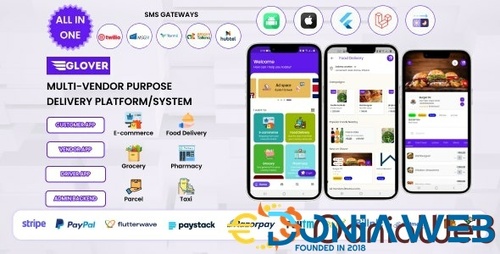
.thumb.png.5abf50461641b9f28c915b96aeb6c2d6.png)