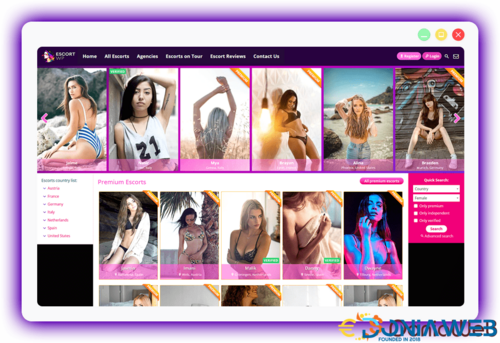Everything posted by cecilia
-
UltimateQR Lite - QR Code + Barcode Generator v1.0
- Off POS - Retail POS and Stock Software
- Off POS - Retail POS and Stock Software
- Off POS - Retail POS and Stock Software
- ToryLab - Inventory Management System
- ViserTube - Online Video Sharing Platform
- 25 comments
- 5 reviews
- Elite Quiz - Trivia Quiz | Quiz Game - Web Version
- InstiKit School - School Management System & School ERP
- eLab - Online Learning And Teaching Platform
- Remix Music Theme
- ViserGo - Online Competition Platform
- 714GB Udemy Premium Course Collection
- Hyip Rio - Advanced Hyip Investment Scheme With Ranking System and Automatic Withdraw
- HYIPLAB - Complete HYIP Investment System v5.4
- Global v5.5.0 - Single School Management System Pro
- DaVinci AI - OpenAI Content, Text, Image, Voice, Chat, Code, Transcript, and Video Generator as SaaS
- Finmage - AI Prompts Seller (Multi-vendor)
- 9 comments
- 4 reviews
-
-

- 1
-
- Classic Radio - Simple and Easy Radio Player for Android - 3 August 2023 v1.0.0
- SaleBot - WhatsApp And Telegram Marketing SaaS - ChatBot & Bulk Sender
- Finmage - AI Prompts Seller (Multi-vendor)
- MediaWiki - Script (Wikipedia)
- Escort Directory WordPress Theme
- 15 comments
- 1 review
- Mozoj Sender (Bulk Whatsapp tools + Google Maps extractor)
- ZeusGPT - WordPress Plugin powered by ChatGPT v1.3.2
- Off POS - Retail POS and Stock Software
Back to top
Account
Navigation
Search
Configure browser push notifications
Chrome (Android)
- Tap the lock icon next to the address bar.
- Tap Permissions → Notifications.
- Adjust your preference.
Chrome (Desktop)
- Click the padlock icon in the address bar.
- Select Site settings.
- Find Notifications and adjust your preference.
Safari (iOS 16.4+)
- Ensure the site is installed via Add to Home Screen.
- Open Settings App → Notifications.
- Find your app name and adjust your preference.
Safari (macOS)
- Go to Safari → Preferences.
- Click the Websites tab.
- Select Notifications in the sidebar.
- Find this website and adjust your preference.
Edge (Android)
- Tap the lock icon next to the address bar.
- Tap Permissions.
- Find Notifications and adjust your preference.
Edge (Desktop)
- Click the padlock icon in the address bar.
- Click Permissions for this site.
- Find Notifications and adjust your preference.
Firefox (Android)
- Go to Settings → Site permissions.
- Tap Notifications.
- Find this site in the list and adjust your preference.
Firefox (Desktop)
- Open Firefox Settings.
- Search for Notifications.
- Find this site in the list and adjust your preference.







.thumb.png.270ebb6c3438d481046fbf8bb0cb10a1.png)




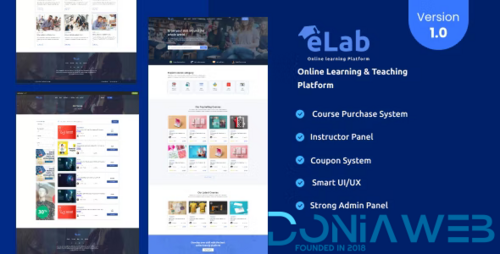
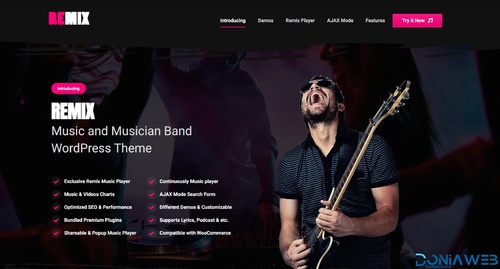

.thumb.jpg.ed2cbfafc19da5bb900731b8b9f512f4.jpg)
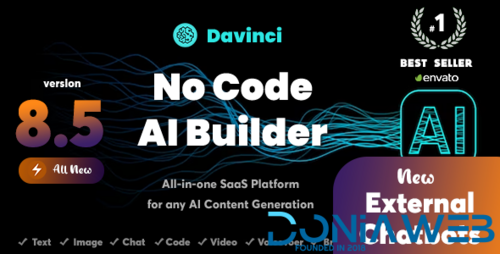


.thumb.jpeg.623f5156a107de52cf7394bdba2730f9.jpeg)