.png.6ca16b900b0804dce0c8ba1e379327f9.png)
Posts posted by Magd Almuntaser
-
-
4 minutes ago, live pprq said: can't delete the plan @Magd Almuntaser
Bro, these problems have been discussed previously and a patch will be issued to correct these errors..
In general, the zip file is attached. You can extract it into the root folder of the script. -
6 minutes ago, welstarnew1 said: @Magd Almuntaser,
yes i know that we can send message via Campaign,but i want to send multiple number message via send-message API.
any possibility with API currently or in future...
bro, since you're using an API, which means you're integrating it into one of your project, you have complete control over your external project. You can set a delay after each send.API Send ...
sleep(5)
API Send Another ...
1 minute ago, live pprq said:
Yes, I have actually noticed this problem. The last zip file in the forum does not contain all the updates, so the version will be re-uploaded tomorrow -
20 minutes ago, live pprq said: @Magd Almuntaser saya sudah coba extrak ulang di local lalu rewrite file, hasilnya masih sama, belum berubah
Lalu kenapa kamu ekstrak file-nya secara lokal, lalu pasang lagi, buka lagi, kompres lagi, pasang lagi, ekstrak lagi, edit, dan bongkar semuanya?
Padahal saya cuma minta satu langkah aja: unggah file zip ke direktori yang saya tentukan, lalu ekstrak di situ lewat situs kamu. -
1 hour ago, tixo said: Documentation?
https://mpwa.onexgen.com/docs1 hour ago, Hit Solanki said:
This issue will be reviewed.22 minutes ago, welstarnew1 said: Hello
@Magd Almuntaser when i using sending bulk or multiple number messages separated by '|' via send-message API. but in this delay time is not working,i also update delay in add device but then also it's not working.
when i add 20 numbers in send-message API it will send 20 messages immediate. for this issue number will be block
so kindly request u that add delay time in API
Thank u
Yes, that's why the Campaigns page was created, through which you can send messages, control the duration, and other options.The Test Message page is just a test, not for sending a specific amount of messages.
So, the steps are as follows:
1. Go to the PhoneBook page.
2. Add the numbers you want to send to.
3. Go to the Campaigns page.
4. Create a new campaign and enjoy.
-
24 minutes ago, Muna Roh said: @Magd Almuntaser,@live pprq,same with me , please update and fix this problem sir @Magd Almuntaser
👆
-
1 minute ago, vinitfu said: How to send Message to group from API
Enter the group number as it appears in the number field, like this:
You will find the group number on the PhoneBook page. When you fetch the numbers, the groups will appear and there will be a button to copy the group number.
-
17 hours ago, KHOLIL DIGITAL said: 3 hours ago, live pprq said: @Magd Almuntaser saya juga kejadian seperti ini, saya download file dari situs ini, dan tidak ada yang di hapus
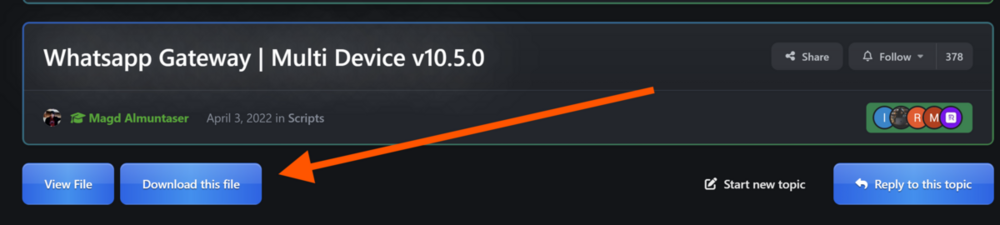
try to ectract this file to this path:
resources/lang/index2 hours ago, Jasim Al-Ajmi said: can i connect excel sheet or google sheet with my requirement and chatbot can indicate that data in sheet to give answer of my product ?
Yes you can, and I also think that when Bexa AI selects a link in the product list, it will automatically extract all the data from the link. I haven't tried it, but you can try it.
-
1 minute ago, Jasim Al-Ajmi said: Hello dear,
in your website everything was working expect that WhatsApp after i leave the system awhile the WhatsApp system disable unless i run app again it returns active.
anything i can do to keep system alive?
Best RegardsYour problem has two types. The first is from WhatsApp. If you leave the web.whatsapp.com page unused for a period of time, it will automatically shut down. This is what happens with MPWA, as we use the socket used for web.whatsapp.com.
The second type is from the hosting company. If you use shared hosting or even a VPS, your internet connection may be lost, your server may reboot, or something else may stop NodeJS from working. If you use a VPS, the best way is to run NodeJS via PM2, as it maintains the connection even after the device is rebooted.
-
3 hours ago, Suparna Mukherjee said: @Magd Almuntaser Can i know what the stripes webhook it will be? As the previous stopped working.
There's no callback you can use. The internal callback is done via the post method.
So if you're asked to write a callback, just provide the URL as it is.
Because MPWA will force the internal callback to Stripe.
As for whether this method works or not, it still works because it uses their official library:
https://packagist.org/packages/stripe/stripe-php
The version in MPWA is 17.4.0, which is a month old, and it works without problems.
-
16 minutes ago, KHOLIL DIGITAL said:
Bro, are you messing up your script completely and looking for support??This is because the language files are missing from your script.
So, when you use the MPWA script, I ask that you upload it as is without deleting any files, because each file inside it is more important than the other, so leave everything where it is without deleting anything. If there is a problem after that, you can let me know.
8 minutes ago, Muna Roh said: @Magd Almuntaser,So how do you fix it sir, reinstall or what?
i've answered you and the previous page -
-
7 hours ago, Muna Roh said: @Magd Almuntaser,
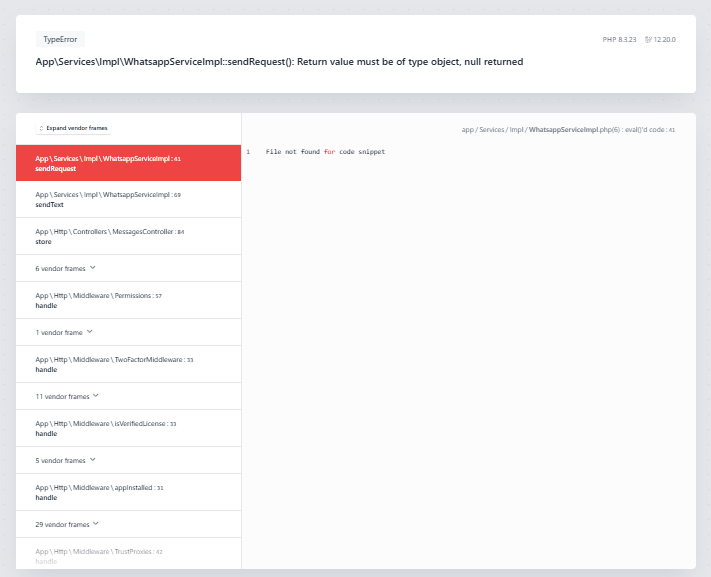
Why does it often happen like this after the update? Sir, what is the problem? So I have to reinstall it continuously and lose a lot of data.
You will not lose your data if you keep the credentials folder, .env file and storage folder you will not lose anything6 hours ago, Ipo Kane said: Halo master @Magd Almuntaser dan teman-teman semua. Mohon bantuannya.
Saat ini instalasi MPWA v10.5.0 berhasil, dan pengiriman pesan via API berjalan lancar.Masalah yang terjadi adalah ketika saya tambah device baru dan melakukan scan QR code via API, gambar muncul tetapi selalu gagal terhubung. Tetapi kalau scan dari aplikasi MPWA berhasil.
Kira2 kenapa ya?
This is not 10.5.0 I think you modified the version and corrupted the QR or you are using a script other than MPWA -
28 minutes ago, Abdulrahman Mohamed said: I was trying to install MPWA locally, and it works fine, but the webhook doesn't send anything... Is there something that needs to be done for the webhook to work locally?
If you use windows .. you need to delete node_modules and vendor ..
and do npm install and composer install
Because all the libraries inside MPWA are only for Linux. -
11 minutes ago, dentos said: Hi Mr @Magd Almuntaser
I’d like to suggest adding a WhatsApp number field to the registration form on MPWA.
Why this is important:
- After a user registers, we can send them a confirmation message via WhatsApp automatically.
- This number can also be saved as part of our user database, so we can follow up with them later (for support, promo, or updates).
What needs to be done:
- Add a new field: WhatsApp Number (below the Email field).
- Make sure the number format is correct (starting with 08 or 62 for Indonesia / others).
- After sign-up, send an automatic WhatsApp message using our API, like this:
{
"api_key": "YOUR_API_KEY",
"sender": "62xxxxxxxxxxx",
"number": "user's WhatsApp number",
"message": "Welcome to MPWA! Your account has been created. Log in at https://yourwebsite(dot)com"
}
Benefits:
- Users feel welcomed right away.
- We collect real phone numbers for future contact.
- It helps improve user experience and engagement.
Please let me know if this can be added. Thank you 🙏
I discussed this in a previous reply.This can't be done because there's no guarantee that the OTP will continue within MPWA.
Everyone here uses shared hosting, and the site is down for more than 50% of the time. Therefore, it may crash, and the admin or even users will be unable to log in without the OTP message that didn't reach them on WhatsApp due to the node being down.
In your reply, the OTP process is the same, which is the (welcome message) after registration. It's the same method that will be used as an OTP. Therefore, a DDoS attack could hit the site, and 1 million accounts could be registered, which would mean your WhatsApp would be permanently destroyed.
So, to avoid this problem, this feature will not be added to MPWA. It can be easily implemented manually (place the GET link to send a message in the registration file. Once the user registers as a new member, the link will open and the welcome message will be sent). However, it will not be officially implemented within MPWA to avoid any future problems.
Thank you again for this idea. -
10 minutes ago, astro tools said: However, an error notification appears on the Duitku payment gateway. Is there something wrong, admin? Please help me?
Iya, kamu punya banyak masalah, bukan cuma satu. Duitku itu perusahaan yang ribet dan bikin capek, jadi kamu harus benar-benar perhatikan semua persyaratan mereka.
Pertama, ingat untuk mengubah is_production. Kalau kamu pakai data asli (bukan testing), harus diisi Yes. Tapi kalau masih pakai data testing, harus pakai No.
Kedua, saat ini PaymentMethod disetel ke VC, yang artinya Credit Card. Dan tentu saja, Duitku nggak akan mengaktifkan metode Credit Card kecuali setelah berbulan-bulan dan proses yang ribet banget.
Jadi kamu hanya bisa pilih metode pembayaran yang sudah aktif di akunmu. Kamu bisa cek daftar kode metode pembayaran di sini:https://docs.duitku.com/api/id%20-%2020211109%20-%201548/#payment-method
Di situ ada semua kodenya, tinggal pilih yang aktif di akun kamu.
Dan sebagai saran tambahan: lebih baik jauhi perusahaan ini sejauh mungkin. Pelayanannya parah, websitenya jelek, dan sistemnya juga buruk banget.
-
2 hours ago, Ilhamstore said: Permission, Mr. @Magd Almuntaser , I conducted some testing and am sharing the results here in this forum regarding the remarkable script you have created. 🙏
Disclaimer: I conducted this testing using a VPS and performed an update to version v10.5.0, not a fresh install. I used aaPanel v7.0.22 with PHP v8.2.28 and MySQL v8.0.24.
Please note that these test results are based on my own environment and experience, and may differ from those of others. It is highly recommended that you also test everything independently.
Here is the list of tests I conducted. I did not test everything, only the features I believe are most commonly used by the majority of users.
Login Page:
Login ✅
Register ✅
Reset Password ✅
Suggestions for Login Page:
Add a notification indicating that the reset password link has been sent to avoid confusion when users are redirected back to the login page.
Add a notification indicating that registration was successful to avoid confusion when users are redirected back to the login page.
Dashboard Page:
Search ✅
Language Selector ✅
Theme Selector (Dark, Light, System) ✅
Shortcuts Button ✅
Manage Tickets Button ✅
View Profile ✅
Profile Settings Button ✅
View Blast/Bulk Accumulation ✅
View Sent Messages ✅
View Total Devices ✅
View Real-time System Resources ✅
View Server Info ✅
Customize Template Settings ✅
Suggestion for Dashboard Page:
Consider improving the UI on the “Total Devices” section to avoid confusion due to the "VS" emblem.Settings Page:
Generate New API Key ✅
Change Password ✅
2FA Authenticator ✅
Auto Delete Message History ✅
Select Timezone ✅
Suggestion for Settings Page:
Add a feature to change the profile picture.Device Page:
Add Device ✅
Add Webhook ✅
Read Button ✅
Reject Call Button ✅
Available Button ✅
Typing Button ✅
Delay ✅
QR Code (Very stable on VPS) ✅
Delete Device ✅
Logout Device ✅
File Manager Page:
Upload File ✅
Preview File ✅
Phone Book Page:
Add Tags ✅
Delete Tags ✅
Add Manual Contact ✅
Delete Manual Contact ✅
Import Contacts ✅
Export Contacts ✅
Fetch From Selected Device ✅
Reports Page:
Campaign/Blast History ✅
Message History ✅
Device Tools:
Select Device ✅
Auto Reply ✅
Create Campaign ✅
Test Message ✅
AI Bot ✨
Disclaimer: I did not test the AI Bot feature because I am currently using an AI Agent integrated with N8N, which operates via a webhook from MPWA. I avoided testing this to prevent potential message duplication from the already-running N8N workflow.
Developers API:
Send Message ✅
Send Media ✅
Send Poll ✅
Disclaimer: I only tested the APIs that I frequently use, which I believe represent the overall functionality. ✨
Admin Panel
Server Settings:
Server Type & NodeJS Port ✅
Generate SSL For NodeJS ✨ (I have not tested this as I followed the SSL setup guide on page 40 and 43 of the forum)
Env File Settings ⚠️ (I tried saving changes but encountered a 500 error. I had to manually edit the
.envfile in the root directory on aaPanel. The cause was the "App Name" and "Mail From Name" fields, which must not contain spaces.)
Manage Users:
Add User ✅
Auto Login User ✅
Edit User ✅
Delete User ✅ (Suggestion: When editing a user, the Plan Features should remain selected according to the original settings rather than being reset.)
Others:
Manage Themes ✅
Manage Languages ✅
Manage Homepage ✅
Manage Plans ❌ (Unable to delete plans)
Manage Payment ✅ (Tested using Xendit, as it's the only payment provider I have access to.)
Manage Tickets ✅
Send Notification ✅
Orders ✅
Troubleshoot ✅ (This is the most helpful page during debugging and fixing issues to ensure system stability.)
Cronjob ✅
Update ✅
Once again, these results are based on my personal testing and may vary for others.
Special thanks to Mr. @Magd Almuntaser for your dedication in creating such an outstanding and highly beneficial script that is easy to implement. May you always be blessed. Thank you.
Add a notification indicating that the reset password link has been sent to avoid confusion when users are redirected back to the login page.
It already exists but I forgot to put it in the new vuexy design. It will be added in the next versions.Add a notification indicating that registration was successful to avoid confusion when users are redirected back to the login page.
Currently this is not possible, because the login is verified when moving to the next page, so the result cannot be shown before moving
Consider improving the UI on the “Total Devices” section to avoid confusion due to the "VS" emblem.
Yes, it will be modified, and some other statistics will be added, but when the chat system and customer service are completed, the CPU and RAM statistics will be hidden and will only be available to the admin, while the user will see the chat statistics, his subscription status, etc.
Add a feature to change the profile picture.
Also this will be done when the chat system and customer service are finished to differentiate between customer service..
Generate SSL For NodeJS ✨ (I have not tested this as I followed the SSL setup guide on page 40 and 43 of the forum)
Well done, because the Generate SSL feature doesn't work with all websites and hosts, because it creates SSL files through Let's Encrypt. Sometimes, Let's Encrypt doesn't agree to generate SSL for your website, so it fails. Also, if you're using Nginx, there's no need to use SSL, and it may cause problems with your script.
Env File Settings ⚠️ (I tried saving changes but encountered a 500 error. I had to manually edit the.envfile in the root directory on aaPanel. The cause was the "App Name" and "Mail From Name" fields, which must not contain spaces.)
Indeed, .env files cannot have spaces inside them at all and it is absolutely unacceptable. It is nice that you alerted me about the App Name not to change it because it may cause other problems later if it is changed.. so it must be hidden from the settings
When editing a user, the Plan Features should remain selected according to the original settings rather than being reset.
It's currently correct, when you edit it the selected features appear, unless you have a specific issue, so try again and make sure, because I have 10 test sites and I tested them before the update and they are working properly.
Unable to delete plans
You're right, it seems I forgot to enable the delete button in the new design, it will be fixed in the next versions
==========================
Currently, the MPWA Notifications plugin for WordPress (WooCommerce) will be released in a separate post over the next two days.During this period, the chat and customer service system within the MPWA will be built, along with some other features and functionality, which will be discussed later.
-
6 hours ago, GHANIYA CATERING said:
I am a million percent sure that all of you are updating the version without bothering to go to Nodejs and restart it to use the new update6 hours ago, TukangSopwer said: TypeError: Cannot read properties of null (reading '0')
server/whatsapp.js:1:4469
Please help
Your problem isn't clear: Is it with shared hosting, a VPS, or Windows?
Where exactly does this problem occur?6 hours ago, Hit Solanki said: Real-time Processor Load and Live Memory & Disk are not working for me.
Just restart nodejs1 hour ago, Ilhamstore said: Permission, Mr. @Magd Almuntaser , I conducted some testing and am sharing the results here in this forum regarding the remarkable script you have created. 🙏
Disclaimer: I conducted this testing using a VPS and performed an update to version v10.5.0, not a fresh install. I used aaPanel v7.0.22 with PHP v8.2.28 and MySQL v8.0.24.
Please note that these test results are based on my own environment and experience, and may differ from those of others. It is highly recommended that you also test everything independently.
Here is the list of tests I conducted. I did not test everything, only the features I believe are most commonly used by the majority of users.
Login Page:
Login ✅
Register ✅
Reset Password ✅
Suggestions for Login Page:
Add a notification indicating that the reset password link has been sent to avoid confusion when users are redirected back to the login page.
Add a notification indicating that registration was successful to avoid confusion when users are redirected back to the login page.
Dashboard Page:
Search ✅
Language Selector ✅
Theme Selector (Dark, Light, System) ✅
Shortcuts Button ✅
Manage Tickets Button ✅
View Profile ✅
Profile Settings Button ✅
View Blast/Bulk Accumulation ✅
View Sent Messages ✅
View Total Devices ✅
View Real-time System Resources ✅
View Server Info ✅
Customize Template Settings ✅
Suggestion for Dashboard Page:
Consider improving the UI on the “Total Devices” section to avoid confusion due to the "VS" emblem.Settings Page:
Generate New API Key ✅
Change Password ✅
2FA Authenticator ✅
Auto Delete Message History ✅
Select Timezone ✅
Suggestion for Settings Page:
Add a feature to change the profile picture.Device Page:
Add Device ✅
Add Webhook ✅
Read Button ✅
Reject Call Button ✅
Available Button ✅
Typing Button ✅
Delay ✅
QR Code (Very stable on VPS) ✅
Delete Device ✅
Logout Device ✅
File Manager Page:
Upload File ✅
Preview File ✅
Phone Book Page:
Add Tags ✅
Delete Tags ✅
Add Manual Contact ✅
Delete Manual Contact ✅
Import Contacts ✅
Export Contacts ✅
Fetch From Selected Device ✅
Reports Page:
Campaign/Blast History ✅
Message History ✅
Device Tools:
Select Device ✅
Auto Reply ✅
Create Campaign ✅
Test Message ✅
AI Bot ✨
Disclaimer: I did not test the AI Bot feature because I am currently using an AI Agent integrated with N8N, which operates via a webhook from MPWA. I avoided testing this to prevent potential message duplication from the already-running N8N workflow.
Developers API:
Send Message ✅
Send Media ✅
Send Poll ✅
Disclaimer: I only tested the APIs that I frequently use, which I believe represent the overall functionality. ✨
Admin Panel
Server Settings:
Server Type & NodeJS Port ✅
Generate SSL For NodeJS ✨ (I have not tested this as I followed the SSL setup guide on page 40 and 43 of the forum)
Env File Settings ⚠️ (I tried saving changes but encountered a 500 error. I had to manually edit the
.envfile in the root directory on aaPanel. The cause was the "App Name" and "Mail From Name" fields, which must not contain spaces.)
Manage Users:
Add User ✅
Auto Login User ✅
Edit User ✅
Delete User ✅ (Suggestion: When editing a user, the Plan Features should remain selected according to the original settings rather than being reset.)
Others:
Manage Themes ✅
Manage Languages ✅
Manage Homepage ✅
Manage Plans ❌ (Unable to delete plans)
Manage Payment ✅ (Tested using Xendit, as it's the only payment provider I have access to.)
Manage Tickets ✅
Send Notification ✅
Orders ✅
Troubleshoot ✅ (This is the most helpful page during debugging and fixing issues to ensure system stability.)
Cronjob ✅
Update ✅
Once again, these results are based on my personal testing and may vary for others.
Special thanks to Mr. @Magd Almuntaser for your dedication in creating such an outstanding and highly beneficial script that is easy to implement. May you always be blessed. Thank you.
Thank you ..I will read everything you wrote and i will reply later if I have any comments.
But thank you for every word you wrote and every test you did, you made it so much easier for me. -
12 hours ago, DenBaguzMas said: mohon bantuannya dan pencerahan untuk semuanya terkhusus kepada @Magd Almuntaser
kenapa Send Text API(kirim pesan menggunakan API) selalu gagal dan error
{"status":false,"msg":"Failed to send message!, Check your connection!"}
padahal ketika di uji pada Device Info API status : true
saya menggunakan versi terakhir : v10.5.0 (php 8.3.4)begitu juga ketika uji pesan errornya
App\Services\Impl\WhatsappServiceImpl::sendRequest(): Return value must be of type object, null returned
ketika kirim blast/kampanye statusnya pending
terima kasih sebelumnya
Go to troubleshoot page ans see if there is any problem
and make sure your cornjob is run11 hours ago, RECHARGE QUEEN said: 10 hours ago, dewanoo said: @Magd Almuntaser, am direct use ssh no cpanel no aapanel i have ssh direct i read 40 43 pages but not found these all for cpanel and aapanel
you all same .. you need to run cronjob .. without cronjob you can't run campaigns
and if you use vps you need to change your .env like that:
WA_URL_SERVER=https://yoursite.com:3100
PORT_NODE=3100
TYPE_SERVER=other
and don't forget to go 40 and 43 to know how to make your script (SSL).. if you don't use cpanel or aapanel just click (generate SSL) from settings.. and don't forget to restart your node ..
if you can't run MPWA just send me your website details i will install it for you free..7 hours ago, Muhammad Bakti said: Thank you for the update. How to update? just replace the script?
from your MPWA panel you will see like that: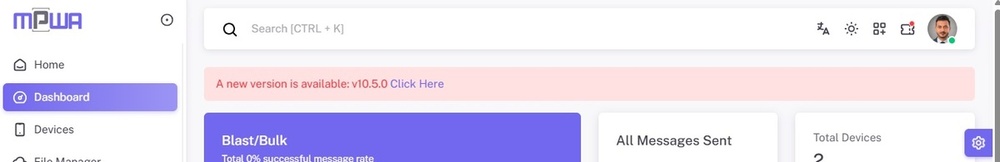
just click it to update7 hours ago, Waqas Maqbool said: some of code is encrypted
Yes, there were 16 encrypted files, now they are reduced to only 4 files, without payment gateway files.
-
16 hours ago, kirin said: Thank for the hardwork bro.
- Fixed Send Campaigns Without Waiting For The previous.
at this point isn't it fix the multi user for run campaign in same thime?
Yes it is solved, just update and don't forget to stop the node and start it again15 hours ago, Osman Nar said: @Magd Almuntaser Please allow admin users to define packages from the manage section.
There's member authorization, but there's no package definition for the member.For example, I received payment via bank transfer, so I needed to define a package manually.
In the payment gateway, you will find a gateway called (custom). There you can enter your bank details and activate it. After that, when the user enters this gateway and pays through the bank, you can find the order in the (Orders) list in the control panel and you can select it (completed) and the package will be given to the user.14 hours ago, chaell Tj said: @Magd Almuntaser Please Help, Update Error
There are functions in your shared hosting that are not activated. You must open any file functions from (Select PHP).13 hours ago, astro tools said: Hello admin, can you please provide the callback URL for duitku and tripay payment methods? Thank you, kind admin. Stay healthy! Please help me from indonesian
You don't need to add a callback because in fact, in every gateway I add, I integrate the callback request into the code. So even if you add it in xendit, you won't get any benefit because in my code, it already forces the callback. You can put just your site's link in the callback in xendit or duitku.
-
Version 10.5.0 has been released
What's new in version 10.5.0:
- Added PhonePe (India) Gateway Payment (Not Tested).
- Added Slider [Between] For Campaigns (Delay Per Messages).
- Added Can Change User To Admin (Manage Users Page).
- Fixed Send Campaigns Without Waiting For The previous.
- Fixed Link Preview Library.
- Fixed Plans Not Selected When Add New User.
- Fixed Call Reject (Bot & Webhook).
- Fixed Fetch Numbers From Groups.
- Fixed Devices Page (Width).
- Fixed Autoreply Page (For Mobiles).
- Fixed Indonesian Numbers Without 62.
- Fixed Logout (Intentional Logout).
- Fixed Trial Plan For (PHP 8.3 Or Above).
Note: I haven't tested the Indian PhonePe gateway, so you can try it. If it doesn't work, any Indian gateway on MPWA will be removed because there are no test accounts, and I can't register with them becouse need Indian numbers.
So please do not request any gateways unless you have an account that I can test and develope on.==========================
Payments System
================================
Slider [Between] For Campaigns (Delay Per Messages)

=======================
Change User To Admin (Manage Users Page)

-
1 minute ago, dewanoo said: @Magd Almuntaser,cpanel faceing issue of node i setup script and node on vps but how can i connect node with script its not show qr an you have guide of setup script on vps/dedicated server i see ur doc only cpanel
Whats your panel?
or only ssh?
you can see page number 40 and number 43 -
-
6 minutes ago, KHOLIL DIGITAL said: How do I change the default language? @Magd Almuntaser
You can change this:
config/app.php
'locale' => 'en', -
Just now, Gerry 施顺杰 Sidharta said: Master i am using VPS with aapanel control panel
Ok, leave the settings as they are (other) and remember that as long as you are using aapanel this means that you will use SSL in the Node.. so remember the SSL you are using is Let's Encrypt which means it will expire every 3 months.. so make sure of the certificates or create a new certificate
It is preferable to use SSL as explained on page 43 or 40 when installing the script on aapanel.
Don't forget to open the troubleshoot page because it will tell you exactly what's wrong.






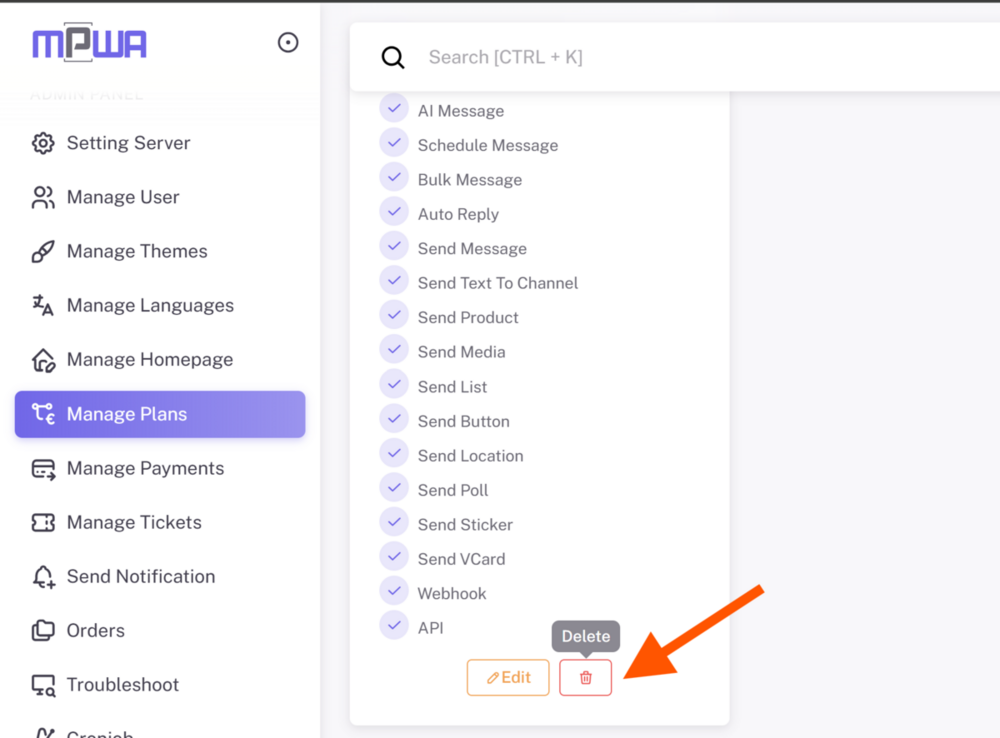
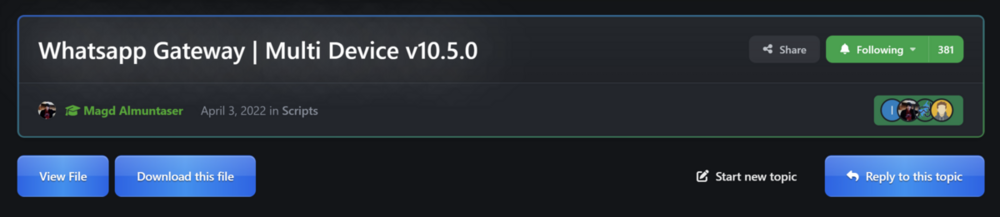
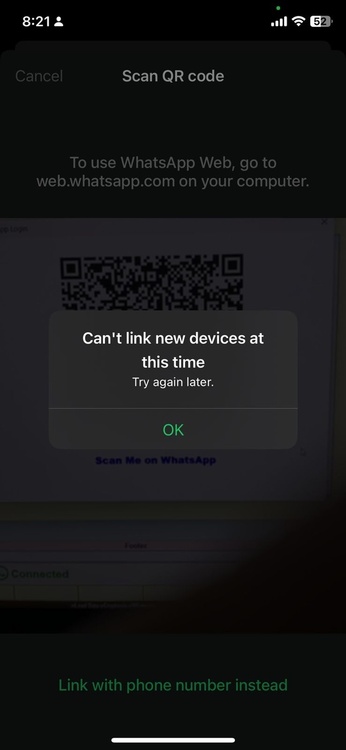
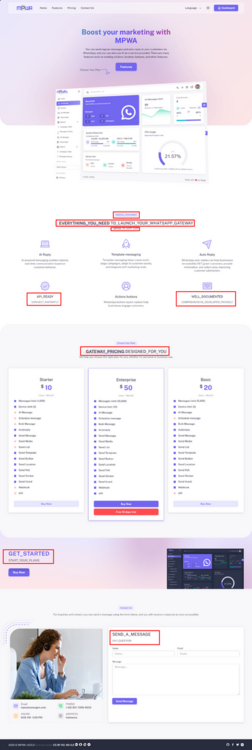

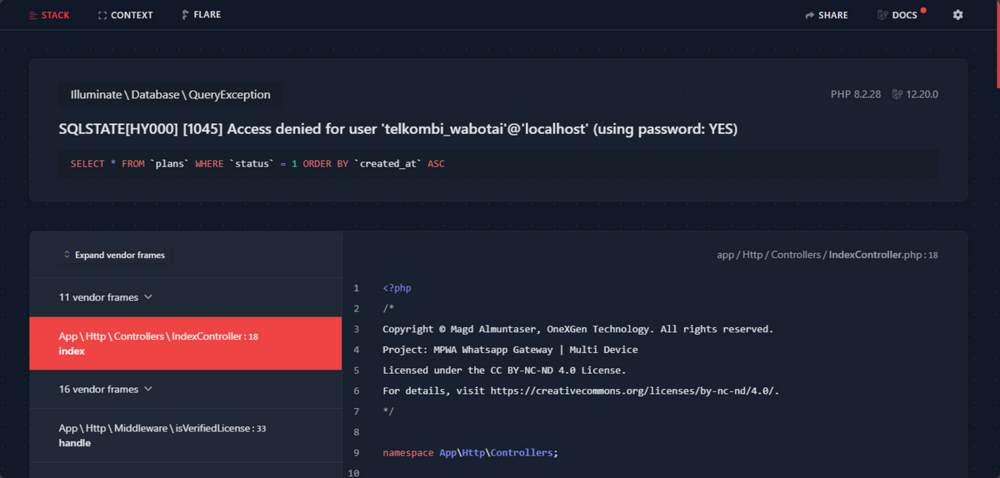

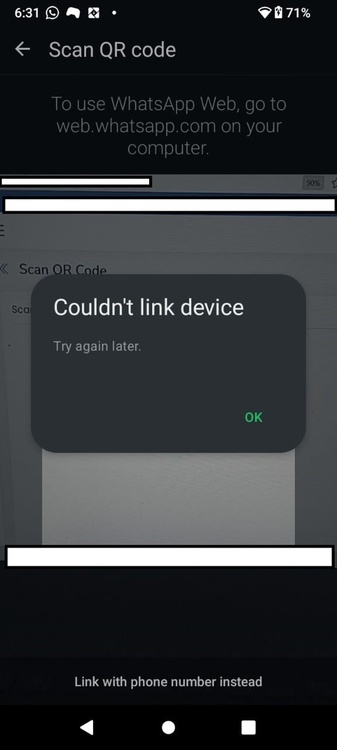
.png)
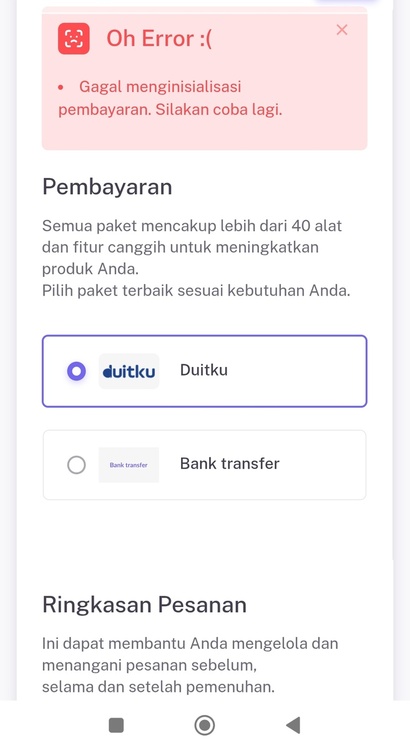

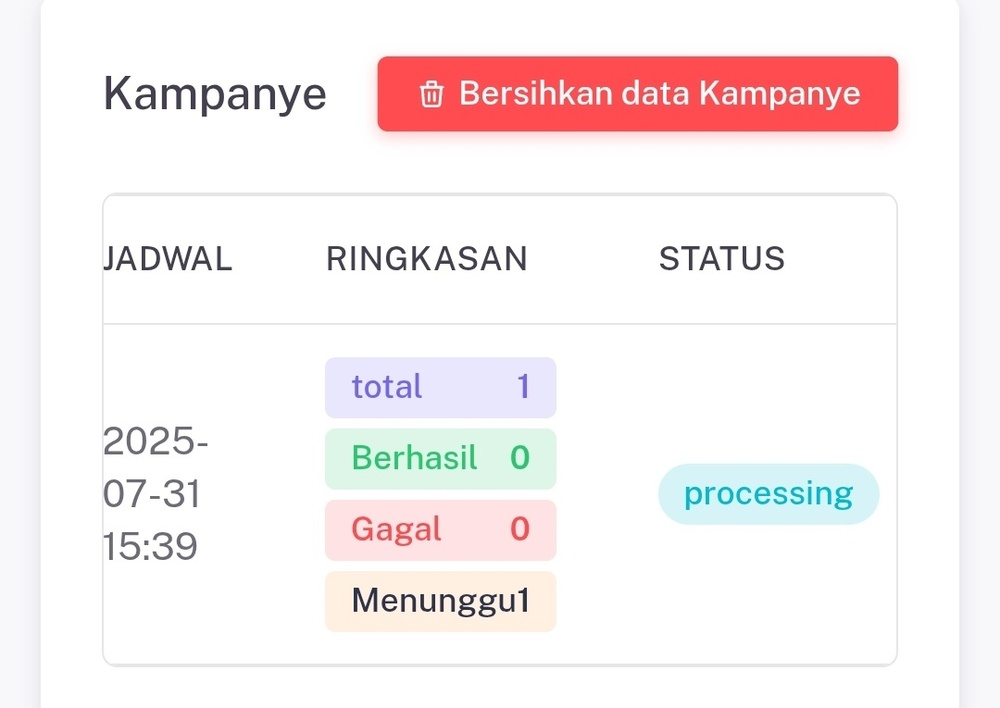
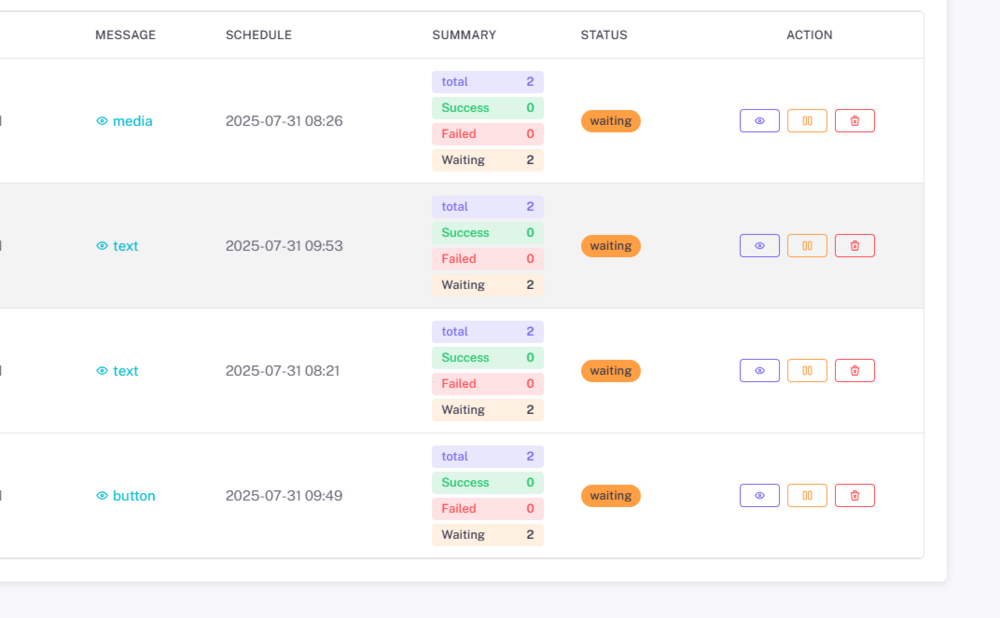
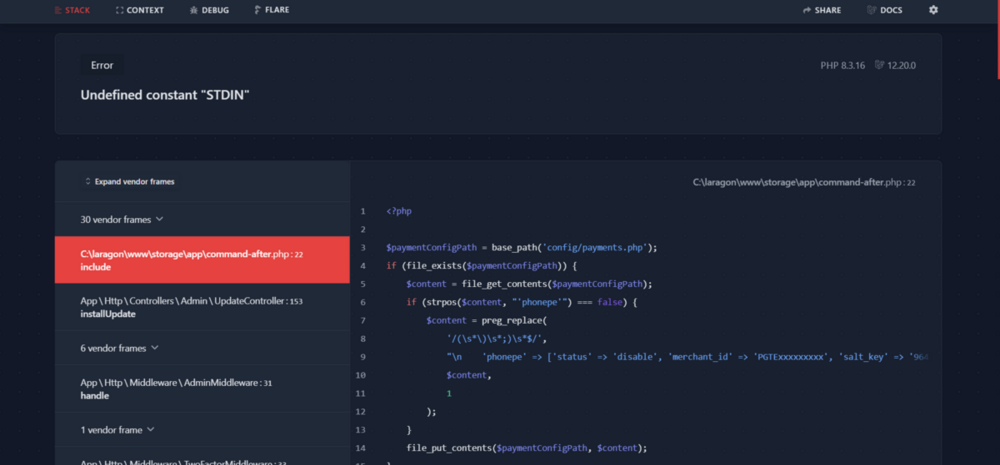

Whatsapp Gateway | Multi Device v10.5.0
in Scripts
Sometimes hosting doesn't support the .htaccess file included in MPWA so you have to open the site from https://yoursite.com/public or you can contact @Unicode and he will help you with this.
The troubleshoot file is not available because your hosting company has deleted the file as it is suspected to be a suspicious file, so you can upload it again.
The zip file will be uploaded again today because I think the file here is missing som files, so a new 10.5.1 release will be released with minor fixes and a full zip file.