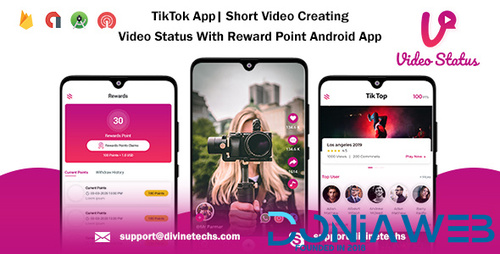Files posted by WordPresser Technologies
-
TikTok App| Short Video Creating – Video Status With Reward Point Android App
TikTok App| Short Video Creating – Video Status With Reward Point Android App. User earn points from post video, like video , comment , registration, share etc. Earn point will be withdrawal in bank account.
This App for creating and sharing short videos. The customizable social video application to build your own trending video sharing platform with video dubbing features, various filters & social media integrations & more. Build your unique Roposo / chingari / snack video / Tik Tok / Musical.ly / Dubsmash-like Clone Today!
User Record Video within Application & add filter, Crop (Trim) video & post on Application. Also get video from gallary and upload on application server
Share video on Facebook feed, stories, wall, Instagram stories, Whatsapp status (WA Status saver), post, Download videos, share to others.
Top users show by earn points. Latest videos, New arrival videos show on application. there are other additional feature like about company, Privacy policy, Share app, Rate App, Login with Gmail & Login with facebook, Registration, Fibase push notifiation enable / disable.
This application created by Android studio for client side and then Php (codeigniter) / MySQL for Admin side. Run under Android platform which is the most popular operating system in the world. By using this application you can save your money and time in creating application for your own Status Video application.
Admin Panel
URL :- https://www.divinetechs.com/envato/app/videostatus/
username :- admin@gmail.com
password :- admin
- Free
- 463 Downloads
- 3 Comments