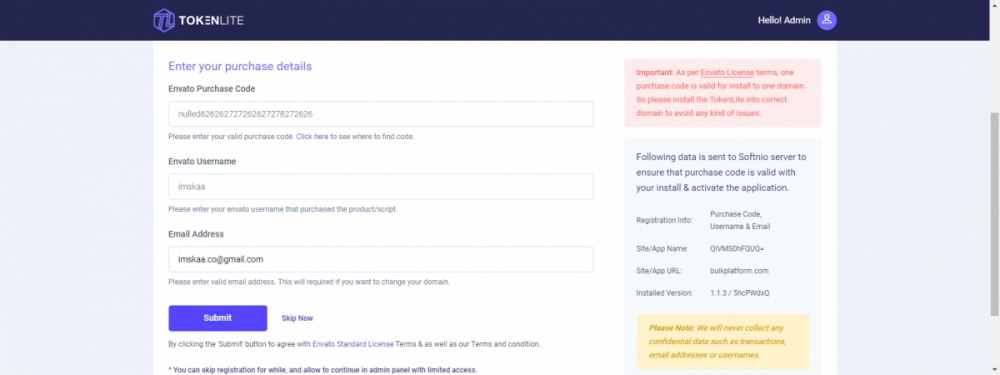Everything posted by New Toki
-
Simple Cloud Mining script v3.13.2 + AutoWithdraw FREE
- Optima - Cryptocurrency Exchange Script. Bitcoin & Ethereum.
- SCM SIMPLE CLOUD MINING SCRIPT + auto withdraw (FIXED)
- Simple Cloud Mining script v3.13.2 + AutoWithdraw FREE
- Infinite v4.2.1 – Blog & Magazine Script NULLED
- Anycoin Cloud Mining Script
- SCM v3.11 - Simple Cloud Mining Script with AutoWithdraw Addons
- Stake - Online Casino Gaming Platform With License
- Stake - Online Casino Gaming Platform With License
- Stake - Online Casino Gaming Platform With License
- Stake - Online Casino Gaming Platform | Laravel Single Page Application | PWA v1.21.0
- Stake - Online Casino Gaming Platform | Laravel Single Page Application | PWA v1.21.0
- CryptWallet v1.6 - Crypto Currency Web Wallet Pro v
- Crypto Casino v1.14.4 - Slot Machine | Online Gaming Platform | Laravel 5 Application
- Donia - The New Modern Adlinkfly Theme v
- Stake - Online Casino Gaming Platform | Laravel Single Page Application | PWA v1.21.0
- MintCash - Mobile rewards app nulled
- MintCash - Mobile rewards app nulled
- Krypto 4.1 - Live Trading, Advanced Data, Market Analysis, Watching List, Portfolio, Subscriptions
- TokenLite v1.1.3 - ICO / STO Token Sale Management Dashboard - ICO Admin Script
Back to topAccount
Navigation
Search
Configure browser push notifications
Chrome (Android)
- Tap the lock icon next to the address bar.
- Tap Permissions → Notifications.
- Adjust your preference.
Chrome (Desktop)
- Click the padlock icon in the address bar.
- Select Site settings.
- Find Notifications and adjust your preference.
Safari (iOS 16.4+)
- Ensure the site is installed via Add to Home Screen.
- Open Settings App → Notifications.
- Find your app name and adjust your preference.
Safari (macOS)
- Go to Safari → Preferences.
- Click the Websites tab.
- Select Notifications in the sidebar.
- Find this website and adjust your preference.
Edge (Android)
- Tap the lock icon next to the address bar.
- Tap Permissions.
- Find Notifications and adjust your preference.
Edge (Desktop)
- Click the padlock icon in the address bar.
- Click Permissions for this site.
- Find Notifications and adjust your preference.
Firefox (Android)
- Go to Settings → Site permissions.
- Tap Notifications.
- Find this site in the list and adjust your preference.
Firefox (Desktop)
- Open Firefox Settings.
- Search for Notifications.
- Find this site in the list and adjust your preference.
- Optima - Cryptocurrency Exchange Script. Bitcoin & Ethereum.





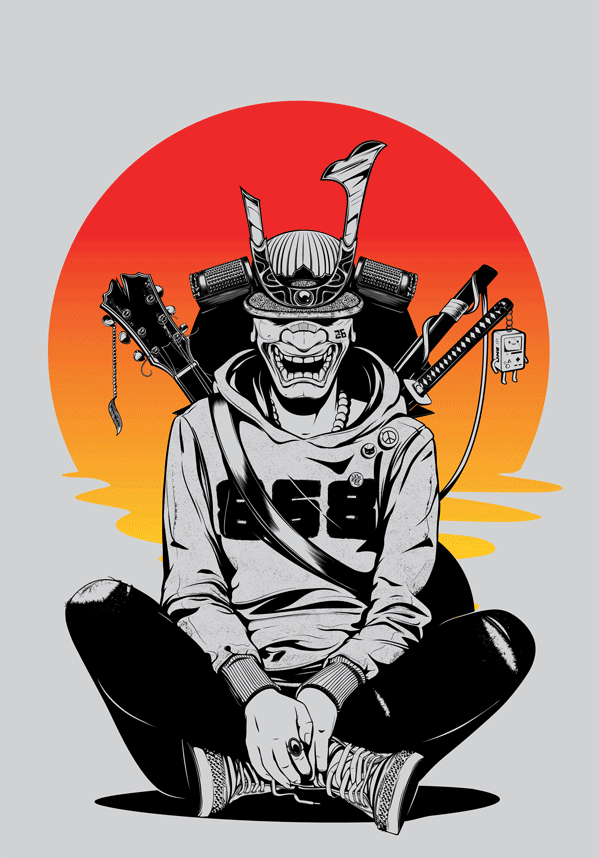







.png)
.gif)
.jpg.e9ae3a8f36915f31c5629c37c5001c4e.jpg)
.thumb.jpg.66c3b31b03da972fd3dfc7c0576e61ae.jpg)
.thumb.png.d188f08b060eeffe6b1ec847d2bcdfd4.png)