Everything posted by Grigore Rosca
-
All Marketplace - 36 Paid Premium Extensions + 10 Premium Themes | MagicAi
- 817 comments
- 15 reviews
-
-

- 1
-
-
Koffee Fans - Saas Platform for Content Creators
-
Simple Virtual Tour v6.7 v
- Simple Virtual Tour v6.7 v
- DM Pilot v5.0.3 — Instagram Chat Bot, Web Direct Messenger & Scheduled Posts
- EvolutionScript v6.2 - GPT/PTC Software
- Superio v2.2.0 - Laravel Job Board System
- Whatsapp Marketing Tool Module For Stackposts v5.1.0
- YN Bundle v6.6 - Most Advanced HTML5 Banner Bundle made with Google Web Designer
- Bulk Whatsapp Sender
- Cometchat V7.1.2
- Cometchat V7.1.2
- Please upload Fleetcart 2.0.8
- Zender v2.3 - Android Mobile Devices as SMS Gateway (SaaS Platform) + Purchase Code
- Smart Push Notification System
- Smart Push Notification System
- Chat - Support Board - PHP Chat Application v3.4.8
- 66Analytics - Website Traffic Analytics Platform [Extended License] v46.0.0
- Revolution Script v1.2 - GPT/PTC Rewards Software
- phpAnalyzer v3.1.4 - Social Media Analytics Statistics Tool ( Instagram, Twitter, YouTube, Facebook )
- Bulk Whatsapp Sender
Back to topAccount
Navigation
Search
Configure browser push notifications
Chrome (Android)
- Tap the lock icon next to the address bar.
- Tap Permissions → Notifications.
- Adjust your preference.
Chrome (Desktop)
- Click the padlock icon in the address bar.
- Select Site settings.
- Find Notifications and adjust your preference.
Safari (iOS 16.4+)
- Ensure the site is installed via Add to Home Screen.
- Open Settings App → Notifications.
- Find your app name and adjust your preference.
Safari (macOS)
- Go to Safari → Preferences.
- Click the Websites tab.
- Select Notifications in the sidebar.
- Find this website and adjust your preference.
Edge (Android)
- Tap the lock icon next to the address bar.
- Tap Permissions.
- Find Notifications and adjust your preference.
Edge (Desktop)
- Click the padlock icon in the address bar.
- Click Permissions for this site.
- Find Notifications and adjust your preference.
Firefox (Android)
- Go to Settings → Site permissions.
- Tap Notifications.
- Find this site in the list and adjust your preference.
Firefox (Desktop)
- Open Firefox Settings.
- Search for Notifications.
- Find this site in the list and adjust your preference.
- Simple Virtual Tour v6.7 v







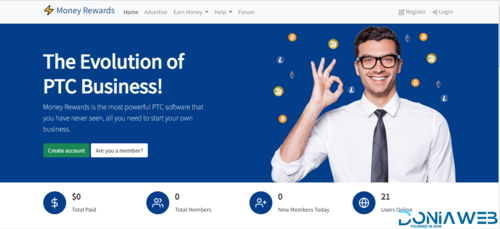
.thumb.jpg.c6d1af04999d2e8f50034604b36b4530.jpg)