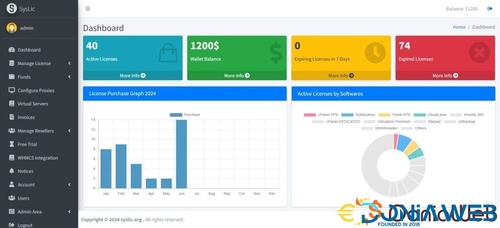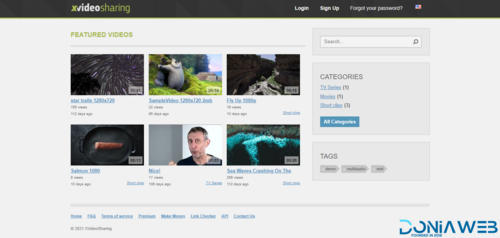-
Whatsapp Gateway | Multi Device v12.0.1
- SysLic – Licensing System (Open Source) | Supports cPanel, Plesk, Imunify360 and 20+ more!
- Yetishare - File Hosting Script + 30 Plugins v5.5.1
- DaVinci AI - OpenAI Content, Text, Image, Voice, Chat, Code, Transcript, and Video Generator as SaaS v8.5
- [REQ] DaVinci AI - OpenAI Content, Text, Image, Voice, Chat, Code, Transcript, and Video Generator as SaaS
- [REQ] DaVinci AI - OpenAI Content, Text, Image, Voice, Chat, Code, Transcript, and Video Generator as SaaS
- Belloo - Complete Premium Dating Software vv4.4.4.2
- XVideoSharing - video sharing Script
- Yetishare - File Hosting Script + 30 Plugins v5.5.1
- Yetishare - File Hosting Script + 30 Plugins v5.5.1
Back to topAccount
Navigation
Search
Configure browser push notifications
Chrome (Android)
- Tap the lock icon next to the address bar.
- Tap Permissions → Notifications.
- Adjust your preference.
Chrome (Desktop)
- Click the padlock icon in the address bar.
- Select Site settings.
- Find Notifications and adjust your preference.
Safari (iOS 16.4+)
- Ensure the site is installed via Add to Home Screen.
- Open Settings App → Notifications.
- Find your app name and adjust your preference.
Safari (macOS)
- Go to Safari → Preferences.
- Click the Websites tab.
- Select Notifications in the sidebar.
- Find this website and adjust your preference.
Edge (Android)
- Tap the lock icon next to the address bar.
- Tap Permissions.
- Find Notifications and adjust your preference.
Edge (Desktop)
- Click the padlock icon in the address bar.
- Click Permissions for this site.
- Find Notifications and adjust your preference.
Firefox (Android)
- Go to Settings → Site permissions.
- Tap Notifications.
- Find this site in the list and adjust your preference.
Firefox (Desktop)
- Open Firefox Settings.
- Search for Notifications.
- Find this site in the list and adjust your preference.
View in the app
A better way to browse. Learn more.