Files posted by EK Entertainment
-
Kudo AI - AI Music, Voice & Video Generator SaaS Platform
After completing the purchase, contact me to receive a license key for your account.
Each license is valid for up to 3 websites..
Kudo AI is a next‑generation AI-powered music, voice, and video generator SaaS platform available on CodeCanyon. It uses state‑of‑the‑art AI (Suno, ElevenLabs, OpenAI, FAL AI, Google AI) to automatically compose songs, extend audio, add realistic vocals, isolate stems, convert text to speech, and create short AI video clips — all in just a few clicks. Whether you need background tracks for videos, professional voiceovers, shareable music posts, or AI‑generated video clips, Kudo helps creators produce faster with higher quality at a fraction of the cost. Just enter a prompt, select style/voice, pick instruments or models, and let the AI do the rest.
Kudo ships as a complete SaaS with subscriptions, credits, multi‑language UI, community features, extensive admin controls, and multiple payment gateways. It’s scalable, secure, and comes with full source code so you can extend or customize easily.
Demo Access
Live preview and credentials can be configured on your own deployment. The platform includes a full admin panel and user panel.
KudoAI Music
KudoAI Music - AI Music for Everything • KudoAI Music
Type a vibe, pick a style, and get studio‑quality tracks you can use anywhere.
User’s Features
AI Song Generator (Suno powered).
Extend Song length with prompt or upload reference audio.
Add Vocals to instrumentals; Add Instrumental to vocals.
Audio Isolation and Voice Removal (stems extraction).
Text‑to‑Speech (natural voices via ElevenLabs).
AI Video Clip Generator (script → scenes → characters → video with supported models like Kling, Hailuo, LTX, Veo).
Character Builder (create, edit, AI avatar generation for characters).
Generation Hub with tool cards, costs, and quick access.
Music Versions, Stream, Download, and Share.
Favorites, Bookmarks, Publish/Unpublish, and Ratings.
History archive for all generations.
Collections/Playlists: add, remove, quick toggle.
Community Feed: like, comment, reply, react, pin, report, and share.
User Profiles: follow, followers/following, saved content, reactors list.
Direct Messages (1:1 chat): send, delete, unread count, mark as read.
Notifications center with badges.
Profile Management: update profile, avatar, banner, change password.
Verified Badge: submit verification request.
Credits Usage: summary and export history (CSV/PDF).
Subscriptions: current plan, upgrade/downgrade (when enabled).
Plans page (pricing) and credits overview.
Invoices: view invoice and download PDF.
Manual Payments: select method, submit request, manage/cancel request.
Support Tickets: create, reply, close, and track status.
Video Tools: separation, status tracking, download/stream.
Two‑Factor Authentication (2FA) flow and recovery codes.
Email Notifications and Email Verification flow.
Social Login (OAuth providers via /auth/{provider}).
Language Switcher (multi‑language, RTL/LTR supported).
Public Pages: Blog, Terms, Privacy, Help, Contact.
Admin Features
Dashboard overview with quick navigation.
Notifications: list, broadcast to users, and send notifications.
License Verification (EKR): connect, activate, sync.
Users Management: CRUD, search, and moderation tools.
User Verification Requests: approve or reject.
Plans Management (SaaS pricing) with usage limits and credits.
Finance
Transactions list with filters, KPIs, totals, daily/monthly revenue.
Export Transactions PDF and view/download Invoice PDF.
Payment Gateways configuration page.
Tool Costs (credit deduction per tool/operation).
API Costs: setup, quick setup, and debug reports for provider costs.
Manual Payments
Manual Payment Methods: CRUD and toggle active.
Manual Payment Requests: review, approve, or reject.
API Providers Settings: Suno, ElevenLabs, OpenAI, FAL AI, Google AI (Veo 3.1), FFmpeg notes.
Content Monitor: browse user libraries and flag content.
Themes Manager: select themes (e.g., Aurora/Suno), live preview, activate.
Frontend Builder
Hero, Partners, About, Auth Images.
Feature Tabs, How it Works steps, FAQ.
Blog section visibility and Policies (Terms & Privacy) pages.
Blog CMS: create, edit, publish, SEO slug/excerpt, multi‑language fields.
Community Settings: enable/disable, comments/likes/follows, moderation modes, word filter.
Support Desk: list tickets, reply, assign, categories (CRUD + toggle).
Contact Requests: list, view, change status, delete.
Ads System: placements, toggle, create, update, remove.
System Updates: run updates, auto‑update, clear cache tools.
Backups: create, download, restore (upload/existing), delete.
Settings
General & Branding (logo, favicon, site name, maintenance).
SEO (meta, OG image, search verification, sitemap cache, robots).
API Costs and Video Clip Models (script/character/scene/video models).
Contact & Email (SMTP) configuration.
Tools toggles (enable/disable, premium‑only) and Auth options.
Localization
Languages: add, set default, toggle active, RTL/LTR.
Translations: update strings, add locales, auto‑translate.
Callback Logs for third‑party integrations.
Cron URLs: queue worker and schedule runner endpoints.
Sitemap.xml and robots.txt management via settings.
Supported AI Engines
Suno (music), ElevenLabs (TTS/voice), OpenAI (text/images/scripts), FAL AI (images/video: e.g., Nano Banana, Kling, Hailuo, LTX), Google AI (Veo 3.1). FFmpeg is recommended for video composition.
Suno ElevenLabs OpenAI FAL AI Google AI (Veo) FFmpeg
Payments — Gateways Included
Stripe (Checkout + Portal; webhook).
PayPal (approval/capture flow).
Paystack (webhook).
Flutterwave (webhook).
Razorpay (webhook + hosted pay page).
Mollie (webhook).
CoinGate (webhook, crypto).
YooKassa (callback/webhook).
Midtrans (callback/webhook).
Cryptomus (webhook, crypto).
Iyzico.
Paddle (webhook).
2Checkout (callback).
Built for the future
Laravel 12 (PHP 8.2+), MySQL/MariaDB.
Vite build, Tailwind CSS UI.
Queue workers and scheduled tasks.
Secure auth, 2FA, email verification, and rate limiting.
What will you get along with this script?
Full Source Code.
HTML Documentation (docs/).
Complete Database Migrations and Seeds (where provided).
Note: Some features (e.g., Plans, certain finance pages, payment gateways) are enabled when the Extended License is active. Actual availability also depends on provider API keys and server capabilities (e.g., FFmpeg for video).
- 90.00 EUR
-
Buy once and enjoy lifetime access to updates, extensions, and new themes!
Fully compatible with the latest version 9.7
👉 With just a one-time payment, you get:
Lifetime updates at no extra cost.
All future extensions and themes completely free.
Lifetime free support whenever you need it.
Secure your access now before the price goes up forever!
👑36Premium Extensions - MagicAi :
✅ Ai Social Media - $89 (9.7)
✅ Menu Manager - $89 (9.7)
✅ SEO Tool - $59 (V9.7)
✅ Ai Product Photography - $39 (V9.7)
✅ Cloudflare R2 - $39 (V9.7)
✅ Cryptomus Payment Gateway - $119 (V9.7)
✅ WordPress Integration - $39 (V9.7)
✅ Ai Avatar - $39 (V9.7)
✅ Focus Mode - $49 (V9.7)
✅ External Chatbot - $129 (V9.7)
✅ AI Persona - $49 (V9.7)
✅ AI VideoPro - $39 (V9.7)
✅ Onboarding Pro - $59 (V9.7)
✅ Realtime Voice Chat - $89 (V9.7)
✅ Advanced Image Editor $69 (V9.7)
✅ Human Agent for External Chatbot $69 (V9.7)
✅ Ai Social Media Suite $69 (V9.7)
✅ Mega Menu $49 (V9.7)
✅ AI Chat Pro $69 (V9.7)
✅ Whatsapp $29 (V9.7)
✅ Telegram $29 (V9.7)
✅ AI Voice Chatbot $89 (V9.7)
✅ Live Customizer $69 (V9.7)
✅ Marketing Bot $89 (V9.7)
✅ AI Creative Suite $89 (V9.7)
✅ URL to Video AD $89 (V9.7)
✅ Viral Clips $89 (V9.7)
✅ Influencer Avatars $89 (V9.7)
✅ Content Manager $79 (V9.7)
✅ Canvas $59 🎉(V9.7)
✅ ElevenLabs VoiceChat $89 (V9.7) 🎉 New
✅ Facebook Messenger $29 (V9.7) 🎉 New
✅ Discount Manager $79 (V9.7) 🎉 New
✅ Multi-Model AI $79 (V9.7) 🎉 New
✅ AI Music Pro $39 (V9.7) 🎉 New
✅ AI Presentation Maker $39 (V9.7) 🎉 New
🎨 10 Premium Themes - MagicAi :
✅ Creative Theme - $69
✅ Bolt Theme - $69
✅ Dark Theme - $69
✅ Sleek Theme - $69
✅ Classic Theme - $49
✅ Modern Theme - $69
✅ Social Media Frontend Theme - $69
✅ Social Media Dashboard Theme - $69
✅ Marketing Bot Dashboard Theme $69 🎉 New
✅ Marketing Bot Frontend Theme $69 🎉 New
Total : $2,967 = 2556.36€
✨27Free Extensions:
✅ Affiliate - for Aixygen
✅ Perplexity
✅Chat Share
✅Introductions
✅Flux AI
✅Hubspot
✅Mailchimp Integration
✅AI Voice Isolator
✅Maintenance
✅Newsletter
✅AI Plagiarism and Content Detector
✅AI Webchat
✅Chatbot Setting & Training
✅Azure TTS
✅AI Photo studio
✅Ai Music - free 🎉 New
✅OpenRouter - free 🎉 New
✅Midjourney - free 🎉 New
✅AI Video To Video - free 🎉 New
✅Checkout Registration - free
✅Azure Open Ai - free 🎉 New
✅AI Realtime Image - free 🎉 New
✅Public Announcements - free 🎉 New
✅Ai Realtime Image - free 🎉 New
✅Migration - free 🎉 New
✅Nano Banana - free 🎉 New
ALL FREE Extension Included
Coming Soon Extensions:
⏳ Ideogram
⏳ Ai Replica
⏳ Speechify TTS
⏳ ######
Coming Soon Themes:
⏳ magic works
⏳ myai tools
⏳ neura
⏳ spawnd
⏳ Oupi
Get them for 250€ instead of 2556.36€
Don’t miss your chance to save!
Works efficiently with the latest version (9.7)
Full support is available if you encounter installation issues.
Install Video : https://youtu.be/NGLAt4RuB2I?si=xuXNEgR26eObI737
How To Install:
Step 1: Upload and Extract Files
1. Upload the extension ZIP files to the main project folder on your hosting.
2. Extract the contents of the ZIP files within the main project folder.
Step 2: Upload SQL Files to the Database
1. Access phpMyAdmin from your hosting control panel.
2. Select your website's database.
3. Go to the "Import" tab.
4. Upload and execute the following files:
- "extensions-table-V9.7.sql" Before uploading this file, read the instructions below.
- "AiSocialMediaV8.7.sql"
- "OnboardingPro.sql"
- MORE«««
Step 3 : Upload and Extract Files
Using an Official License :
Do not upload the file "Extensions-table-V9.7.sql" to the database.
Open the "extensions" table in your database.
Change the value of the "installed" field from 0 to 1 for the extensions you want to install only.
Using an Unofficial License :
Upload the "Extensions-table-V9.7.sql" file to your database.
After that, change the "installed" value from 0 to 1 for the extensions you want to install only.
You must install the "introductions" extension for the new "bolt" theme to work.
Step 4 : Clearing the Cache
After completing the installation process, go to "Site Health" from the dashboard menu.
Perform "Clean Up Cache" three times to clear the cache and ensure the extensions are displayed properly.
- 188.00 EUR
- 89 Purchases
- 817 Comments
-
1 Premium Extensions - MagicAi :
Cryptomus Payment Gateway (Official price $119) Get it now for 31€ instead of 108€
Full support is available if you encounter installation issues.
How To Install:
Step 1: Upload and Extract Files
1. Upload the extension ZIP files to the main project folder on your hosting.
2. Extract the contents of the ZIP files within the main project folder.
3 Database :
- Open your database and then open the extensions table
- Manually change the installed status of Cryptomus extension from 0 to 1 manually
- 31.00 EUR
- 1 Purchases
- 4 Comments
-
2 Premium Themes - MagicAi :
Creative Theme Classic Theme How To Acivate :
1- Extract Themes.zip into the project's main folder
2- Execute the following SQL queries on your database
INSERT INTO `extensions` (`id`, `version`, `slug`, `installed`, `created_at`, `updated_at`, `is_theme`) VALUES (17, '2.7', 'classic', 1, '2024-07-23 10:48:22', '2024-07-23 10:48:22', 1), (18, '2.7', 'creative', 1, '2024-07-23 10:48:22', '2024-07-23 10:48:22', 1), (20, '1', 'default', 0, '2024-07-23 10:48:22', '2024-07-23 10:48:22', 1); 3- Change the values front_theme and dash_theme from within the app_settings table to the theme name you want
front Names
- creative
- default
- dark - Not included in this deal
dash Names
- classic
- default
- sleek - Not included in this deal
INSERT INTO `app_settings` (`id`, `key`, `value`) VALUES (1, 'front_theme', 'creative'), (2, 'dash_theme', 'classic');
- 20.00 EUR
- 1 Purchases
- 4 Comments
-
2 Premium Themes - MagicAi :
Dark Theme Sleek Theme How To Acivate :
1- Extract Themes.zip into the project's main folder
2- Execute the following SQL queries on your database
INSERT INTO `extensions` (`id`, `version`, `slug`, `installed`, `created_at`, `updated_at`, `is_theme`) VALUES (17, '2.7', 'sleek', 1, '2024-07-23 10:48:22', '2024-07-23 10:48:22', 1), (18, '2.5', 'dark', 1, '2024-07-23 10:48:22', '2024-07-23 10:48:22', 1), (20, '1', 'default', 0, '2024-07-23 10:48:22', '2024-07-23 10:48:22', 1); 3- Change the values front_theme and dash_theme from within the app_settings table to the theme name you want
INSERT INTO `app_settings` (`id`, `key`, `value`) VALUES (1, 'front_theme', 'dark'), (2, 'dash_theme', 'sleek'); front Names
- creative - Not included in this deal
- default
- dark
dash Names
- classic - Not included in this deal
- default
- sleek
- 25.00 EUR
- 5 Purchases
- 26 Comments
-
Get them for 25€ instead of 135€
OR
GET ALL THEMES & EXTENSIONS FOR 77€ INSTEAD OF 834€ CLICK HERE
2 Premium Themes - MagicAi :
Modern Theme
Bolt Theme
How To Acivate :
1- Extract Themes.zip into the project's main folder
2- Execute the following SQL queries on your database
INSERT INTO `extensions` (`version`, `slug`, `installed`, `created_at`, `updated_at`, `is_theme`) SELECT '1.1', 'introductions', 1, '2024-10-27 10:12:59', '2024-10-31 12:24:28', 0 WHERE NOT EXISTS ( SELECT 1 FROM `extensions` WHERE `slug` = 'introductions') ON DUPLICATE KEY UPDATE `version` = '1.1', `installed` = 1, `updated_at` = '2024-10-31 12:24:28', `is_theme` = 0; INSERT INTO `extensions` (`version`, `slug`, `installed`, `created_at`, `updated_at`, `is_theme`) SELECT '3.1', 'bolt', 1, '2024-10-27 10:13:02', '2024-10-31 12:24:44', 1 WHERE NOT EXISTS ( SELECT 1 FROM `extensions` WHERE `slug` = 'bolt') ON DUPLICATE KEY UPDATE `version` = '3.1', `installed` = 1, `updated_at` = '2024-10-31 12:24:44', `is_theme` = 1; INSERT INTO `extensions` (`version`, `slug`, `installed`, `created_at`, `updated_at`, `is_theme`) SELECT '3.0', 'modern', 1, '2024-10-27 10:13:02', '2024-11-07 19:12:11', 1 WHERE NOT EXISTS ( SELECT 1 FROM `extensions` WHERE `slug` = 'modern') ON DUPLICATE KEY UPDATE `version` = '3.0', `installed` = 1, `updated_at` = '2024-11-07 19:12:11', `is_theme` = 1;3- Change the values front_theme and dash_theme from within the app_settings table to the theme name you want
INSERT INTO `app_settings` (`id`, `key`, `value`) VALUES (1, 'front_theme', 'modern'),(2, 'dash_theme', 'bolt') ON DUPLICATE KEY UPDATE `key` = VALUES(`key`), `value` = VALUES(`value`);front Names
- "modern"
dash Names
- "bolt"
It works efficiently with MagicAI version 7.2.2 and provides full support.
- 25.00 EUR
-
Premium Extensions - MagicAi :
Ai Social Media (Official price $89) Menu Manager (Official price $89) Seo Tool (Official price $59) 🔥LIMITED OFFER 29€ instead of 216€
Offer valid until 01/09/2024
🚫Get them for 48€ instead of 216€
How To Install:
Step 1: Upload and Extract Files
1. Upload the extension ZIP files to the main project folder on your hosting.
2. Extract the contents of the ZIP files within the main project folder.
Step 2: Upload SQL Files to the Database
1. Access phpMyAdmin from your hosting control panel.
2. Select your website's database.
3. Go to the "Import" tab.
4. Upload and execute the following files:
- "extensions (2).sql"
- "Ai-social-Media.sql"
If you are using official license and "extensions (2).sql" is not executed successfully.
- Open your database and then open the extensions table
- Manually change the installed status of all extensions (Ai Social Media - Menu Manager - Seo Tool) from 0 to 1 manually
- 29.00 EUR
- 2 Purchases
- 6 Comments








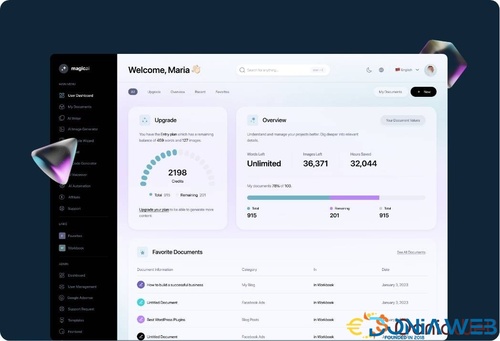
.thumb.png.86a2b8e6f81d91d1046cf2f50c23afcc.png)
