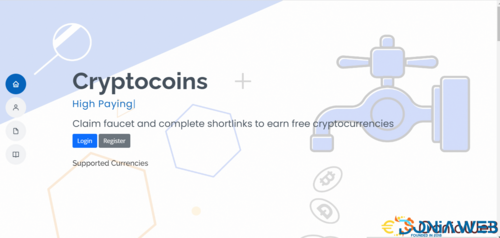Files posted by Krish Garg
-
Cryptocoins
Claim faucet and complete shortlinks to earn free cryptocurrencies
Claim Faucet
We provide free claims in different currencies, and each claim will be sent directly to your FaucetPay address.
Auto Claim Faucet
Gather energy, then relax by letting Auto Claim run, get paid to your FaucetPay account automatically.
Shortlinks
Complete shortlinks, and get paid, we pay high for shortlinks, prepare your coffee and relax completing shortlinks.
Paid to click
Our advertisers pay you to see their ads, you only need to take about 1 minute to get paid.
Affiliate
Invite your relatives and friends to join and earn with us, get 30% commission of their earnings.
Daily Achievement
Complete daily Achievement with different missions and get rewards to earn more.
- Free
- 410 Downloads
- 1 Comments