Posts posted by MURASAKI.
-
-
-
23 hours ago, Renato Oliveira Fotografia said:
Could you share how to install it on aApanel? I've been trying for 3 months without success and no help.
Yu can see from this: page 43 on this forum. Its have been share from @Magd Almuntaser for aaPanel installation and very legit. Thanks dudes.
Precondition for my case:
1. aaPanel, my server using Reverse Proxy for this. It will be diferrent for yu configuration.
2. Domain or IP, in my case using IP and little configuration for the configuration on APACHE.
Recomendation by my case:
1. Change from NGINX to APACHE in your web server. It will be easy configuration with APACHE (case by me). If yu have been setup with NGINX for first time, and change to APACHE, aaPanel wil be crash some time after that. Yu need to reinstall aaPanel from begining. (Doing with your risk & back up first).
2. Add the port: 3110 or 3001 in your security aaPanel. It will be recognise using port: 3100/3001.
I hope this help. -
23 hours ago, Magd Almuntaser said:
Problem 1:
The issue is not with the script, the problem lies with the network connection on the server or the site you are using. The error "Error: Connection Terminated" indicates that the connection to the WhatsApp server has been completely terminated due to a network outage on your server, and it cannot be re-established. Node.js cannot reconnect once the internet connection is lost on the network.
Problem 2:
This is because the MySQL on your site does not automatically create a timestamp upon sending. The solution is to replace the attached file in the following path:
app\Http\Controllers\Problem 1:
Yes, problem solved.
a. Couse i using Reverse Proxy for my server configuration, need some little touch and handling.
b. From recomendation @agus amin, just use Node v20++ and running well for some day until this post published.
Problem 2:
Mamamia, its legit. The problem is solved.
Thanks. -
Edited by MURASAKI.
15 hours ago, Magd Almuntaser said:here are some pictures of my version (enjoy watching)
==============Check Whatsapp Port=============================THEMES===============
==============ChatGPT Bot API===============
==============Location Message===============
==============VCard Message===============
==============API-Docs===============
==============2FA Two-Factory===============
==============Recovery Code===============
==============Read Message===============
I have tasted, this for result:
---
Precond:
1. Using aaPanel
2. Php 8+
3. Mysql 8+
4. Node 16+
5. PM2, running
6. Cron job, execute
7. Firewall, Off
---
1. Error Reconnecting after 1 night stand-by.
---
[32mINFO[39m [2024-08-03 02:28:32.373 +0700]: [36mconnection errored[39m
trace: "Error: Connection Terminated\n at WebSocketClient.<anonymous> (/www/wwwroot/xxxxxxxxxx/mpwa/node_modules/@whiskeysockets/baileys/lib/Socket/socket.js:437:30)\n at WebSocketClient.emit (node:events:390:28)\n at WebSocket.<anonymous> (/www/wwwroot/xxxxxxxxxx/mpwa/node_modules/@whiskeysockets/baileys/lib/Socket/Client/web-socket-client.js:46:100)\n at WebSocket.emit (node:events:390:28)\n at WebSocket.emitClose (/www/wwwroot/xxxxxxxxxx/mpwa/node_modules/ws/lib/websocket.js:272:10)\n at TLSSocket.socketOnClose (/www/wwwroot/xxxxxxxxxx/mpwa/node_modules/ws/lib/websocket.js:1341:15)\n at TLSSocket.emit (node:events:402:35)\n at node:net:687:12\n at TCP.done (node:_tls_wrap:580:7)"Need update:
a. Error Handling WebSocket
b. Reconnecting WebSocket (after 1-5 second).
2. Sending Test image
---
Result: Success, but show error like this:
Illuminate\Database\QueryException
SQLSTATE[23000]: Integrity constraint violation: 1452 Cannot add or update a child row: a foreign key constraint fails (`db_mpwa_xxx`.`message_histories`, CONSTRAINT `message_histories_device_id_foreign` FOREIGN KEY (`device_id`) REFERENCES `devices` (`id`) ON DELETE CASCADE) (SQL: insert into `message_histories` (`device_id`, `message`, `number`, `payload`, `send_by`, `status`, `type`, `user_id`) values (1, Image sending., 628xxxxxx, {"_token":"PwtuXjk1QsYUAokZyU8YM8SwCAt0sARZtilCCuIT","sender":"628xxxxxx","number":"628xxxxxx","type":"media","url":"http:\/\/xxxxxxxxxxx\/storage\/files\/1\/SAMPLE\/SUPER.png","media_type":"document","caption":"Image sending."}, web, success, media, 1))
Thanks.
-
1 hour ago, Magd Almuntaser said:
here are some pictures of my version (enjoy watching)
==============Check Whatsapp Port=============================THEMES===============
==============ChatGPT Bot API===============
==============Location Message===============
==============VCard Message===============
==============API-Docs===============
==============2FA Two-Factory===============
==============Recovery Code===============
==============Read Message===============
Letme tasted this first...i hope this Legit. hhe
-
On 6/7/2024 at 10:49 AM, Karlos Espinosa said:
@Gerry 施顺杰 Sidharta It depends.. If your using Cpanel just add your cronjob as the text show.. But if you are using aapnel need to add the cronjob as a http link and execute yourdomain/cron/execute-schedule.. thats all.. I recommend you first 15days testing because the node server stops and .env file show empty in some cases. For me stops every 10-15days and show me errors in whatsap.js file. Im bored to continue installing this code but I cant found other..
".env file show empty in some cases."
Yea, same case for me. Heres my setup after thats case:
1. After your apps success instal and running well, do resetup permision folder with 755 as recomendation of the apps. *You must check the apps after change, expecially the front end.
2. Setup permision of .httacces to recomendation (usually is 644) and add script for hiding from the public and others (google it)
3. Setup .env permision to recomendation (usually is 644)
4. consider to add firewall/security (like: Project SECURITY) to the your apps for extra security.
Hope it better. -
On 6/3/2024 at 10:37 AM, Karlos Espinosa said:
Are yu use Shared Hosting or VPS ?
1. If you use shared hosting, Shared hosting administrator system will stop the service running of Node.js. Why? Couse recognise an anomali process and abnomal. Thats policy of shared hosting.
2. If you use VPS or Cloud VPS, double check the configuration of node.js. If still same, try reinstal it from begining. After that, try PM2 for running process of node JS. for what? PM2 it for help you running whatsapp.js and app.js ALL DAY and you can monitoring the node.js proccess.
3. If you use Cloud*lare for DNS record, check section firewall and setting up with your ecosytem. Sometimes is block the connection of domain.
4. Consider of firewall of your hosting/vps, sometimes is detect an malware process and make your script/apps doesnt running. -
18 minutes ago, Karlos Espinosa said:
@MURASAKI. Thanks for your help.. I solved it..
As you say Front End I started to find the folder then this folder was changed permisions.
/webroot/public/assets/frontend
Good for you...
-
5 hours ago, Karlos Espinosa said:
@MURASAKI. I have tried everything, but something must be missing for authorization. The address of my page is there, but the homepage still won't open properly.
Hmm, I have been instal source code based you share, and the result for "Front End" its normal.
I guess, its about security, file permision, and DNS setup for the apps. You must double crosscek the permision of folder in your hosting/vps and turn off all firewall to mode "Low" protection, and DNS record setting if you use the Cloud*lare. -
5 minutes ago, Karlos Espinosa said:
@MURASAKI. Thanks for your review..
I'm having trouble visualizing the main login page, but as for the autoreply function, I've tested it and everything works correctly for me.
This permitions are not working for me, I tested charging in a clear cache browser because when I'm testing on the same page of install it works right.
chmod -R 775 /webroot/.env
chmod -R 775 /webroot/storage
chmod -R 775 /webroot/bootstrap/cache
chmod -R 775 /webroot/public/uploads
Hmm, try with: 777 first for initate. If succes, set to 755 again.
---
chmod -R 777 /webroot/.env
chmod -R 777 /webroot/storage
chmod -R 777 /webroot/bootstrap/cache
chmod -R 777 /webroot/public/uploads
Let me see the result. -
Edited by MURASAKI.
23 hours ago, Karlos Espinosa said:Hello mate, I bought the code for version 4.1 on a website working great but it's not working for me when I change the permissions of those folders to properly view the page. I'm sharing the code with you in case you find any folder that needs permission changes and the content can be viewed.
WASENDER VERSION 4.1
The post doent allow me to share a link but complete this link ---- (DELETE _) https_://link._scn._ec/wasender4
NOTE: This permitions are not working to show correctly but the platform is working right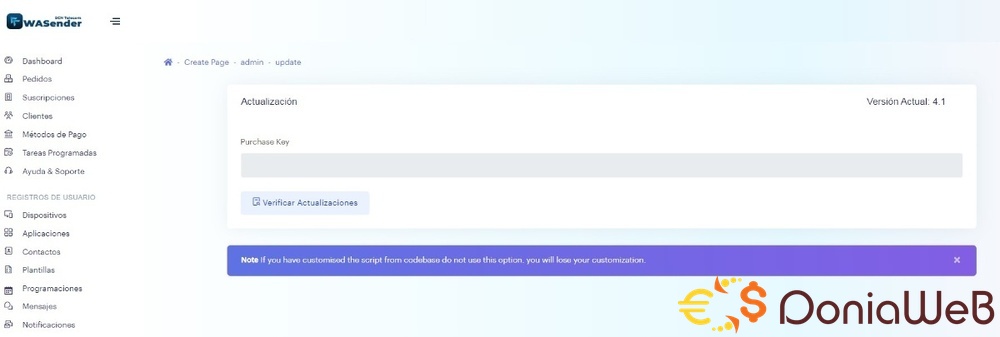
chmod -R 775 /webroot/.env
chmod -R 775 /webroot/storage
chmod -R 775 /webroot/bootstrap/cache
chmod -R 775 /webroot/public/uploads
Hello, i just try your code. The instalation and sending single/mass is running well.
But feature "Auto Reply" and "App CURL via POSTMAN" doesnt working at all.
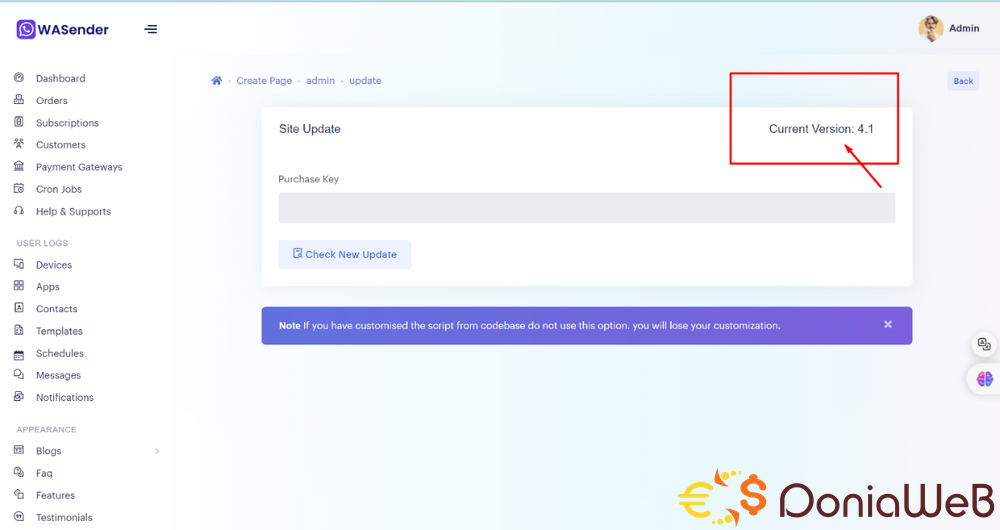
-
Hello, can everybody help?
After the apps succesfully installed and connecting via QR code.
1. Feature "Auto Reply" is not auto connecting with my WhatsApp. I must be logging and click "Connect Via Code" for running normal again.
2. When I test feature "Test Message" is not working very well and show Error "500 SERVER ERROR" couse i set .env to production.
Big HELP. Thanks. -
-
@Mahmoud please help and update addon module: Advance Accounting module for UltimatePOS. This module does not function properly.
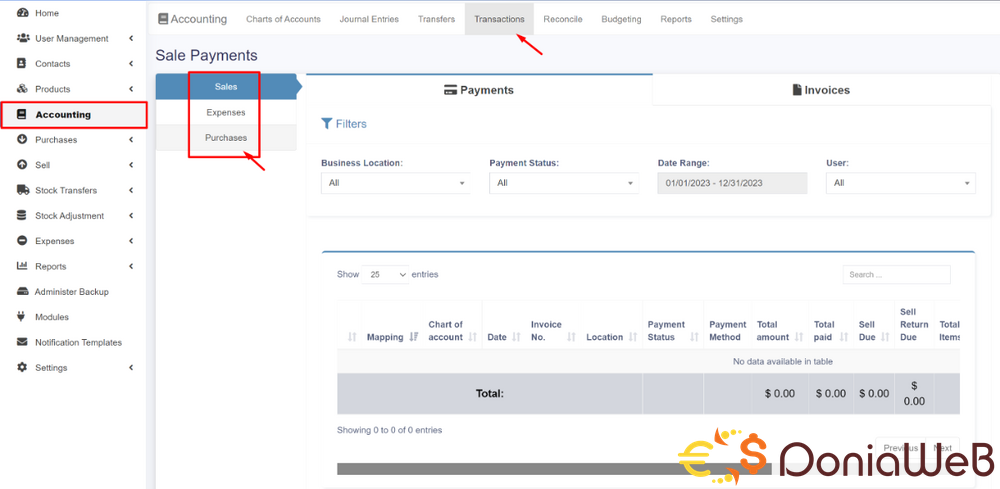
Many big thankssssss.
-
-






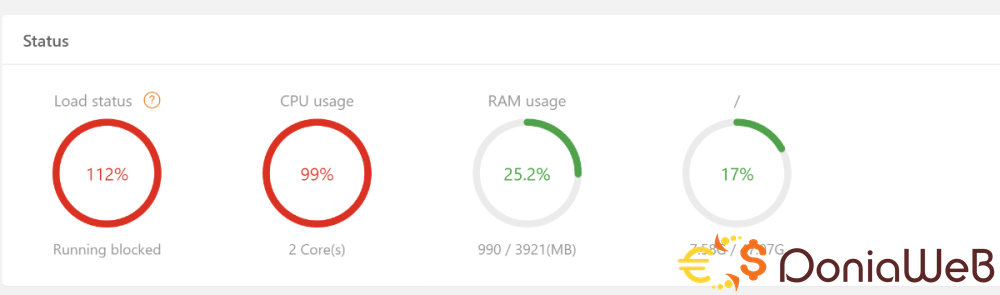
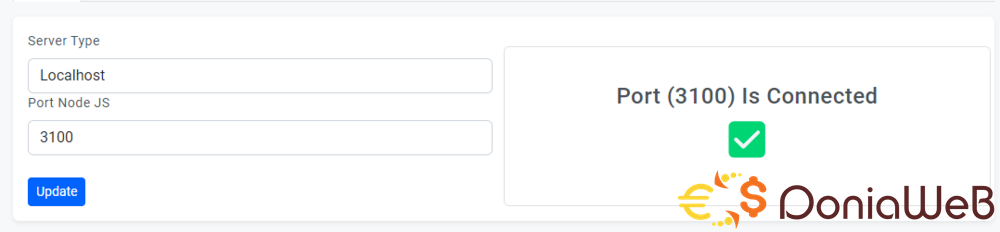
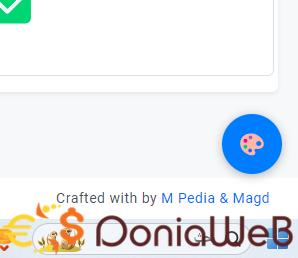
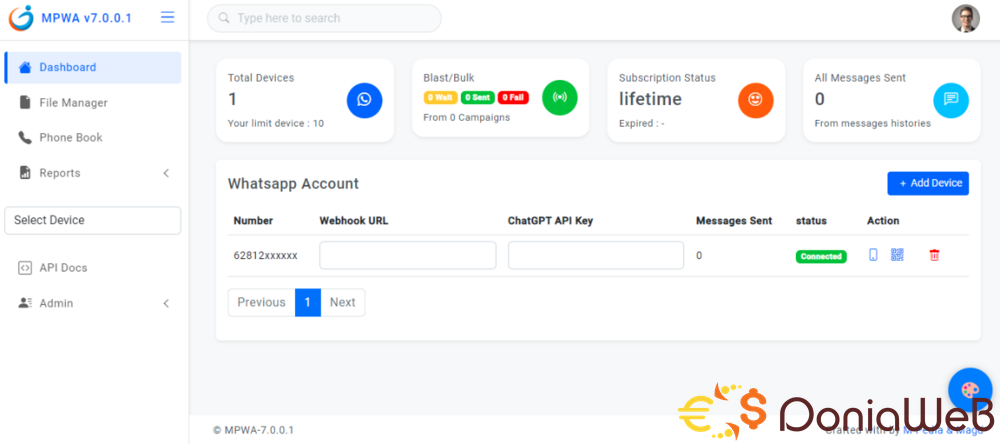
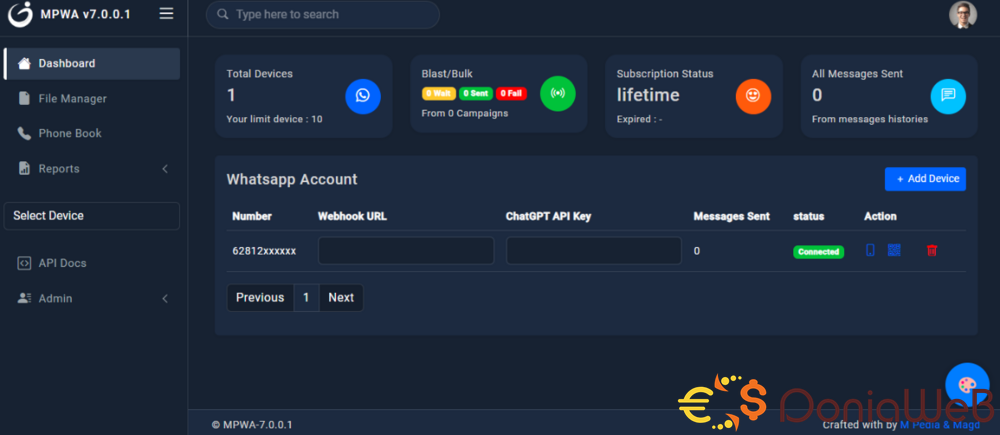
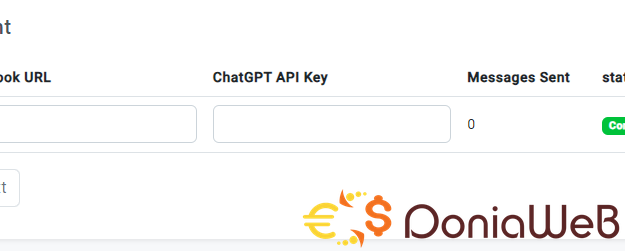
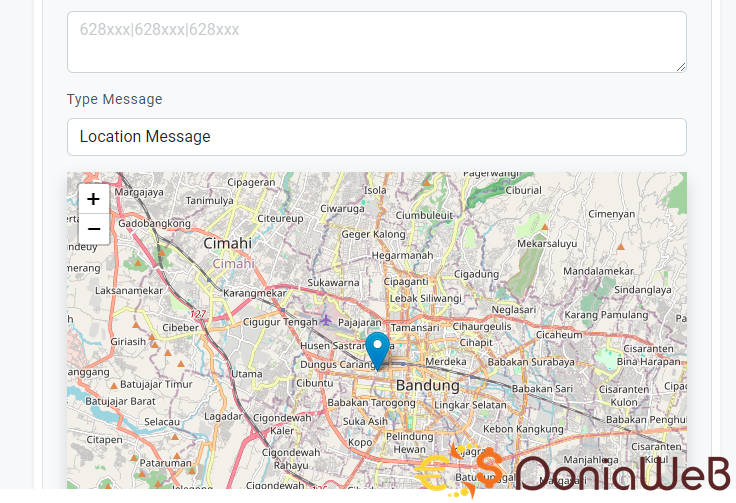
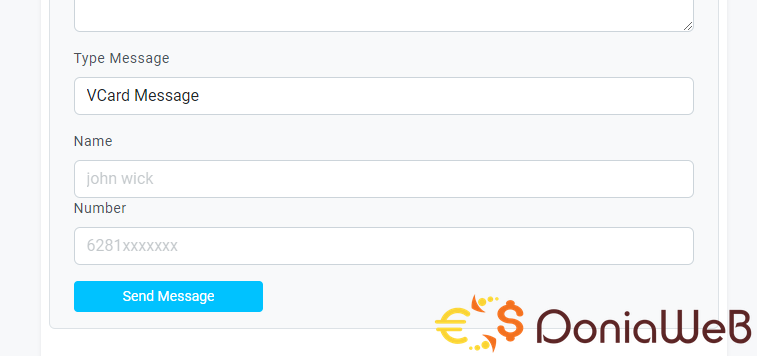
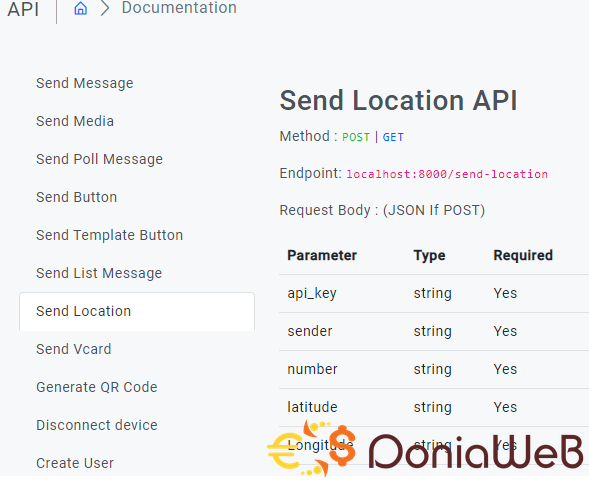
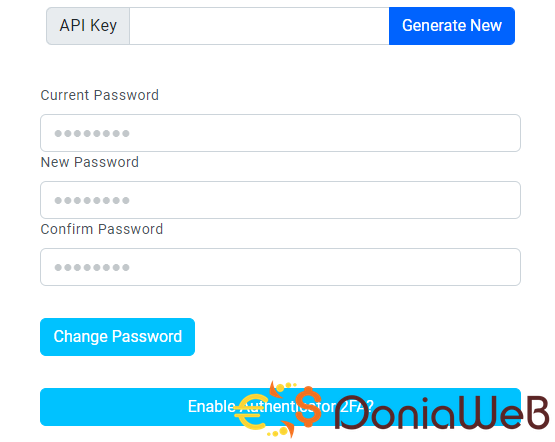
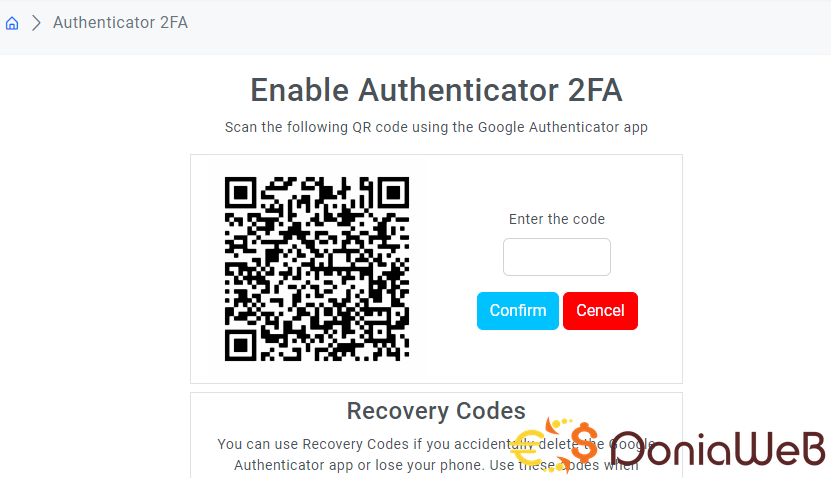
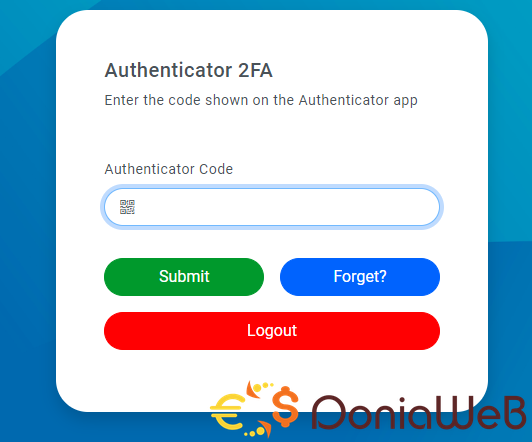
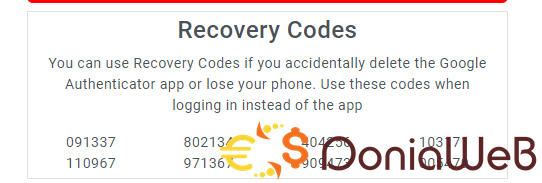
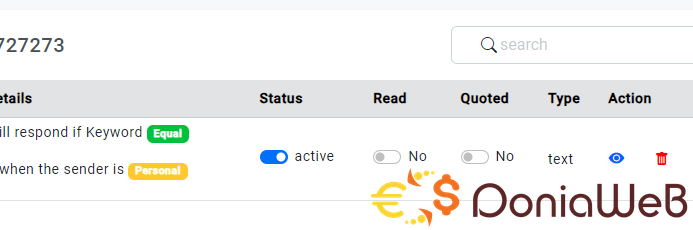
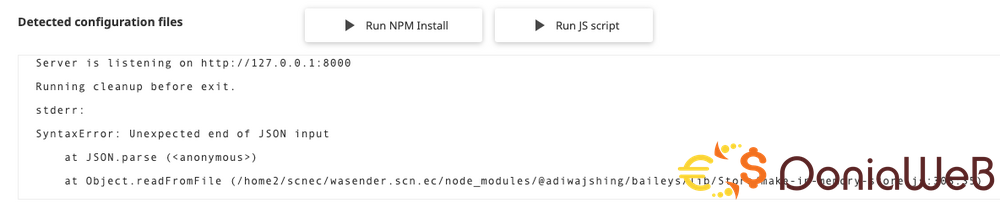

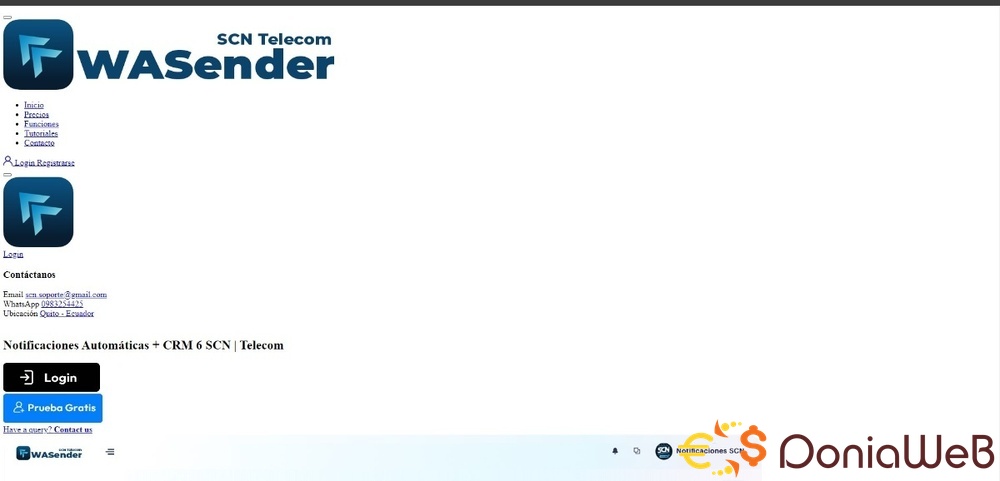
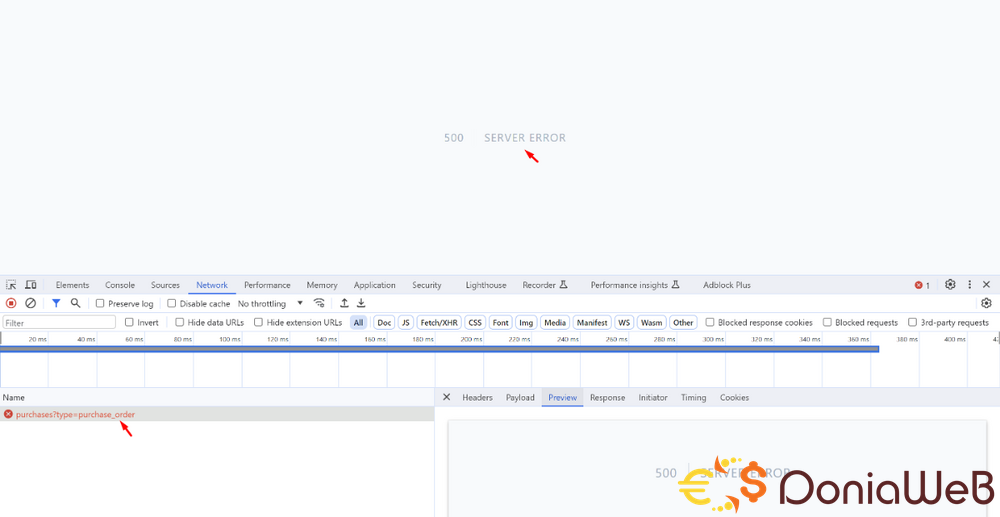
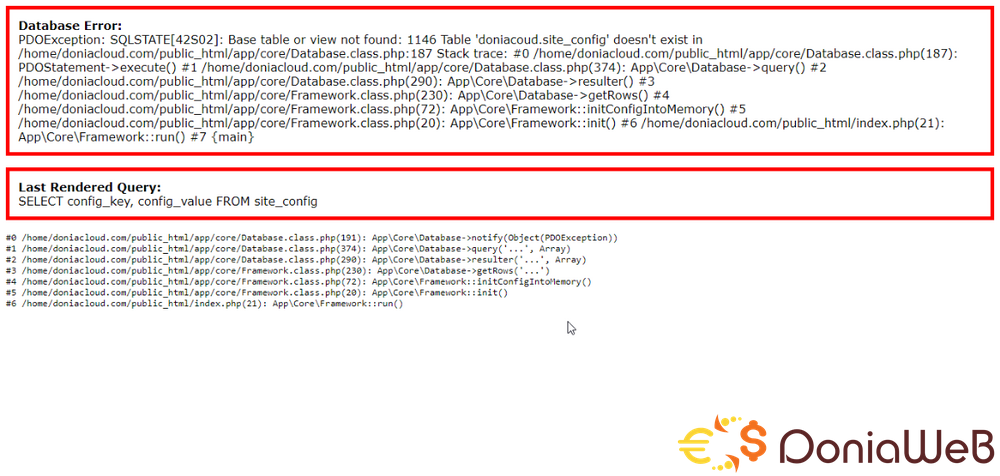
Whatsapp Gateway | Multi Device v10.0.0
in Scripts
I had debuging for resource issue on my server (aaPanel v 7.0.7) and this issue on my case and recomendation to solved.
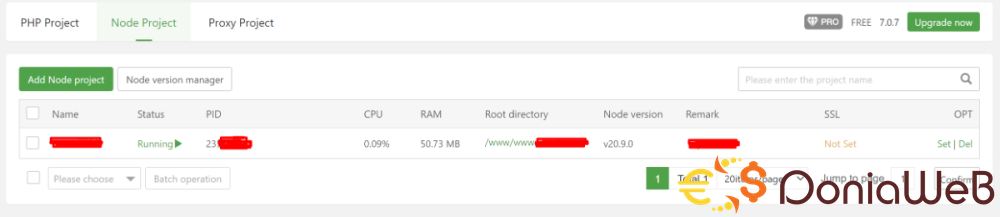
---
1. Issue: Resource CPU 100% on MPWA v.7.0.0.5
- It happend couse PM2 on V.7.0.0.5. This PM2 will eat your resource allot.
2. Recomendation:
a. You need change the server.js with v.7.0.0.4 or v.7.0.0.2 (in my case change to v.7.0.0.4)
b. Before you change the server.js on your path/folder, you must stop the all service Node JS and PM2 if running
c. In my case, i use "ps aux | grep node" for find the node running (Terminal)
d. Find the parent process of a Node.js process with "pstree -p (you PID)"
e. Kill the proses: "sudo pkill -u www or sudo pkill node"
f. Update NPM (optional, but in case all NPM must be update) from your terminal
g. Composer Update (optional, but in case all NPM must be update) from your terminal
h. Start your node project on aaPanel:
i. See the LOG Node and See the Apps MPWA on Setting Server "Port (3100) Is Connected Your site is working properly"
Note:
1. Using PM2 is optional (from my case), couse its had already running on node. If you want to running PM2, your resources will rise again, make sure you have enaugh resource for running PM2.
I hope this will help with setup on aaPanel. Thanks.