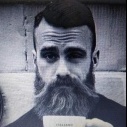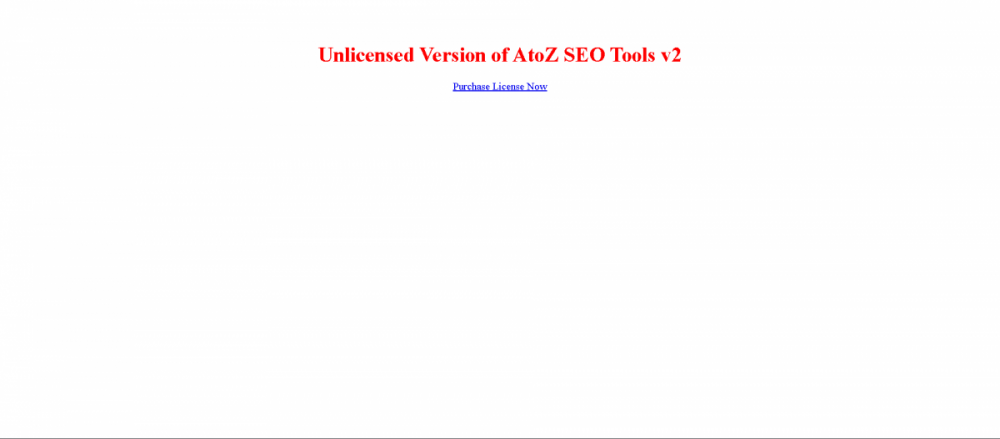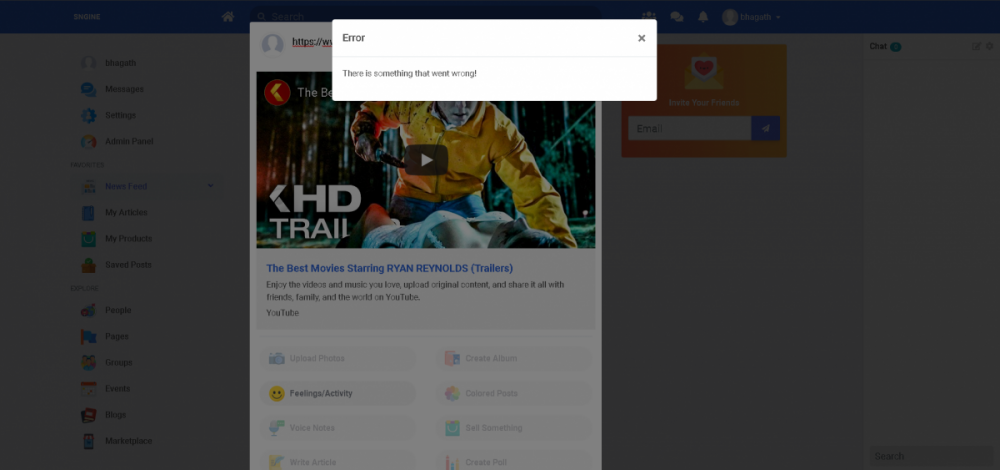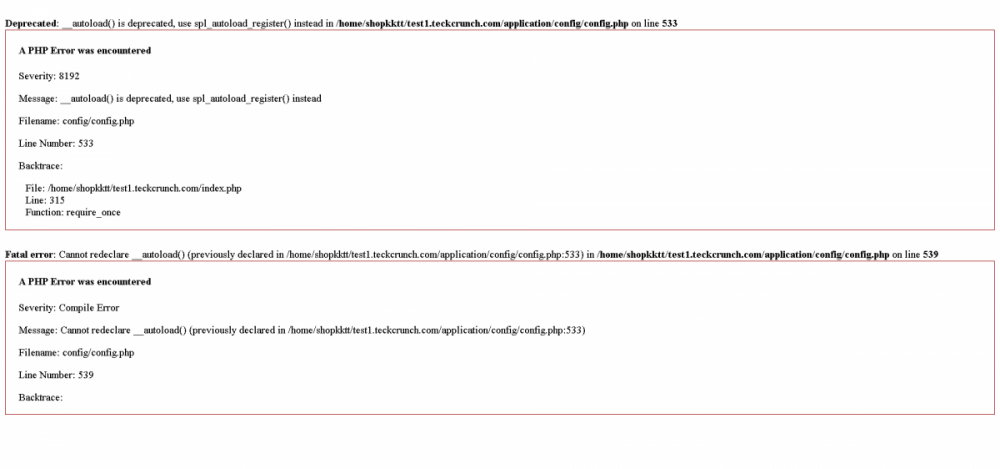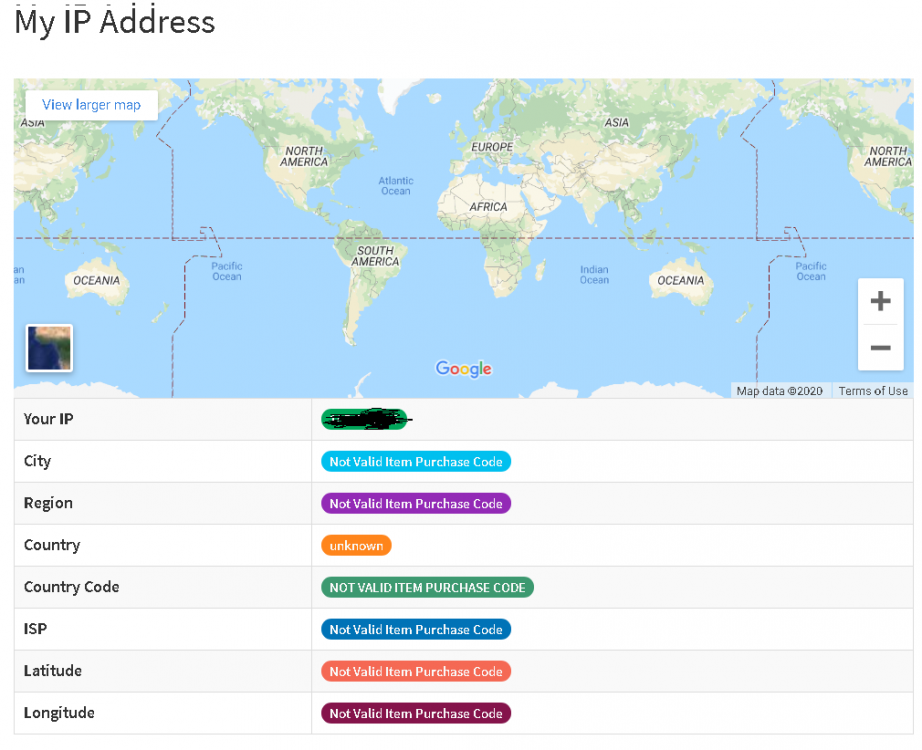Everything posted by downloadmaga
-
Stackposts V6.5 - Social Marketing Tool + All Modules (Extended version)
- 20 comments
-
- All
- Extended
- Last version
- Module
-
Tagged with:
-
AtoZ SEO Tools v3.6 - Search Engine Optimization Tools + addon
- 66socialproof - Social Proof & FOMO Widgets Notifications (SAAS) [Extended License] v52.0.0
- 66Analytics - Website Traffic Analytics Platform [Extended License] v46.0.0
- MV XVS – XVideosharing Template v2
- MV XVS – XVideosharing Template v2
- 66Analytics - Website Traffic Analytics Platform [Extended License] v46.0.0
- Slippa v3.8 - Domains,Website ,App & Social Media Marketplace PHP Script
- 51 replies
-
- App
- Domains
- Marketplace
- PHP Script
-
Tagged with:
- Sngine v2.8 - The Ultimate PHP Social Network Platform
- Accufy v2.4 - SaaS Business & Accounting Software
- Sngine v2.8 - The Ultimate PHP Social Network Platform
- Alstrapp v1.5 - CMS Mobile Application Designer for Android and iOS
- 66Analytics - Website Traffic Analytics Platform [Extended License] v46.0.0
- AtoZ SEO Tools v3.6 - Search Engine Optimization Tools + addon
- SRB - Saas Resume and CV buider v1.0.1 v
- SRB - Saas Resume and CV buider v1.0.1 v
- SRB - Saas Resume and CV buider v1.0.1 v
- SRB - Saas Resume and CV buider v1.0.1 v
- SRB - Saas Resume and CV buider v1.0.1 v
- Worth My Site v1.9.9 - Website Value Calculator
- NEW !!! MOVIE SCRIPT [AUTOMATED] Simpleyd
- BubbleTok - The Ultimate Tiktok Clone app - Short Videos Social Media Android App
Back to topAccount
Navigation
Search
Configure browser push notifications
Chrome (Android)
- Tap the lock icon next to the address bar.
- Tap Permissions → Notifications.
- Adjust your preference.
Chrome (Desktop)
- Click the padlock icon in the address bar.
- Select Site settings.
- Find Notifications and adjust your preference.
Safari (iOS 16.4+)
- Ensure the site is installed via Add to Home Screen.
- Open Settings App → Notifications.
- Find your app name and adjust your preference.
Safari (macOS)
- Go to Safari → Preferences.
- Click the Websites tab.
- Select Notifications in the sidebar.
- Find this website and adjust your preference.
Edge (Android)
- Tap the lock icon next to the address bar.
- Tap Permissions.
- Find Notifications and adjust your preference.
Edge (Desktop)
- Click the padlock icon in the address bar.
- Click Permissions for this site.
- Find Notifications and adjust your preference.
Firefox (Android)
- Go to Settings → Site permissions.
- Tap Notifications.
- Find this site in the list and adjust your preference.
Firefox (Desktop)
- Open Firefox Settings.
- Search for Notifications.
- Find this site in the list and adjust your preference.
- 66socialproof - Social Proof & FOMO Widgets Notifications (SAAS) [Extended License] v52.0.0