.png.17eddf9b266af2b76b99bc0ad4c57979.png)
Everything posted by 𝕭𝖎𝖑𝖑𝕸𝖆𝖗𝖛𝖎𝖑𝖑𝖔
-
Reward Loyalty
- 15 comments
- 3 reviews
-
WhatsStore SaaS - Online WhatsApp Store Builder
- 7 comments
- 2 reviews
-
Contabo Object Storage Add-on For Filebob v1.0.0
- Contabo Object Storage Add-on For Filebob v1.0.0
- Active Workdesk CMS
- Contabo Object Storage Add-on For Filebob v1.0.0
- Digitalocean Spaces Add-on For Filebob v1.0.0
- PicoQR - (SaaS) Contactless Digital Restaurant QR Menu Maker v3.2
- Digitalocean Spaces Add-on For Filebob
- Contabo Object Storage Add-on For Filebob
- CyberMiner - Cloud Mining Script v1.3.11
- wowonder is complete nulled vv4.3.4
- XVS Yetishare Template
- HYIPLAB - Complete HYIP Investment System
- 27 comments
- 8 reviews
-
-

-

- 5
-
- Idrive E2 Cloud Storage Add-on For Filebob
- HYIPLAB - Complete HYIP Investment System v5.4
- Idrive E2 Cloud Storage Add-on For Filebob v1.0.0
- Idrive E2 Cloud Storage Add-on For Filebob
- Bicrypto - Crypto Trading Platform, Binary Trading, Investments, Blog, News & More!
- Storj Cloud Object Storage Add-on For Filebob
- Storj Cloud Object Storage Add-on For Filebob v1.0.0
Back to topAccount
Navigation
Search
Configure browser push notifications
Chrome (Android)
- Tap the lock icon next to the address bar.
- Tap Permissions → Notifications.
- Adjust your preference.
Chrome (Desktop)
- Click the padlock icon in the address bar.
- Select Site settings.
- Find Notifications and adjust your preference.
Safari (iOS 16.4+)
- Ensure the site is installed via Add to Home Screen.
- Open Settings App → Notifications.
- Find your app name and adjust your preference.
Safari (macOS)
- Go to Safari → Preferences.
- Click the Websites tab.
- Select Notifications in the sidebar.
- Find this website and adjust your preference.
Edge (Android)
- Tap the lock icon next to the address bar.
- Tap Permissions.
- Find Notifications and adjust your preference.
Edge (Desktop)
- Click the padlock icon in the address bar.
- Click Permissions for this site.
- Find Notifications and adjust your preference.
Firefox (Android)
- Go to Settings → Site permissions.
- Tap Notifications.
- Find this site in the list and adjust your preference.
Firefox (Desktop)
- Open Firefox Settings.
- Search for Notifications.
- Find this site in the list and adjust your preference.
- Contabo Object Storage Add-on For Filebob v1.0.0






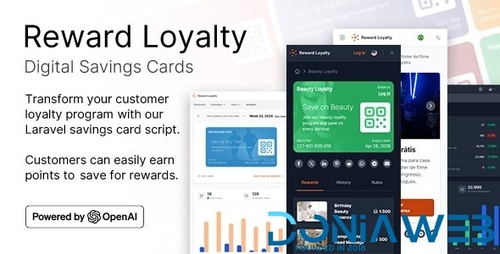






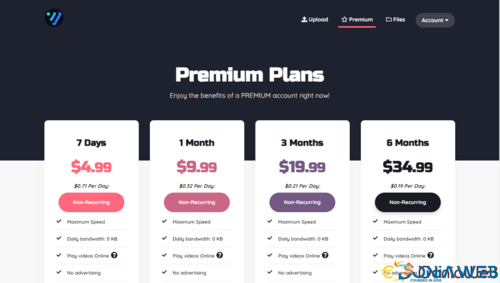
(1).thumb.png.15ade7380d49cf328c64bf0b9ad535c7.png)





