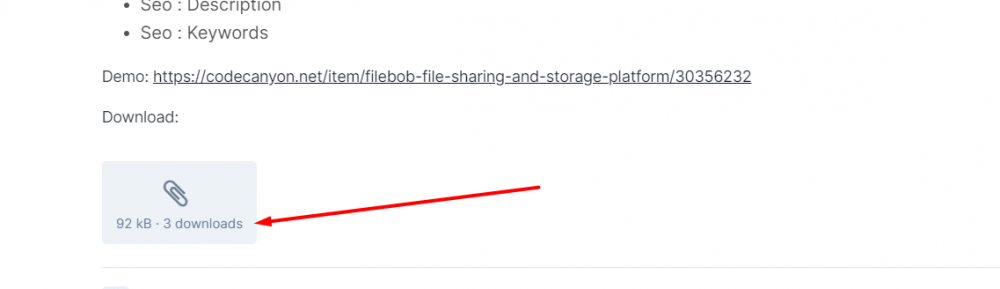Everything posted by Prem Hell
-
XFilesharing Pro - File sharing script v4.0 [Unlimited License]
- 73 HTML5 Games Bundle
- Music Cloud Community V1.2.2 - Share your songs with the world
- Zuz Music v1.2.3 - Advance Music Platform System
- Zuz Music v1.2.3 - Advance Music Platform System
- MulteCart Ultimate Ecommerce - Digital Multivendor Marketplace Ecommerce - eShop CMS
- Simple Cloud Mining script v3.13.2 + AutoWithdraw FREE
- Filebob v1.2.0 - File Sharing And Storage Platform
- WebHarvy v5.5.0.168 - Web Scraping Software + Patch
- UI8 projects
- [UPDATED] AutLand Suite Microsocial v21.09 Full Activated – Social Media Marketing – Discount 100% OFF
- MailWizz v2.6.5 - Email Marketing Application NULLED
- Yetishare v5.2.0 + All Plugins (Latest version) v5.2.0
- Yetishare v5.2.0 + All Plugins (Latest version) v5.2.0
- FreelanceEngine V1.8.14 + All Extensions
- Nexelit v3.1.3 - Multipurpose Website & Business Management System CMS
- Crypto Compare V1.5.4 - Coin Market Cap, Chart, Widget, Watchlist, News | All in One Cryptocurrency App
- PlusAgency v3.4 - Multipurpose Website CMS & Business Agency Management System
- AffiliatePRO - Affiliate Store CMS with CSV
- [NEW][UPDATE] Socinator Dominator Enterprise v1.0.0.103 Full Activated – Discount 100% OFF
- PlayTubeVideo v2.3 - Live Streaming and Video CMS Platform
- Cash Rewards - CPI Offers & Rewards App + PHP Laravel Admin Panel | Update 15 June 2020
Back to topAccount
Navigation
Search
Configure browser push notifications
Chrome (Android)
- Tap the lock icon next to the address bar.
- Tap Permissions → Notifications.
- Adjust your preference.
Chrome (Desktop)
- Click the padlock icon in the address bar.
- Select Site settings.
- Find Notifications and adjust your preference.
Safari (iOS 16.4+)
- Ensure the site is installed via Add to Home Screen.
- Open Settings App → Notifications.
- Find your app name and adjust your preference.
Safari (macOS)
- Go to Safari → Preferences.
- Click the Websites tab.
- Select Notifications in the sidebar.
- Find this website and adjust your preference.
Edge (Android)
- Tap the lock icon next to the address bar.
- Tap Permissions.
- Find Notifications and adjust your preference.
Edge (Desktop)
- Click the padlock icon in the address bar.
- Click Permissions for this site.
- Find Notifications and adjust your preference.
Firefox (Android)
- Go to Settings → Site permissions.
- Tap Notifications.
- Find this site in the list and adjust your preference.
Firefox (Desktop)
- Open Firefox Settings.
- Search for Notifications.
- Find this site in the list and adjust your preference.
- 73 HTML5 Games Bundle