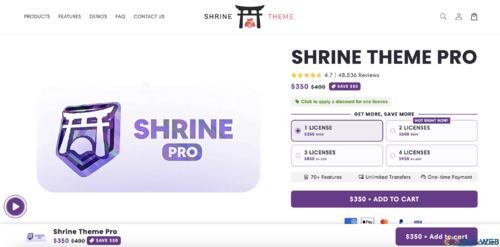-
Lamar johnson started following Anonag
-
Anonag started following Clany - Cleaning Services WordPress Theme
-
Clany - Cleaning Services WordPress Theme
-
Abdul Moeez started following Anonag
-
sokive3936 started following Anonag
-
Anonag started following Ishop eCommerce - PWA Multivendor eCommerce CMS - Laravel & Vue
- Ishop eCommerce - PWA Multivendor eCommerce CMS - Laravel & Vue
-
Anonag started following Universal Addons Bundle for AdFox - All Your Needs Covered , AutoShorts - Turn Long Videos Into Viral Shorts , PLAIN JANE SHOPIFY THEME and 1 other
-
AutoShorts - Turn Long Videos Into Viral Shorts
- PLAIN JANE SHOPIFY THEME
- FKX PREMIUM SHOPIFY THEME
- Universal Addons Bundle for AdFox - All Your Needs Covered
- SHRINE THEME PRO - PREMIUM SHOPIFY THEME v1.0.1
- SHRINE THEME PRO - PREMIUM SHOPIFY THEME
- AdFox - PWA Classified Ads with App-Like Mobile & Web Interface | Multi-Purpose Marketplace Solution + Modules v2.0
- FoodScan - Qr Code Restaurant Menu Maker and Contactless Table Ordering System with Restaurant POS v2.0
- ADCHAIN - Crypto Advertising Network Platform v1.0.0
Back to topAccount
Navigation
Search
Configure browser push notifications
Chrome (Android)
- Tap the lock icon next to the address bar.
- Tap Permissions → Notifications.
- Adjust your preference.
Chrome (Desktop)
- Click the padlock icon in the address bar.
- Select Site settings.
- Find Notifications and adjust your preference.
Safari (iOS 16.4+)
- Ensure the site is installed via Add to Home Screen.
- Open Settings App → Notifications.
- Find your app name and adjust your preference.
Safari (macOS)
- Go to Safari → Preferences.
- Click the Websites tab.
- Select Notifications in the sidebar.
- Find this website and adjust your preference.
Edge (Android)
- Tap the lock icon next to the address bar.
- Tap Permissions.
- Find Notifications and adjust your preference.
Edge (Desktop)
- Click the padlock icon in the address bar.
- Click Permissions for this site.
- Find Notifications and adjust your preference.
Firefox (Android)
- Go to Settings → Site permissions.
- Tap Notifications.
- Find this site in the list and adjust your preference.
Firefox (Desktop)
- Open Firefox Settings.
- Search for Notifications.
- Find this site in the list and adjust your preference.
- PLAIN JANE SHOPIFY THEME
View in the app
A better way to browse. Learn more.







.thumb.jpg.7e5f85ce4e552cdb1d660d67857363f9.jpg)