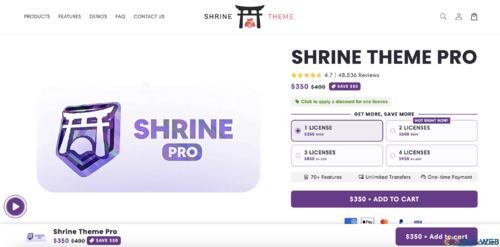Files posted by Anonag
-
70+ PREMIUM FEATURES Explore the diverse and powerful features of Shrine Pro to enhance over 70 unique aspects of your online store experience. Section Dividers Customize your store's layout with our unique section dividers, which offer an array of random shapes to highlight each section of your website. Sections Group Merge any two sections of your site with our Sections Group feature, enabling seamless integration and creative layout possibilities for your store. Hero Banners Capture your audience's attention with striking hero banners, perfect for showcasing products and promotions in a visually compelling way. 4 Hover Button Effects Enhance user engagement with four hover button effects, each designed to add an interactive and visually appealing touch to your site's buttons. Demo: https://shrinetheme.com/products/shrine-theme-pro
- Free
- 1,640 Downloads