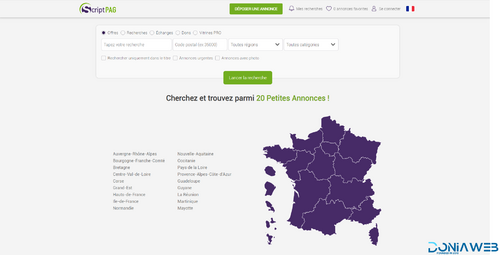Everything posted by chezmoi
-
Axialis Icon Generator v1.6 Cracked
- Event Locations - PHP/MYSQL Plugin
- Impreza – WordPress Website and WooCommerce Builder
- PHP Mobile Apps Marketplace Script
- ptcLAB v3.4 - Pay Per Click Platform
- PHPRunner PRO v10.3.33761 + Crack
- adult video script v8.1 + all plugins complete ( last version) v8.1
- adult video script v8.1 + all plugins complete ( last version) v8.1
- adult video script v8.1 + all plugins complete ( last version) v8.1
- adult video script v8.1 + all plugins complete ( last version) v8.1
- AdsRock - Ads Network & Digital Marketing Platform v3.1 NULLED
- MyAds v3.0.2 - ad network script v
- IObit Advanced SystemCare 15 PRO License
- IObit Advanced SystemCare 15 PRO License
- Karenderia Multiple Restaurant System v1.0.2
- Advanced Hosting Cart - WHMCS Order Form Template - One Page Review & Checkout
- Hustbee - Hosting HTML & WHMCS Template (Dernière mise à jour: 20 juin 2022 )
- YN Bundle v6.6 - Most Advanced HTML5 Banner Bundle made with Google Web Designer
Back to topAccount
Navigation
Search
Configure browser push notifications
Chrome (Android)
- Tap the lock icon next to the address bar.
- Tap Permissions → Notifications.
- Adjust your preference.
Chrome (Desktop)
- Click the padlock icon in the address bar.
- Select Site settings.
- Find Notifications and adjust your preference.
Safari (iOS 16.4+)
- Ensure the site is installed via Add to Home Screen.
- Open Settings App → Notifications.
- Find your app name and adjust your preference.
Safari (macOS)
- Go to Safari → Preferences.
- Click the Websites tab.
- Select Notifications in the sidebar.
- Find this website and adjust your preference.
Edge (Android)
- Tap the lock icon next to the address bar.
- Tap Permissions.
- Find Notifications and adjust your preference.
Edge (Desktop)
- Click the padlock icon in the address bar.
- Click Permissions for this site.
- Find Notifications and adjust your preference.
Firefox (Android)
- Go to Settings → Site permissions.
- Tap Notifications.
- Find this site in the list and adjust your preference.
Firefox (Desktop)
- Open Firefox Settings.
- Search for Notifications.
- Find this site in the list and adjust your preference.
- Event Locations - PHP/MYSQL Plugin