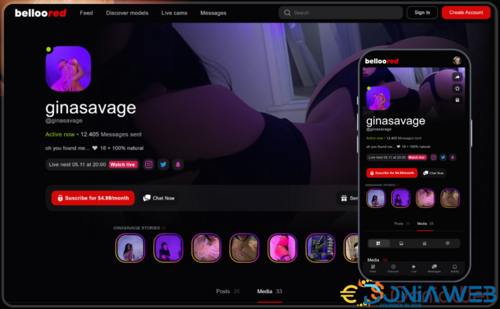Everything posted by dogemine123
-
Zoro - Automated Anime Streaming Platform
- 13 comments
- 1 review
- SocialAI - Artificial Intelligence Based Social Media Automation & Marketing Tool (SAAS)
-
[Giveway] Lifetime Lumosity Account: $299.95
- New changes for Members Group
- SocialAI - Artificial Intelligence Based Social Media Automation & Marketing Tool (SAAS)
- Businesso - Business Website Builder SAAS (Multitenancy) v3.5 NULLED
- DigiRestro - Single Owner Multiple Restaurant QR Menu Generator v
- BellooRed - Adult Premium Content Creator Software [Extended License]
- BellooRed - Adult Premium Content Creator Software [Extended License] v
- BellooRed - Adult Premium Content Creator Software [Extended License] v
- Gratech – IT Service And Technology With Component Page Builder vv3.1
- CryptoAdvert - Faucet Script with Comprehensive Earning Features
- BellooRed - Adult Premium Content Creator Software [Extended License]
- BellooRed - Adult Premium Content Creator Software
Back to topAccount
Navigation
Search
Configure browser push notifications
Chrome (Android)
- Tap the lock icon next to the address bar.
- Tap Permissions → Notifications.
- Adjust your preference.
Chrome (Desktop)
- Click the padlock icon in the address bar.
- Select Site settings.
- Find Notifications and adjust your preference.
Safari (iOS 16.4+)
- Ensure the site is installed via Add to Home Screen.
- Open Settings App → Notifications.
- Find your app name and adjust your preference.
Safari (macOS)
- Go to Safari → Preferences.
- Click the Websites tab.
- Select Notifications in the sidebar.
- Find this website and adjust your preference.
Edge (Android)
- Tap the lock icon next to the address bar.
- Tap Permissions.
- Find Notifications and adjust your preference.
Edge (Desktop)
- Click the padlock icon in the address bar.
- Click Permissions for this site.
- Find Notifications and adjust your preference.
Firefox (Android)
- Go to Settings → Site permissions.
- Tap Notifications.
- Find this site in the list and adjust your preference.
Firefox (Desktop)
- Open Firefox Settings.
- Search for Notifications.
- Find this site in the list and adjust your preference.
- New changes for Members Group