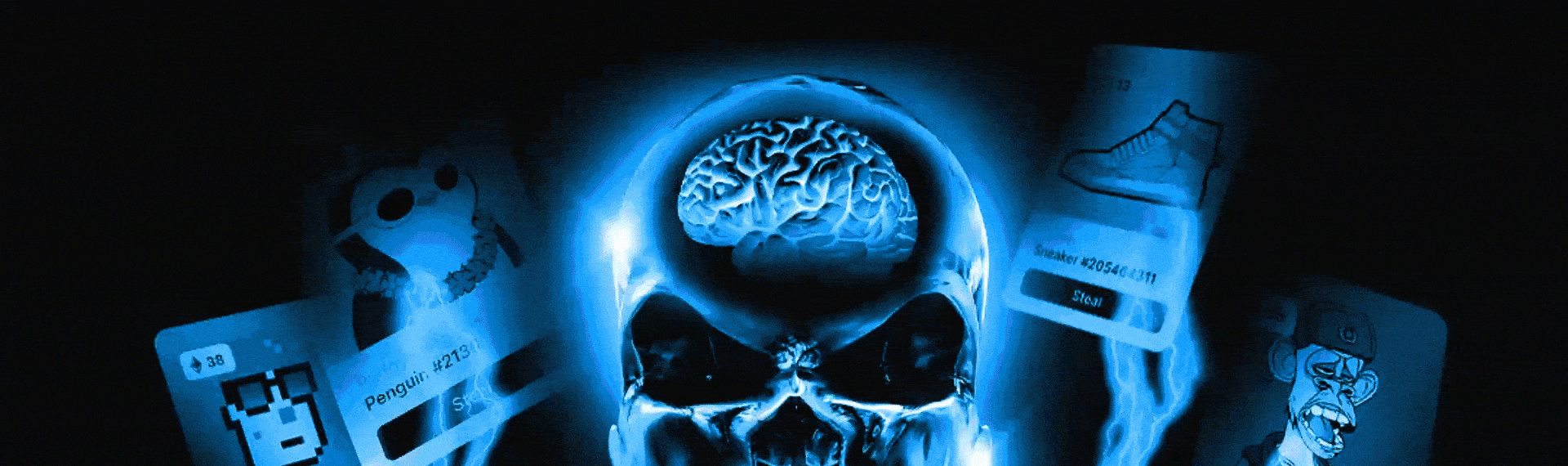
-
Telegram Marketing Tools-Scraper/Extract/Add/Search/Invite Member V3.1.2
Daniel W started following Xaxino - Ultimate Casino Platform v3.4 NULLED , IObit Advanced SystemCare 15 PRO License , AI ChatScript v1.0.0 and 1 other
- IObit Advanced SystemCare 15 PRO License
- AI ChatScript v1.0.0
- Codebob - Single-Vendor Digital Marketplace + Addons
- 12 comments
- 7 reviews
- Xaxino - Ultimate Casino Platform v3.4 NULLED
- Xaxino - Ultimate Casino Platform v3.4 NULLED
Daniel W started following The Shop - PWA eCommerce cms- The Shop - PWA eCommerce cms
- 3 comments
- 1 review
- YOORI eCommerce | Single & Multi-Vendor PWA Marketplace CMS
- Aviator Source Code Free Download v
- Aviator Source Code Free Download v
- Video to GIF Lifetime
- Video to GIF Lifetime
- SamVPN App Service v8.0 - Secure VPN and Fast Servers VPN - Collect Subscription Fees & Get Paid! v8.0.0
Daniel W started following SmartStore v1.1 - SMM Store Script and AstakanmSys Phishing Pages System All in One Script- AstakanmSys Phishing Pages System All in One Script
Back to topAccount
Navigation
Search
Configure browser push notifications
Chrome (Android)
- Tap the lock icon next to the address bar.
- Tap Permissions → Notifications.
- Adjust your preference.
Chrome (Desktop)
- Click the padlock icon in the address bar.
- Select Site settings.
- Find Notifications and adjust your preference.
Safari (iOS 16.4+)
- Ensure the site is installed via Add to Home Screen.
- Open Settings App → Notifications.
- Find your app name and adjust your preference.
Safari (macOS)
- Go to Safari → Preferences.
- Click the Websites tab.
- Select Notifications in the sidebar.
- Find this website and adjust your preference.
Edge (Android)
- Tap the lock icon next to the address bar.
- Tap Permissions.
- Find Notifications and adjust your preference.
Edge (Desktop)
- Click the padlock icon in the address bar.
- Click Permissions for this site.
- Find Notifications and adjust your preference.
Firefox (Android)
- Go to Settings → Site permissions.
- Tap Notifications.
- Find this site in the list and adjust your preference.
Firefox (Desktop)
- Open Firefox Settings.
- Search for Notifications.
- Find this site in the list and adjust your preference.












