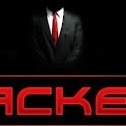Everything posted by hacxx
-
390k Combo HQ Sqli [Netflix.Hulu.Paypal.Spotify]
- 160K Europe Combo - Valid - Private Paid - Release: August 2020
- 200K Europe Combo - Valid - Private Paid
- 430K HQ ComboList Email [Netflix,Deezer,Spotify,Fortnite,Minecraft]
- 600k USA combo - Private Paid - Released: August 2020
- Leaked Email Project - Searchable - 000Webhost + 5 Million gmail + nulled
- vBulletin 5 pre-auth 0day RCE exploit - [100% Working - Free Download]
- For Webmasters - ad networks, cpa, popups, banners & more... Updated: 12/08/2020
Back to topAccount
Navigation
Search
Configure browser push notifications
Chrome (Android)
- Tap the lock icon next to the address bar.
- Tap Permissions → Notifications.
- Adjust your preference.
Chrome (Desktop)
- Click the padlock icon in the address bar.
- Select Site settings.
- Find Notifications and adjust your preference.
Safari (iOS 16.4+)
- Ensure the site is installed via Add to Home Screen.
- Open Settings App → Notifications.
- Find your app name and adjust your preference.
Safari (macOS)
- Go to Safari → Preferences.
- Click the Websites tab.
- Select Notifications in the sidebar.
- Find this website and adjust your preference.
Edge (Android)
- Tap the lock icon next to the address bar.
- Tap Permissions.
- Find Notifications and adjust your preference.
Edge (Desktop)
- Click the padlock icon in the address bar.
- Click Permissions for this site.
- Find Notifications and adjust your preference.
Firefox (Android)
- Go to Settings → Site permissions.
- Tap Notifications.
- Find this site in the list and adjust your preference.
Firefox (Desktop)
- Open Firefox Settings.
- Search for Notifications.
- Find this site in the list and adjust your preference.
- 160K Europe Combo - Valid - Private Paid - Release: August 2020