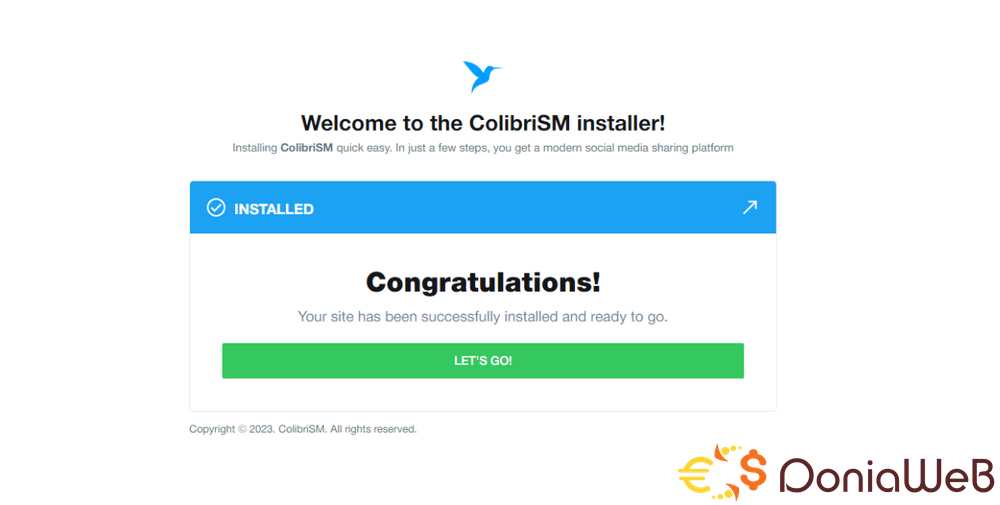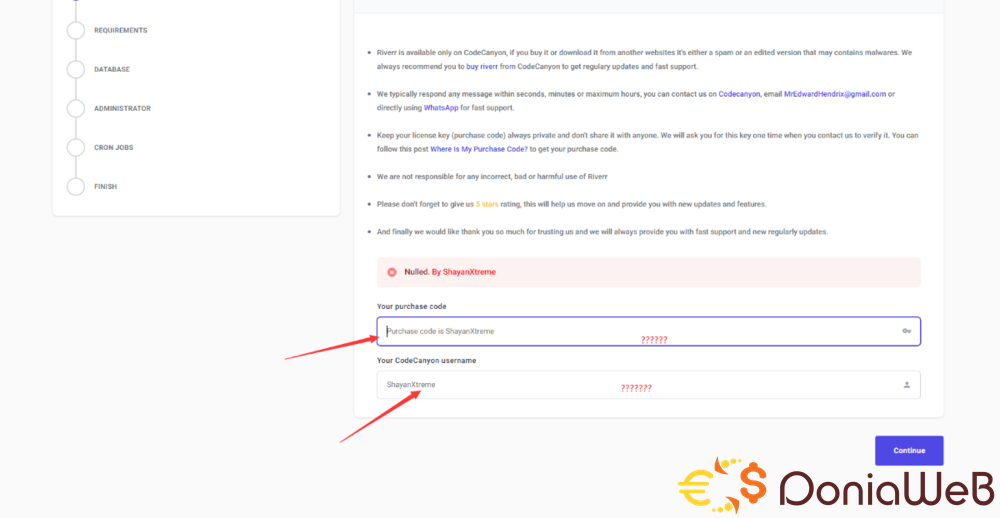Everything posted by icheny
-
73 HTML5 Games Bundle
- ColibriSM - The Ultimate Social Network PHP Script v1.4.3 NULLED
- ColibriSM - The Ultimate Social Network PHP Script v1.4.3 NULLED
- ColibriSM v1.3.8 - The Ultimate PHP Modern Social Media Sharing Platform
- ColibriSM v1.3.8 - The Ultimate PHP Modern Social Media Sharing Platform
- ColibriSM v1.3.8 - The Ultimate PHP Modern Social Media Sharing Platform
- Flame v1.4.1 - News, Viral Lists, Quizzes, Videos, Polls and Music
- Riverr - Freelance Services & Projects Platform v1.3.3.1
- Wowy v1.9 - Multi-language Laravel eCommerce Script
- PtcLot - Ultimate Pay Per Click Earning Solution
- LaraBuilder v5.1.0 - Laravel Drag&Drop SaaS HTML site builder
- Wowy v1.9 - Multi-language Laravel eCommerce Script
- ArrowChat v4.0.1 - JQuery Live Chat Plugin For Websites v4.0.1
- JustFans v4.9.0 - Premium Content Creators SaaS platform
- Pixel - Photo, Video stock & sharing script
- Designit - Saas Photo Editor v0.1.0
- ColibriSM v1.3.8 - The Ultimate PHP Modern Social Media Sharing Platform
- Porichoy v1.5 - Multitenancy Based Portfolio Builder Platform (SAAS)
- BubbleTok - The Ultimate Tiktok Clone app - Short Videos Social Media Android App
- Tiktuk – Upload, Watch, Share, Refer and get reward
Back to topAccount
Navigation
Search
Configure browser push notifications
Chrome (Android)
- Tap the lock icon next to the address bar.
- Tap Permissions → Notifications.
- Adjust your preference.
Chrome (Desktop)
- Click the padlock icon in the address bar.
- Select Site settings.
- Find Notifications and adjust your preference.
Safari (iOS 16.4+)
- Ensure the site is installed via Add to Home Screen.
- Open Settings App → Notifications.
- Find your app name and adjust your preference.
Safari (macOS)
- Go to Safari → Preferences.
- Click the Websites tab.
- Select Notifications in the sidebar.
- Find this website and adjust your preference.
Edge (Android)
- Tap the lock icon next to the address bar.
- Tap Permissions.
- Find Notifications and adjust your preference.
Edge (Desktop)
- Click the padlock icon in the address bar.
- Click Permissions for this site.
- Find Notifications and adjust your preference.
Firefox (Android)
- Go to Settings → Site permissions.
- Tap Notifications.
- Find this site in the list and adjust your preference.
Firefox (Desktop)
- Open Firefox Settings.
- Search for Notifications.
- Find this site in the list and adjust your preference.
- ColibriSM - The Ultimate Social Network PHP Script v1.4.3 NULLED






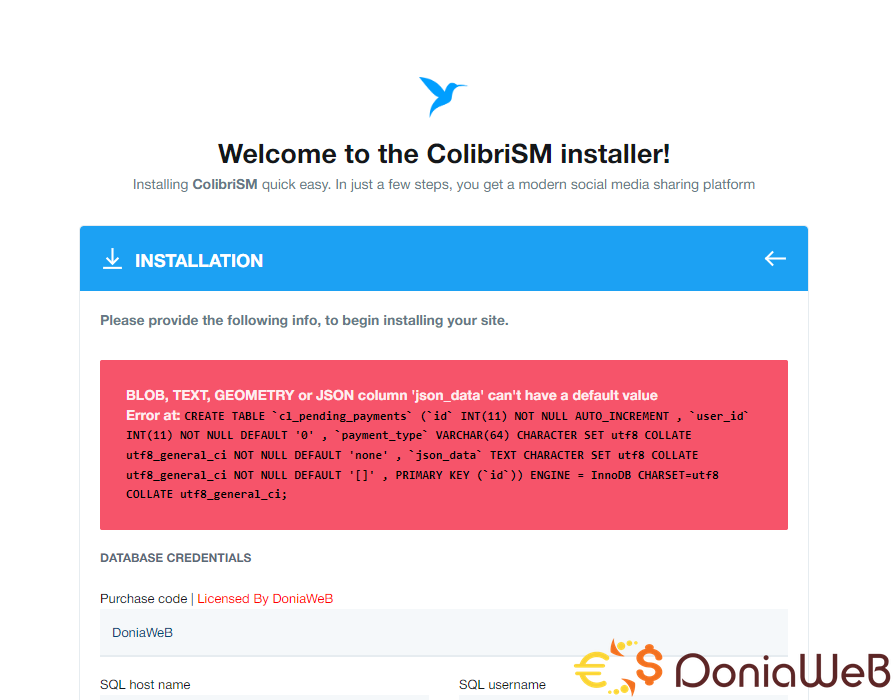
.gif)