Everything posted by Ali Riffi
- StreamIt - Audio & Video Streaming App for Android and IOS platforms
-
BeMusic V2.3.0 - Music Streaming Engine
- King V4.0 - WordPress Viral Magazine Theme
- MediaMax Wordpress Theme v4.0
- The ugly truth about nulled scripts/themes/plugins
- King V3.2 - Magazine Viral Theme
- VideoTube V3.2.6 - A Responsive Video WordPress Theme
- VideoNow Pro - Version 1.9
- King - WordPress Viral Magazine Theme
- Changey v1.2 - Online Dollar Buy Sell Platform
- Sprinkle - Creative & Magazine Blogger Template
- Elengine Theme for Sngine
- 14 comments
- 3 reviews
-
-

- 1
-
- FastAi - SaaS AI Content Voice Text Image Chat & Code Generator
- Sngine - The Ultimate PHP Social Network Platform v4.1.1 NULLED
- Easyplex v2.0 - Movies - Live Streaming - TV Series, Animes
- MoFlix - Ultimate PHP Script For Movie & TV Shows - Version 2.0.0 + My Licence key
- MoFlix v1.0.5 - Ultimate PHP Script For Movie & TV Shows
- SocialKit v2.5.0.2 – The Ultimate Social Networking Platform
- Islamic Dua - Hijri Calendar - Hijri Islamic Calendar - YThe Islamic Calendar - Muslim Apps
- SocialEngine - Create Your Own Social Network
- Yosemite - Viral Magazine KingMedia Theme vUpdate 15 October 2022
Back to topAccount
Navigation
Search
Configure browser push notifications
Chrome (Android)
- Tap the lock icon next to the address bar.
- Tap Permissions → Notifications.
- Adjust your preference.
Chrome (Desktop)
- Click the padlock icon in the address bar.
- Select Site settings.
- Find Notifications and adjust your preference.
Safari (iOS 16.4+)
- Ensure the site is installed via Add to Home Screen.
- Open Settings App → Notifications.
- Find your app name and adjust your preference.
Safari (macOS)
- Go to Safari → Preferences.
- Click the Websites tab.
- Select Notifications in the sidebar.
- Find this website and adjust your preference.
Edge (Android)
- Tap the lock icon next to the address bar.
- Tap Permissions.
- Find Notifications and adjust your preference.
Edge (Desktop)
- Click the padlock icon in the address bar.
- Click Permissions for this site.
- Find Notifications and adjust your preference.
Firefox (Android)
- Go to Settings → Site permissions.
- Tap Notifications.
- Find this site in the list and adjust your preference.
Firefox (Desktop)
- Open Firefox Settings.
- Search for Notifications.
- Find this site in the list and adjust your preference.
- King V4.0 - WordPress Viral Magazine Theme






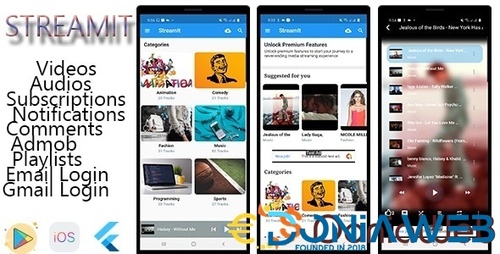

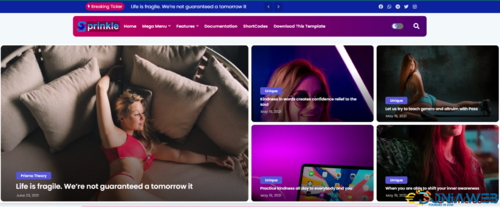
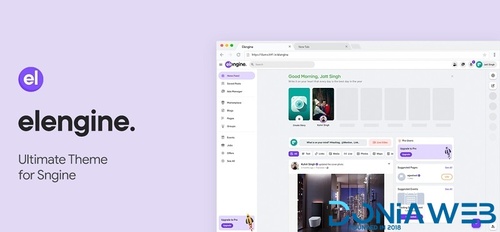

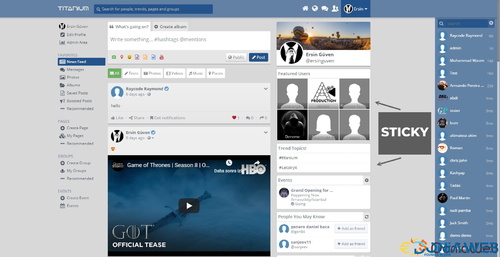

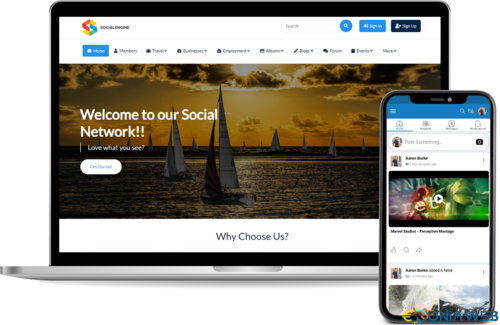
(2).jpeg.40f43b4ee1d56dec6c727b0c5130fc88.jpeg)
(2).thumb.jpeg.33919b941fa0b11f2351f853798d110b.jpeg)

