Featured Replies
Recently Browsing 0
- No registered users viewing this page.
Latest Updated Files
-
ColibriPlus - The Social Network Web Application

- 0 Purchases
- 0 Comments
-
UpStore - Responsive Multi-Purpose WordPress Theme

- 12 Downloads
- 0 Comments
-
Shoptimizer - Optimize WooCommerce Store

- 13 Downloads
- 0 Comments
-
Pixzlo - Creative Theme for Professionals

- 7 Downloads
- 0 Comments
-
Astra Theme - Everything You Need to Build Stunning Website

- 37 Downloads
- 0 Comments
-
XStore | Responsive MultiPurpose WooCommerce WordPress Theme

- 17 Downloads
- 0 Comments
-
Uncode - Best Creative Multiuse & WordPress WooCommerce Theme
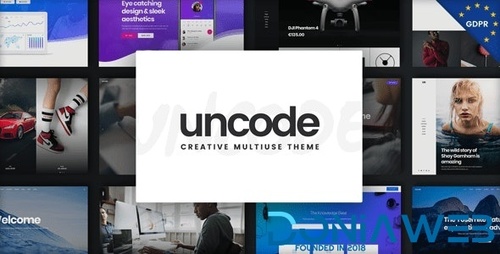
- 7 Downloads
- 0 Comments
-
Element Pack Pro - Premium Addon for Elementor WordPress Plugin

- 24 Downloads
- 0 Comments
-
WPCode Pro - Easily Add Code Snippets in WordPress

- 35 Downloads
- 0 Comments
-
Polylang Pro - Most Popular Multilingual WordPress Plugin

- 28 Downloads
- 0 Comments
-
JetBooking - Booking functionality for Elementor

- 9 Downloads
- 0 Comments
-
JetMenu - Mega Menu for Elementor Page Builder

- 0 Downloads
- 0 Comments
-
WP MAPS PRO - WordPress Plugin for Google Map

- 1 Downloads
- 0 Comments
-
PowerPack Beaver Builder Addon

- 0 Downloads
- 0 Comments
-
Novashare - WP Social Sharing Plugin
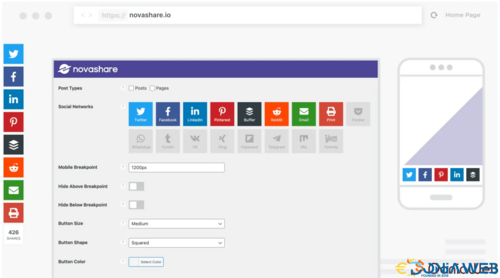
- 4 Downloads
- 0 Comments
-
TMDB EasyPost

- 1 Purchases
- 0 Comments
-
Yetishare - File Hosting Script + 30 Plugins
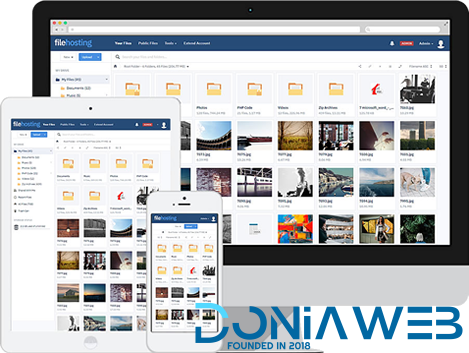
- 26 Downloads
- 0 Comments
-
All Marketplace - 28 Paid Premium Extensions + 8 Premium Themes | MagicAi

- 73 Purchases
- 596 Comments
-
Rhye - AJAX Portfolio WordPress Theme
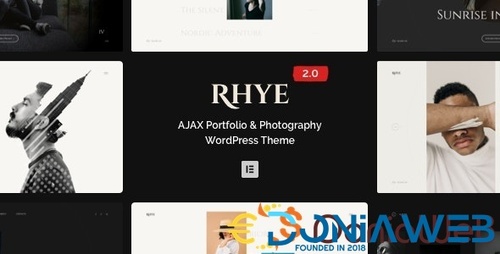
- 20 Downloads
- 0 Comments
-
Seraphinite Accelerator (Full, Premium)

- 18 Downloads
- 0 Comments









View File
Vie Faucet Script
1) First extract the zip and you will get vie.sql. You need to upload it to the database via phpmyadmin.
2) Then extract upload.zip to your root of web hosting. Usually it is htdocs or public_html.
3) Then after extraction, go to application>config and edit config.php and database.php
4) At config.php: Edit https://yourdomain.com to your actual root domain.
5) At database.php: Edit databse username, host, password and name.
6) When everything done, go to your website, you will be transfered to maintainance page. Now go to yourdomain.com/admin and write the intial credentials as admin and password as 123456.