Featured Replies
Recently Browsing 0
- No registered users viewing this page.
Similar Content
-
phpFox Ultimate + Plugins
- 7 comments
- 8,881 views
- MTDb v3.2.4 - Ultimate Movie&TV Database
- Vegi - The Ultimate Grocery - Food - Milk Ordering app with Delivery boy & Admin : Android / Laravel | Update 10 June 2022
- Sngine v3.6.1 - The Ultimate PHP Social Network Platform
-
RISE v3.2.1 - Ultimate Project Manager & CRM
- 23 replies
- 11,085 views
Latest Updated Files
-
66text - Android phone SMS gateway [Extended License]

- 0 Purchases
- 0 Comments
-
66Analytics - Website Traffic Analytics Platform [Extended License]

- 55 Purchases
- 80 Comments
-
66pusher - Web push notifications software
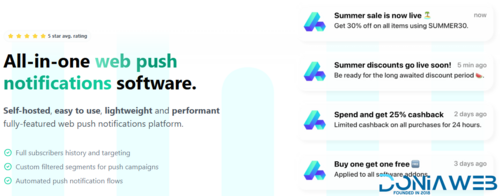
- 2 Purchases
- 9 Comments
-
66Uptime - Uptime & Cronjob Monitoring software [Extended License]

- 57 Purchases
- 46 Comments
-
All Marketplace - 36 Paid Premium Extensions + 10 Premium Themes | MagicAi

- 88 Purchases
- 813 Comments
-
Invision Community Suite
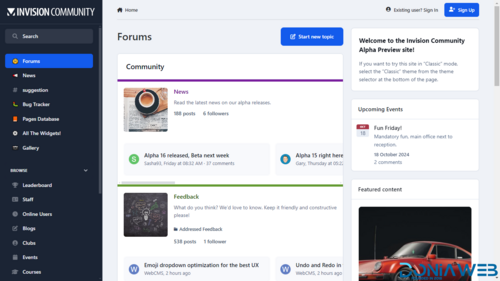
- 17 Purchases
- 10 Comments
-
Perfex - Powerful Open Source CRM + ADDONS
.thumb.jpg.e390e5cfd891aa0ddac2a482080d56e0.jpg)
- 6,685 Downloads
- 8 Comments
-
Bicrypto - Crypto Trading Platform, Binary Trading, Investments, Blog, News & More!

- 34 Purchases
- 24 Comments
-
Bicrypto - Crypto Trading Platform, Binary Trading, Investments, Blog, News & More!

- 90 Purchases
- 115 Comments
-
European Roulette Add-on for 1Stake Casino iGaming Platform

- 15 Downloads
- 0 Comments
-
EvolutionScript v6.2 - GPT/PTC Software
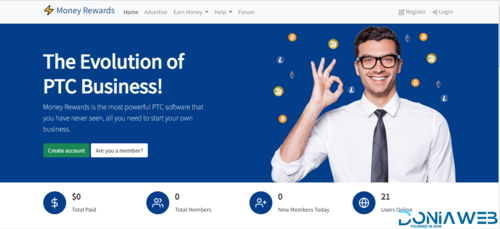
- 17 Purchases
- 38 Comments
-
Movie Hut Blogger movie Template
- 39 Downloads
- 0 Comments
-
Shopperzz - PWA eCommerce CMS with POS & WhatsApp Ordering | Inventory Management

- 800 Downloads
- 6 Comments
-
FlashX Stablecoin Creator & Sender (Flash USDT, USDC, PYUSD, BUSD)

- 0 Purchases
- 0 Comments
-
Worksuite Saas - Project Management System + All Modules

- 18 Purchases
- 49 Comments
-
RateLab - Business Review Platform

- 16 Downloads
- 0 Comments
-
1Stake iGaming Platform | Online Casino Software Provider | Blackjack, Roulette, Poker and more

1Stake iGaming Platform | Online Casino Software Provider | Blackjack, Roulette, Poker and more
Free
- 70 Downloads
- 1 Comments
-
CodyChat Chat Rating

- 11 Downloads
- 0 Comments
-
CodyChat Wanted Games
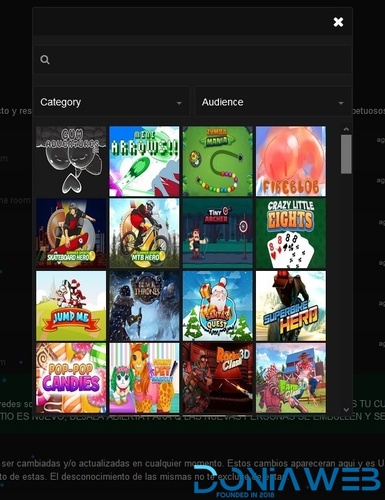
- 3 Downloads
- 0 Comments
-
CodyChat Style Login Simple

- 11 Downloads
- 0 Comments















Join the conversation
You can post now and register later. If you have an account, sign in now to post with your account.