Academy Learning Management System v5.9
-
Similar Content
-
- 0 replies
- 404 views
-
- 159 replies
- 43,185 views
-
Stock Manager Advance with Point of Sale Module v3.5.2
By Kelvyn Briceño,
- Management Script
- Stock
- (and 2 more)
- 6 replies
- 1,497 views
-
- 1 answer
- 570 views
-
- 36 replies
- 8,350 views
-
-
Latest Updated Files
.webp.333f9f8cf9e0036b0b906dbbaac00677.webp)






![More information about "66socialproof - Social Proof & FOMO Widgets Notifications (SAAS) [Extended License]"](https://doniaweb.com/uploads/monthly_2024_07/preview4(1).thumb.jpg.5ec8ac11e6f6c18f809c76276c14394f.jpg)
.thumb.jpeg.0b546ba8ffa48ca2b16d356fbe9c1327.jpeg)
.thumb.jpeg.346e78764dc5de856a767a4ff072c528.jpeg)
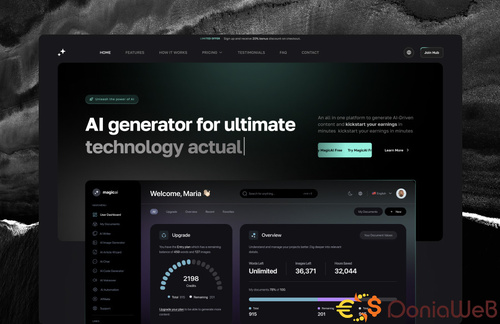

.thumb.jpg.934335bb6b82529d53079afe9c37b3c6.jpg)
.thumb.jpg.dd24b46d1e059cd5395d6a2b455791b6.jpg)
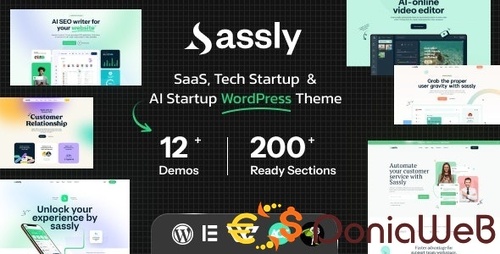



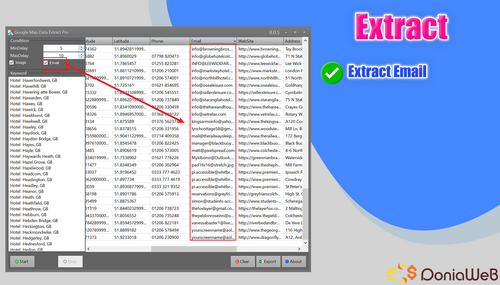

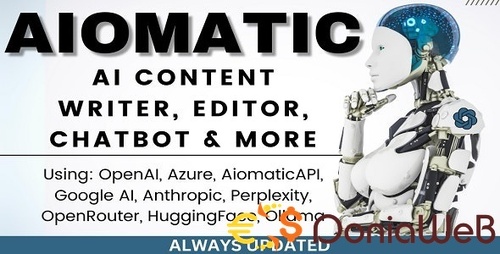
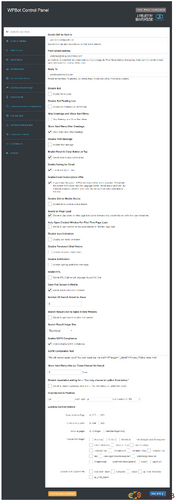
.thumb.jpg.0178d1fb71d6f9b151af626e9afbd8b9.jpg)
.thumb.jpg.eb1d8d5dc041ff2f3600b06b77d20871.jpg)
Recommended Posts
Join the conversation
You can post now and register later. If you have an account, sign in now to post with your account.