TweetPost v2.4 - Twitter Scheduling Tools
Featured Replies
Recently Browsing 0
- No registered users viewing this page.
Similar Content
Latest Updated Files
-
WhatSender - Whatsapp server and bulk sender (SAAS)
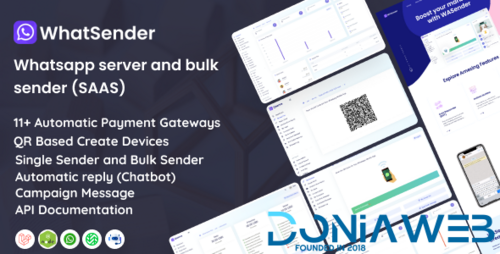
- 7,880 Downloads
- 24 Comments
-
Pyrion - Factory & Industry HTML Template
.thumb.jpg.1b13002afcfa1a36ef5b2b37493f3c83.jpg)
- 4 Downloads
- 0 Comments
-
Radianz - Solar & Green Renewable Energy HTML Template
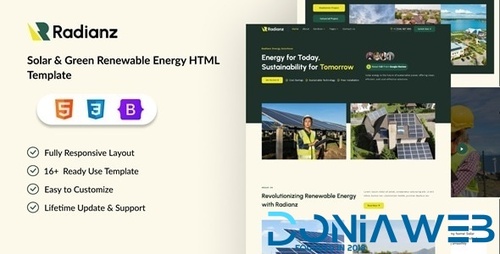
- 3 Downloads
- 0 Comments
-
Valom - Business Consultancy HTML Template

- 3 Downloads
- 0 Comments
-
Sngine - The Ultimate PHP Social Network Platform

- 4,506 Downloads
- 42 Comments
-
CS-Cart Multi-Vendor - eCommerce Marketplace Platform
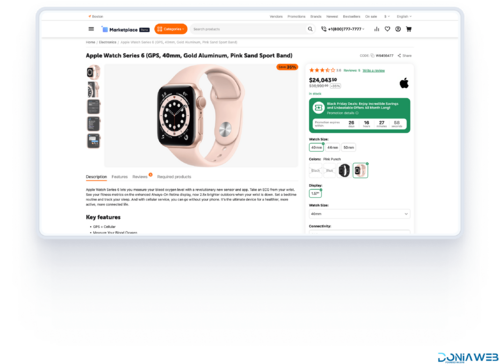
- 1,329 Downloads
- 1 Comments
-
DataLife Engine (DLE) — a content management system

- 172 Downloads
- 0 Comments
-
Mintly - Advanced Multi Gaming Rewards App
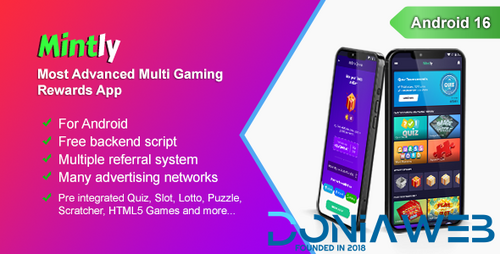
- 2,332 Downloads
- 15 Comments
-
PicoMSG - Phone As an SMS Gateway For Bulk SMS Marketing
.thumb.jpg.fd1f8f505667a8399b3faa35d523f554.jpg)
- 268 Downloads
- 1 Comments
-
SalePro POS, Inventory Management System, HRM & Accounting
.thumb.jpg.7e31f98f74eff0f78065a1e0a223d0b4.jpg)
- 53 Downloads
- 2 Comments
-
TMail - Modern Temp Mail & Disposable Email System

- 1,124 Downloads
- 7 Comments
-
JustFans - Premium Content Creators SaaS platform

- 2,649 Downloads
- 14 Comments
-
CodyChat ANO_status Addon

- 15 Downloads
- 0 Comments
-
CodyChat EX Room style Addon
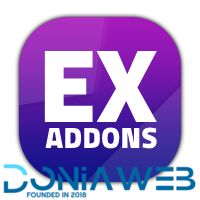
- 22 Downloads
- 1 Comments
-
ToroPlay - WordPress Theme for Movies & TV Shows
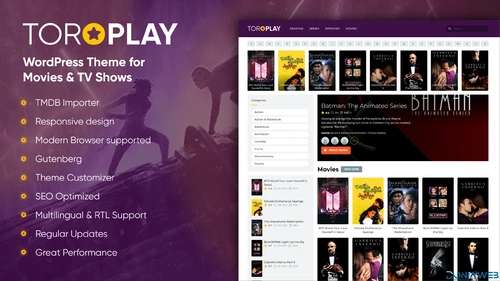
- 16 Downloads
- 2 Comments
-
Active eCommerce CMS + Addons And Apps

- 8,845 Downloads
- 35 Comments
-
KingX Pro - Gojek Clone v2024 (Backend, Frontend and All Apps)

- 2 Purchases
- 17 Comments
-
Affiliate Plugin - The affiliate system
.thumb.jpg.71662fc0f8b311d8c8893aecede2880c.jpg)
- 21 Purchases
- 3 Comments
-
Offload Plugin - Offload assets & user content
.thumb.jpg.6dd0c3bc3764db86dda1eccb632c4c24.jpg)
- 10 Purchases
- 0 Comments
-
Ultimate Blocks - 66biolinks plugin

- 24 Purchases
- 2 Comments









Join the conversation
You can post now and register later. If you have an account, sign in now to post with your account.