Do not create multi-accounts, you will be blocked!
DigiRestro - Single Owner Multiple Restaurant QR Menu Generator v
Featured Replies
Recently Browsing 0
- No registered users viewing this page.
Latest Updated Files
-
Whatsapp Gateway | Multi Device

- 6,845 Downloads
- 22 Comments
-
All Marketplace - 32 Paid Premium Extensions + 10 Premium Themes | MagicAi

- 75 Purchases
- 667 Comments
-
Creote - Corporate & Consulting Business WordPress Theme

- 65 Downloads
- 0 Comments
-
Blocksy Companion (Premium) By CreativeThemes
.thumb.jpg.541b8a6bb66ae4605151ebe9c556ae4e.jpg)
- 57 Downloads
- 0 Comments
-
Motors - Automotive, Car Dealership, Car Rental, Vehicle, Bikes, Classified Listings
.thumb.jpg.eb03c7dc7a76bde96d3c905d6c8ce4fb.jpg)
- 67 Downloads
- 0 Comments
-
Cost Calculator Builder PRO By StylemixThemes
.thumb.jpg.c2013a2454081bf4c143c2a6be735ad7.jpg)
- 14 Downloads
- 0 Comments
-
Merto - Multipurpose WooCommerce WordPress Theme
111.thumb.jpg.c2ec435740b49bd9b69d974447eaf134.jpg)
- 57 Downloads
- 0 Comments
-
Avas - Elementor WordPress Theme
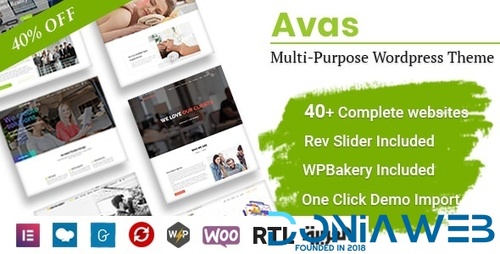
- 6 Downloads
- 0 Comments
-
The7 - Website and eCommerce Builder for WordPress
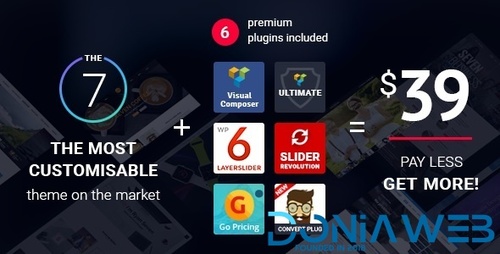
- 21 Downloads
- 0 Comments
-
Import Shopify to WooCommerce - Migrate Your Store from Shopify to WooCommerce
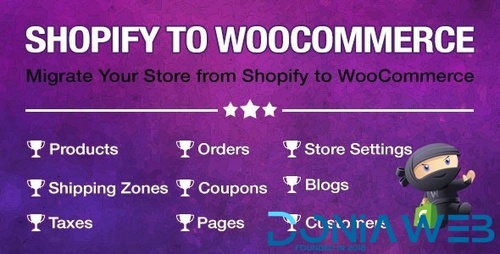
- 5 Downloads
- 0 Comments
-
Gravity Forms MailChimp Add-On

- 3 Downloads
- 0 Comments
-
Meeek - Bio Links SaaS (WordPress)

- 56 Downloads
- 0 Comments
-
Careerfy - Job Board WordPress Themes
.thumb.jpg.55f72d1a05b63126ecc3b64482b8e7a5.jpg)
- 59 Downloads
- 0 Comments
-
PublishPress Checklists Pro
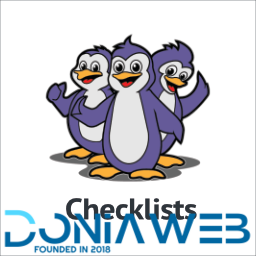
- 5 Downloads
- 0 Comments
-
Analytify Pro WordPress Plugin

- 2 Downloads
- 0 Comments
-
UpStore - Responsive Multi-Purpose WordPress Theme

- 20 Downloads
- 0 Comments
-
Hotel Master - Hotel Booking WordPress Theme

- 7 Downloads
- 0 Comments
-
Classiads - Best Classified Ads WordPress Theme

- 36 Downloads
- 1 Comments
-
Meow Apps - AI Engine
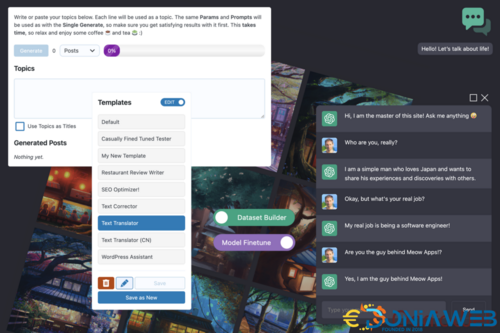
- 31 Downloads
- 0 Comments
-
Seraphinite Accelerator (Full, Premium)

- 30 Downloads
- 0 Comments









Join the conversation
You can post now and register later. If you have an account, sign in now to post with your account.