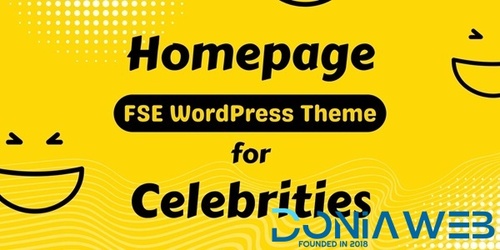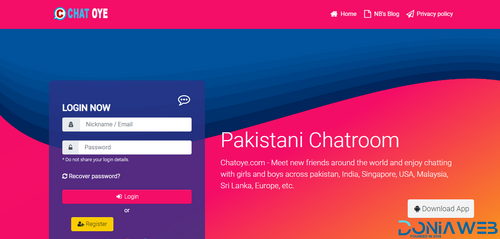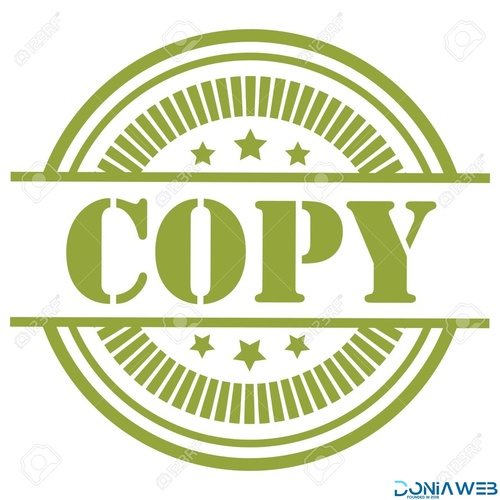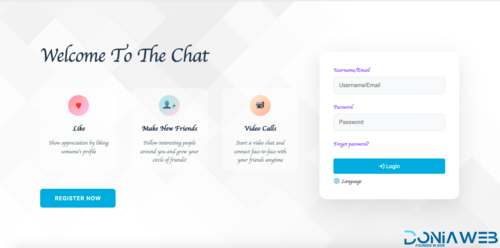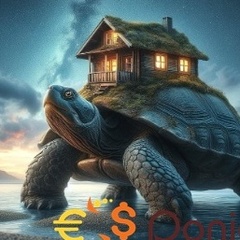Hello all member please share something
Featured Replies
https://doniaweb.com/topic/14101-hello-all-member-please-share-something/
Followers
Recently Browsing 0
- No registered users viewing this page.