Bicrypto v4.4.9 + All Add-ons - Crypto Trading Platform, Binary Trading, Investments, Blog, News & More!
-
Similar Content
-
Bicrypto v4.4.9 - Crypto Trading Platform, Binary Trading, Investments, Blog, News & More! 1 2 3 4 7
By
Mahmoud ,- 160 replies
- 43,006 views
-
- 5 replies
- 2,517 views
-
News Publication Theme - WordPress
By MR. VIRUSH,
- News Publication Theme - WordPress
- news
- (and 2 more)
- 0 replies
- 170 views
-
- 12 replies
- 4,857 views
-
- 0 replies
- 3,212 views
-
-
Latest Updated Files



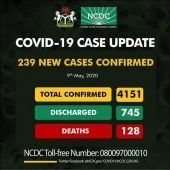



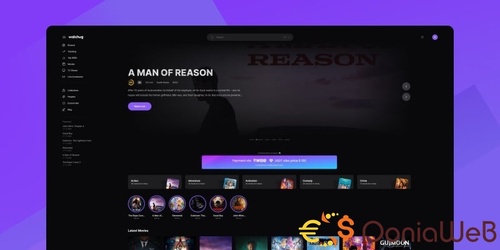
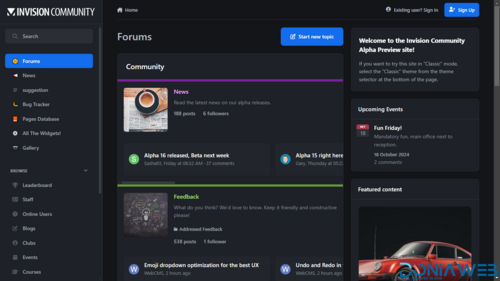

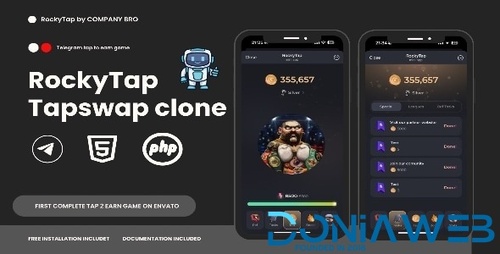
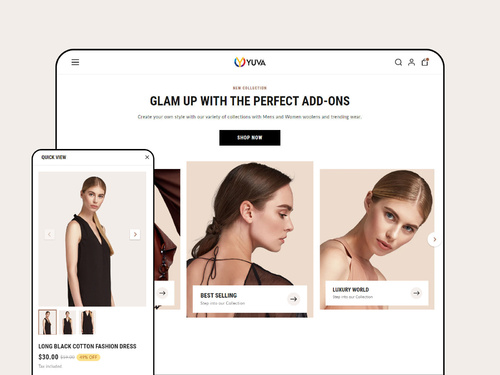
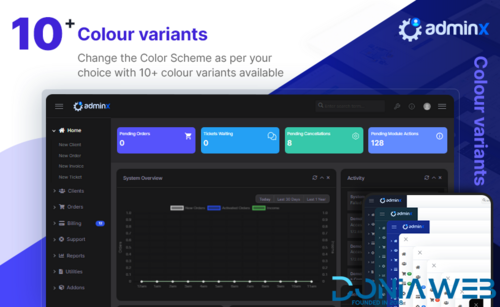
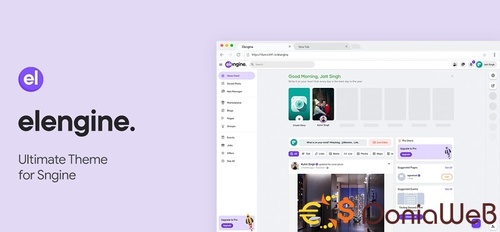

.thumb.jpg.7d6193c2232e6f7fd5fa7387f330f426.jpg)


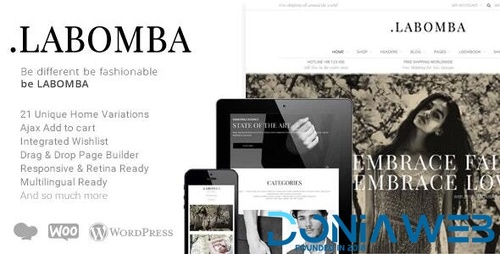
.thumb.png.eaef8394b8e1cc091703922b87a50bb4.png)
Preview(3)Preview(3).thumb.jpg.e6e39c70f7f4b113c8c93d9f00e232e8.jpg)




.thumb.jpg.8145824a212fdbbeda8da0dfe2ce5e17.jpg)
Recommended Posts
Join the conversation
You can post now and register later. If you have an account, sign in now to post with your account.