MagicAI v7.2.2 - OpenAI Content, Text, Image, Chat, Code Generator as SaaS
Featured Replies
Latest Updated Files
-
Zoro - Automated Anime Streaming Platform
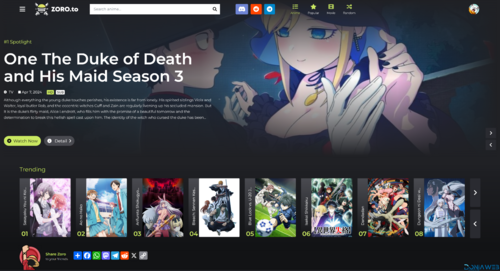
Zoro - Automated Anime Streaming Platform
499.00 EUR
🌟 Start Your Fully Automated Anime Streaming Platform Today with Zoro! 🌟 Price 499 instead of 999 for a limited period The free anime streaming market is massive, with top platforms like HiAnime.to, 9Anime, Zoro, GogoAnime etc. attracting over 1 Billion+ visitors per month. The demand for free, high-quality anime streaming is huge, and Zoro gives you an edge by providing a fully automated, scalable solution for launching your very own anime streaming site, generating huge ad-revenue.- 0 Purchases
- 0 Comments
-
All Marketplace - 8 Paid Premium Extensions + 6 Premium Themes | MagicAi V7.2.2

All Marketplace - 8 Paid Premium Extensions + 6 Premium Themes | MagicAi V7.2.2
77.00 EUR
8 Premium Extensions - MagicAi : Ai Social Media (Official price $89) Menu Manager (Official price $89) Seo Tool (Official price $59) Ai Product photography (Official price $39) Cloudflare R2 (Official price $39) Cryptomus Payment Gateway (Official price $119) Wordpress integration (Official price $39) Ai Avatar (Official price 39$) New Focus Mode (Official price $49) SOON - (Will be available at 22 sales) No more delays Exte- 19 Purchases
- 73 Comments
-
Android Live TV ( TV Streaming, Movies, Web Series, TV Shows & Originals)

Android Live TV ( TV Streaming, Movies, Web Series, TV Shows & Originals)
Free
As of 12/19/2924 This software woks 100% This is the new version nulled by me. 1.4 Upgrade to the highest grade version it recommends, do not upgrade AGP when it asks. I used the newest Android Studio. Ignore warnings, let it build and finish. Android App Features Now New 2.0 Section for Movies & Web Series Movies added by there Language and Genre Web Series added with Season and there Episode Mini Player which is play within details sc- 30 Downloads
- 2 Comments
-
Crazy Kick -Unity Game

Crazy Kick -Unity Game
Free
Description You can modify the game as per your requirements or contact me. Feel free to ask any related question I’m here available to answer your all questions Includes Unity ads banner, interstitial & video ads Includes complete documentation Features Unity3D 2019.4 & later Works on Android, iOS Complete documentation Easy to modify and reskin Addictive & challenging gameplay All graphic files Casual mobile games Minimalist design- 15 Downloads
- 0 Comments
-
Invision Community Suite v5.0
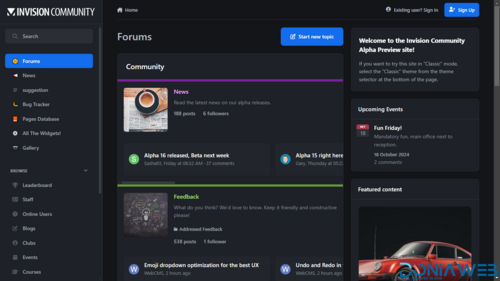
Invision Community Suite v5.0
50.00 EUR
The scalable creator and customer community platform - Invision Community All the features of the script are unlocked and there is no restriction on the script, check the images shown above Engage and empower your community Build and grow your community with our scalable and customizable community platform. Build a robust library of searchable information. Build your own resource center- 3 Purchases
- 0 Comments
-
eDemy - LMS Education & Online Courses Flutter App + React Next Dashboard

eDemy - LMS Education & Online Courses Flutter App + React Next Dashboard
Free
Intro Offer Price: Only $99 $59 for a Limited Time! Buy Now! One-time purchase and get lifetime access! eDemy is a Modern Flutter based Android App with Admin Dashboard built on React & Next.js. It is purposely designed and built for Online Training and Education! It is perfectly suitable for educational institutes, online course providers, online training, learning management, LMS, etc. The app is created with Flutter 2, ReactJS, NextJS, PostgreSQL, Bootstrap, and Sass.- 22 Downloads
- 0 Comments
-
Tictic Flutter - IOS And Android media app for creating and sharing short videos
.thumb.jpg.e8b57023decbf8ae2c827a846e378195.jpg)
Tictic Flutter - IOS And Android media app for creating and sharing short videos
Free
Unfortunately, Codecanyon doesn’t have any feature of upgrading license from regular to extended. But what you can do is first purchase an extended license. Apply for a refund and during applying write your extended license purchase code and ask for a refund. Our team will verify your extended license purchase from the purchase code and give you a refund- 19 Downloads
- 1 Comments
-
Recipe App Android Template
.thumb.jpg.771b23dc82fd208d09728f48acdfe046.jpg)
Recipe App Android Template
Free
Overview Amazing Recipes Template here. Recipes Template features hand-selected delicious and easy to prepare recipes. Amazing Recipes Template. Recipes features hand-selected delicious and easy to prepare recipes. Let this App be your simple and portable recipe cookbook with great ideas for preparing quick and easy. A perfectly designed recipe book.- 2 Downloads
- 0 Comments
-
Sub4Sub - Promote Youtube Channels Android
---T..thumb.jpg.73209cf7c352bdced7d2a13c83cd35d2.jpg)
Sub4Sub - Promote Youtube Channels Android
Free
Overview Sub for sub is an android app where users can promote their youtube channels to get more real subscribers anf archive their goal. we have made an app using youtube official data api v3 along with In_App purchase and credit system. Users can get credit by subscribing others channel and in this way this way that can promote their own channel using the credit. and we also implemented live chat system so if the user having any issues , they can directly contact you throught live chat.- 8 Downloads
- 0 Comments
-
Ultimate Thumbnail Maker - Instagram Thumb

Ultimate Thumbnail Maker - Instagram Thumb
Free
Ultimate Thumbnail Maker - Facebook covers - Instagram thumb - Android code - Admob ads There are so many things to do when you decide to launch a new YouTube video on your channel. Because a good thumbnail can make a huge difference in views, so you will have to create an attractive one to let anyone click on your video and watch it. But, to create a good design, you will have to hire a designer and pay him expensively to get great results.- 19 Downloads
- 0 Comments
-
Smart Hospital Android App - Mobile Application for Smart Hospital
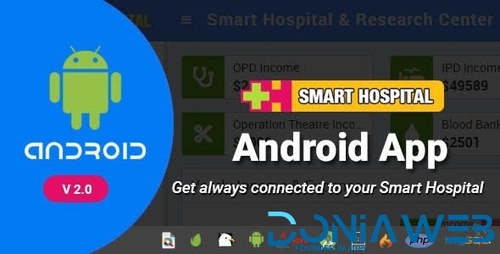
Smart Hospital Android App - Mobile Application for Smart Hospital
Free
Smart Hospital Android App is native Android application for Smart Hospital : Hospital Management System https://1.envato.market/smart_hospital Smart Hospital Android App is a simple and intuitive application focused on patient activities and patient can access their hospital information on mobile. The aim is to not only provide doctor appointment feature but also make interaction and reporting of patient billing and hospital activities.- 7 Downloads
- 0 Comments
-
Arno - Business Consulting Elementor Template Kit
.thumb.jpg.5962705f6f8303cd851279612cd51bc5.jpg)
Arno - Business Consulting Elementor Template Kit
Free
Description Arno is a modern and clean Business Consulting Elementor Template Kit to create a professional and fully functional WordPress-based website without a single line of coding. Arno is fully responsive & retina-ready and equipped with several features to obtain, such as a template that will be the perfect starting point for any Business, Investment, Consulting, Finance, Startup, management, or any other companies. This template kit includes 20+ carefully crafted templates s- 1 Downloads
- 0 Comments
-
PublishPress Capabilities Pro
.thumb.jpg.12d4a3be6d853242546d0743336a0165.jpg)
PublishPress Capabilities Pro
Free
Capabilities allows you to create completely different experiences for different users on your site. Capabilities enables you to customize what users see in every area of WordPress from editing posts and pages to admin menus, profile pages. You can even control what users see on your site's frontend.- 1 Downloads
- 0 Comments
-
MainWP Post Dripper Extension
.thumb.png.daf4e6ae95359e732b6aff409dcc31ec.png)
MainWP Post Dripper Extension
Free
Manage and Distribute Content Across Your WordPress Network MainWP Post Dripper Extension allows you to deliver posts or pages to your network of sites over a pre-scheduled period of time.- 1 Downloads
- 0 Comments
-
MainWP WooCommerce Status Extension
.thumb.png.a9d59eb24af46569697e711f908e4a0e.png)
MainWP WooCommerce Status Extension
Free
Team and Task Management with MainWP The Team Control Extension allows you to create your team and arrange the WordPress management tasks among your team members. With a few clicks, you can create your custom roles and set custom privileges for created roles.- 1 Downloads
- 0 Comments
-
Custom Twitter Feeds Pro Developer By SmashBalloon

Custom Twitter Feeds Pro Developer By SmashBalloon
Free
Display Social Proof Twitter testimonials are one of the best ways to add verifiable social proof to your website. They add credibility to your brand, product, or service by displaying reviews from real people to your site, helping to convert more visitors into customers.- 1 Downloads
- 0 Comments
-
TikTok Feeds Pro By SmashBalloon
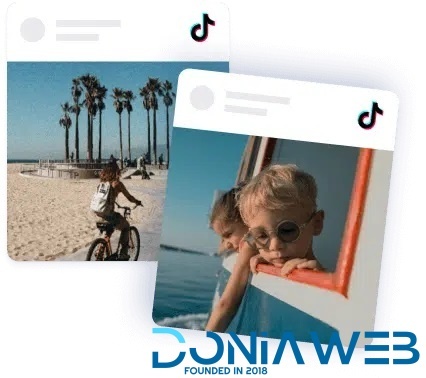
TikTok Feeds Pro By SmashBalloon
Free
TikTok Feeds Pro Easy and Customizable TikTok Feeds WordPress Plugin Boost your followers while displaying fresh content on your website.- 3 Downloads
- 0 Comments
-
Reviews Feed Pro - Build Brand Trust with Positive Customer Reviews

Reviews Feed Pro - Build Brand Trust with Positive Customer Reviews
Free
Build Brand Trust with Positive Customer Reviews Automatically display your best reviews from platforms like Google, Yelp, and more. Get Started- 1 Downloads
- 0 Comments
-
WPC Smart Attribute Groups for WooCommerce Premium By WPClever

WPC Smart Attribute Groups for WooCommerce Premium By WPClever
Free
There are cases when you need to describe your products in a more detailed way. That’s when you can use the WPC Smart Attribute Groups for WooCommerce plugin to create and add a number of grouped values as attributes of your products. These pieces of data will be displayed in the frontend Additional Information tab of the single product pages.- 0 Downloads
- 0 Comments
-
Jannah - Newspaper Magazine News BuddyPress WordPress Theme
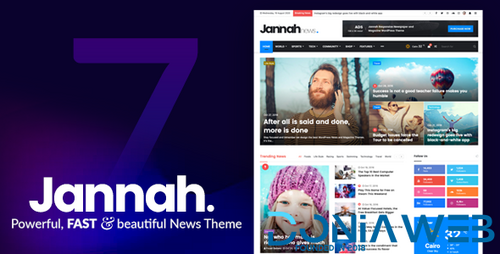
Jannah - Newspaper Magazine News BuddyPress WordPress Theme
Free
Jannah has Content Marketing covered with fresh responsive designs, amazing new features, complete 1-click website demos & lifetime free updates. Online Publishing Reimagined for WordPress Jannah takes a fresh look at the world of desktop publishing in today’s modern age of content marketing and flips it on its head with a stunning design, fresh layout options, modern sharing options and integration of most popular extensions for WordPress for maximum flexibility.- 73 Downloads
- 0 Comments
Latest Updated Files
-
Zoro - Automated Anime Streaming Platform
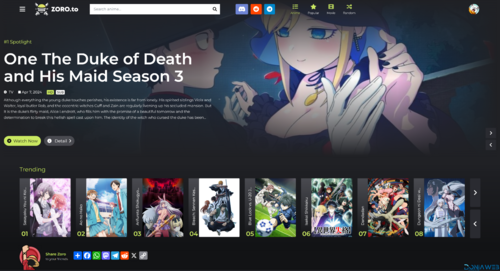
Zoro - Automated Anime Streaming Platform
499.00 EUR
🌟 Start Your Fully Automated Anime Streaming Platform Today with Zoro! 🌟 Price 499 instead of 999 for a limited period The free anime streaming market is massive, with top platforms like HiAnime.to, 9Anime, Zoro, GogoAnime etc. attracting over 1 Billion+ visitors per month. The demand for free, high-quality anime streaming is huge, and Zoro gives you an edge by providing a fully automated, scalable solution for launching your very own anime streaming site, generating huge ad-revenue.- 0 Purchases
- 0 Comments
-
All Marketplace - 8 Paid Premium Extensions + 6 Premium Themes | MagicAi V7.2.2

All Marketplace - 8 Paid Premium Extensions + 6 Premium Themes | MagicAi V7.2.2
77.00 EUR
8 Premium Extensions - MagicAi : Ai Social Media (Official price $89) Menu Manager (Official price $89) Seo Tool (Official price $59) Ai Product photography (Official price $39) Cloudflare R2 (Official price $39) Cryptomus Payment Gateway (Official price $119) Wordpress integration (Official price $39) Ai Avatar (Official price 39$) New Focus Mode (Official price $49) SOON - (Will be available at 22 sales) No more delays Exte- 19 Purchases
- 73 Comments
-
Android Live TV ( TV Streaming, Movies, Web Series, TV Shows & Originals)

Android Live TV ( TV Streaming, Movies, Web Series, TV Shows & Originals)
Free
As of 12/19/2924 This software woks 100% This is the new version nulled by me. 1.4 Upgrade to the highest grade version it recommends, do not upgrade AGP when it asks. I used the newest Android Studio. Ignore warnings, let it build and finish. Android App Features Now New 2.0 Section for Movies & Web Series Movies added by there Language and Genre Web Series added with Season and there Episode Mini Player which is play within details sc- 30 Downloads
- 2 Comments
-
Crazy Kick -Unity Game

Crazy Kick -Unity Game
Free
Description You can modify the game as per your requirements or contact me. Feel free to ask any related question I’m here available to answer your all questions Includes Unity ads banner, interstitial & video ads Includes complete documentation Features Unity3D 2019.4 & later Works on Android, iOS Complete documentation Easy to modify and reskin Addictive & challenging gameplay All graphic files Casual mobile games Minimalist design- 15 Downloads
- 0 Comments
-
Invision Community Suite v5.0
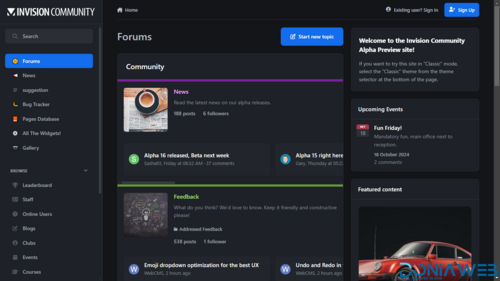
Invision Community Suite v5.0
50.00 EUR
The scalable creator and customer community platform - Invision Community All the features of the script are unlocked and there is no restriction on the script, check the images shown above Engage and empower your community Build and grow your community with our scalable and customizable community platform. Build a robust library of searchable information. Build your own resource center- 3 Purchases
- 0 Comments
-
eDemy - LMS Education & Online Courses Flutter App + React Next Dashboard

eDemy - LMS Education & Online Courses Flutter App + React Next Dashboard
Free
Intro Offer Price: Only $99 $59 for a Limited Time! Buy Now! One-time purchase and get lifetime access! eDemy is a Modern Flutter based Android App with Admin Dashboard built on React & Next.js. It is purposely designed and built for Online Training and Education! It is perfectly suitable for educational institutes, online course providers, online training, learning management, LMS, etc. The app is created with Flutter 2, ReactJS, NextJS, PostgreSQL, Bootstrap, and Sass.- 22 Downloads
- 0 Comments
-
Tictic Flutter - IOS And Android media app for creating and sharing short videos
.thumb.jpg.e8b57023decbf8ae2c827a846e378195.jpg)
Tictic Flutter - IOS And Android media app for creating and sharing short videos
Free
Unfortunately, Codecanyon doesn’t have any feature of upgrading license from regular to extended. But what you can do is first purchase an extended license. Apply for a refund and during applying write your extended license purchase code and ask for a refund. Our team will verify your extended license purchase from the purchase code and give you a refund- 19 Downloads
- 1 Comments
-
Recipe App Android Template
.thumb.jpg.771b23dc82fd208d09728f48acdfe046.jpg)
Recipe App Android Template
Free
Overview Amazing Recipes Template here. Recipes Template features hand-selected delicious and easy to prepare recipes. Amazing Recipes Template. Recipes features hand-selected delicious and easy to prepare recipes. Let this App be your simple and portable recipe cookbook with great ideas for preparing quick and easy. A perfectly designed recipe book.- 2 Downloads
- 0 Comments
-
Sub4Sub - Promote Youtube Channels Android
---T..thumb.jpg.73209cf7c352bdced7d2a13c83cd35d2.jpg)
Sub4Sub - Promote Youtube Channels Android
Free
Overview Sub for sub is an android app where users can promote their youtube channels to get more real subscribers anf archive their goal. we have made an app using youtube official data api v3 along with In_App purchase and credit system. Users can get credit by subscribing others channel and in this way this way that can promote their own channel using the credit. and we also implemented live chat system so if the user having any issues , they can directly contact you throught live chat.- 8 Downloads
- 0 Comments
-
Ultimate Thumbnail Maker - Instagram Thumb

Ultimate Thumbnail Maker - Instagram Thumb
Free
Ultimate Thumbnail Maker - Facebook covers - Instagram thumb - Android code - Admob ads There are so many things to do when you decide to launch a new YouTube video on your channel. Because a good thumbnail can make a huge difference in views, so you will have to create an attractive one to let anyone click on your video and watch it. But, to create a good design, you will have to hire a designer and pay him expensively to get great results.- 19 Downloads
- 0 Comments
-
Smart Hospital Android App - Mobile Application for Smart Hospital
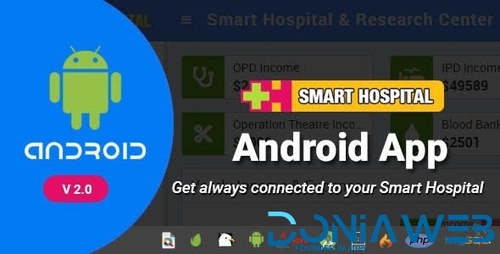
Smart Hospital Android App - Mobile Application for Smart Hospital
Free
Smart Hospital Android App is native Android application for Smart Hospital : Hospital Management System https://1.envato.market/smart_hospital Smart Hospital Android App is a simple and intuitive application focused on patient activities and patient can access their hospital information on mobile. The aim is to not only provide doctor appointment feature but also make interaction and reporting of patient billing and hospital activities.- 7 Downloads
- 0 Comments
-
Arno - Business Consulting Elementor Template Kit
.thumb.jpg.5962705f6f8303cd851279612cd51bc5.jpg)
Arno - Business Consulting Elementor Template Kit
Free
Description Arno is a modern and clean Business Consulting Elementor Template Kit to create a professional and fully functional WordPress-based website without a single line of coding. Arno is fully responsive & retina-ready and equipped with several features to obtain, such as a template that will be the perfect starting point for any Business, Investment, Consulting, Finance, Startup, management, or any other companies. This template kit includes 20+ carefully crafted templates s- 1 Downloads
- 0 Comments
-
PublishPress Capabilities Pro
.thumb.jpg.12d4a3be6d853242546d0743336a0165.jpg)
PublishPress Capabilities Pro
Free
Capabilities allows you to create completely different experiences for different users on your site. Capabilities enables you to customize what users see in every area of WordPress from editing posts and pages to admin menus, profile pages. You can even control what users see on your site's frontend.- 1 Downloads
- 0 Comments
-
MainWP Post Dripper Extension
.thumb.png.daf4e6ae95359e732b6aff409dcc31ec.png)
MainWP Post Dripper Extension
Free
Manage and Distribute Content Across Your WordPress Network MainWP Post Dripper Extension allows you to deliver posts or pages to your network of sites over a pre-scheduled period of time.- 1 Downloads
- 0 Comments
-
MainWP WooCommerce Status Extension
.thumb.png.a9d59eb24af46569697e711f908e4a0e.png)
MainWP WooCommerce Status Extension
Free
Team and Task Management with MainWP The Team Control Extension allows you to create your team and arrange the WordPress management tasks among your team members. With a few clicks, you can create your custom roles and set custom privileges for created roles.- 1 Downloads
- 0 Comments
-
Custom Twitter Feeds Pro Developer By SmashBalloon

Custom Twitter Feeds Pro Developer By SmashBalloon
Free
Display Social Proof Twitter testimonials are one of the best ways to add verifiable social proof to your website. They add credibility to your brand, product, or service by displaying reviews from real people to your site, helping to convert more visitors into customers.- 1 Downloads
- 0 Comments
-
TikTok Feeds Pro By SmashBalloon
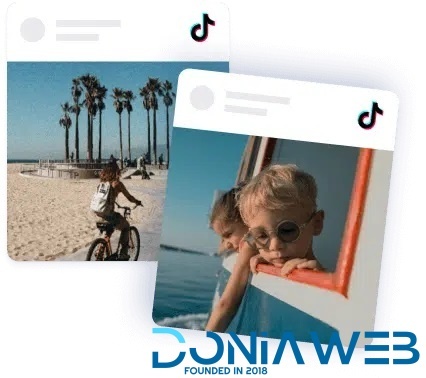
TikTok Feeds Pro By SmashBalloon
Free
TikTok Feeds Pro Easy and Customizable TikTok Feeds WordPress Plugin Boost your followers while displaying fresh content on your website.- 3 Downloads
- 0 Comments
-
Reviews Feed Pro - Build Brand Trust with Positive Customer Reviews

Reviews Feed Pro - Build Brand Trust with Positive Customer Reviews
Free
Build Brand Trust with Positive Customer Reviews Automatically display your best reviews from platforms like Google, Yelp, and more. Get Started- 1 Downloads
- 0 Comments
-
WPC Smart Attribute Groups for WooCommerce Premium By WPClever

WPC Smart Attribute Groups for WooCommerce Premium By WPClever
Free
There are cases when you need to describe your products in a more detailed way. That’s when you can use the WPC Smart Attribute Groups for WooCommerce plugin to create and add a number of grouped values as attributes of your products. These pieces of data will be displayed in the frontend Additional Information tab of the single product pages.- 0 Downloads
- 0 Comments
-
Jannah - Newspaper Magazine News BuddyPress WordPress Theme
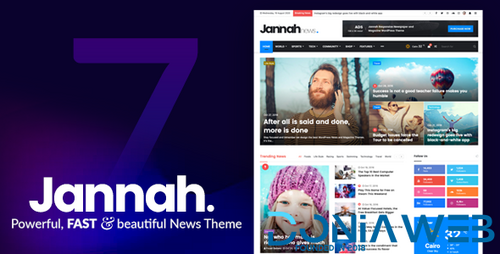
Jannah - Newspaper Magazine News BuddyPress WordPress Theme
Free
Jannah has Content Marketing covered with fresh responsive designs, amazing new features, complete 1-click website demos & lifetime free updates. Online Publishing Reimagined for WordPress Jannah takes a fresh look at the world of desktop publishing in today’s modern age of content marketing and flips it on its head with a stunning design, fresh layout options, modern sharing options and integration of most popular extensions for WordPress for maximum flexibility.- 73 Downloads
- 0 Comments
Latest Updated Files
-
Zoro - Automated Anime Streaming Platform
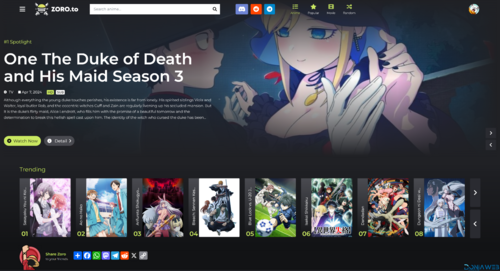
Zoro - Automated Anime Streaming Platform
499.00 EUR
🌟 Start Your Fully Automated Anime Streaming Platform Today with Zoro! 🌟 Price 499 instead of 999 for a limited period The free anime streaming market is massive, with top platforms like HiAnime.to, 9Anime, Zoro, GogoAnime etc. attracting over 1 Billion+ visitors per month. The demand for free, high-quality anime streaming is huge, and Zoro gives you an edge by providing a fully automated, scalable solution for launching your very own anime streaming site, generating huge ad-revenue.- 0 Purchases
- 0 Comments
-
All Marketplace - 8 Paid Premium Extensions + 6 Premium Themes | MagicAi V7.2.2

All Marketplace - 8 Paid Premium Extensions + 6 Premium Themes | MagicAi V7.2.2
77.00 EUR
8 Premium Extensions - MagicAi : Ai Social Media (Official price $89) Menu Manager (Official price $89) Seo Tool (Official price $59) Ai Product photography (Official price $39) Cloudflare R2 (Official price $39) Cryptomus Payment Gateway (Official price $119) Wordpress integration (Official price $39) Ai Avatar (Official price 39$) New Focus Mode (Official price $49) SOON - (Will be available at 22 sales) No more delays Exte- 19 Purchases
- 73 Comments
-
Android Live TV ( TV Streaming, Movies, Web Series, TV Shows & Originals)

Android Live TV ( TV Streaming, Movies, Web Series, TV Shows & Originals)
Free
As of 12/19/2924 This software woks 100% This is the new version nulled by me. 1.4 Upgrade to the highest grade version it recommends, do not upgrade AGP when it asks. I used the newest Android Studio. Ignore warnings, let it build and finish. Android App Features Now New 2.0 Section for Movies & Web Series Movies added by there Language and Genre Web Series added with Season and there Episode Mini Player which is play within details sc- 30 Downloads
- 2 Comments
-
Crazy Kick -Unity Game

Crazy Kick -Unity Game
Free
Description You can modify the game as per your requirements or contact me. Feel free to ask any related question I’m here available to answer your all questions Includes Unity ads banner, interstitial & video ads Includes complete documentation Features Unity3D 2019.4 & later Works on Android, iOS Complete documentation Easy to modify and reskin Addictive & challenging gameplay All graphic files Casual mobile games Minimalist design- 15 Downloads
- 0 Comments
-
Invision Community Suite v5.0
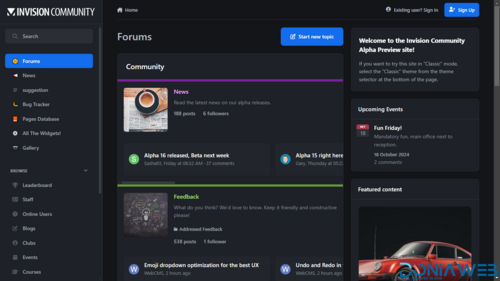
Invision Community Suite v5.0
50.00 EUR
The scalable creator and customer community platform - Invision Community All the features of the script are unlocked and there is no restriction on the script, check the images shown above Engage and empower your community Build and grow your community with our scalable and customizable community platform. Build a robust library of searchable information. Build your own resource center- 3 Purchases
- 0 Comments
-
eDemy - LMS Education & Online Courses Flutter App + React Next Dashboard

eDemy - LMS Education & Online Courses Flutter App + React Next Dashboard
Free
Intro Offer Price: Only $99 $59 for a Limited Time! Buy Now! One-time purchase and get lifetime access! eDemy is a Modern Flutter based Android App with Admin Dashboard built on React & Next.js. It is purposely designed and built for Online Training and Education! It is perfectly suitable for educational institutes, online course providers, online training, learning management, LMS, etc. The app is created with Flutter 2, ReactJS, NextJS, PostgreSQL, Bootstrap, and Sass.- 22 Downloads
- 0 Comments
-
Tictic Flutter - IOS And Android media app for creating and sharing short videos
.thumb.jpg.e8b57023decbf8ae2c827a846e378195.jpg)
Tictic Flutter - IOS And Android media app for creating and sharing short videos
Free
Unfortunately, Codecanyon doesn’t have any feature of upgrading license from regular to extended. But what you can do is first purchase an extended license. Apply for a refund and during applying write your extended license purchase code and ask for a refund. Our team will verify your extended license purchase from the purchase code and give you a refund- 19 Downloads
- 1 Comments
-
Recipe App Android Template
.thumb.jpg.771b23dc82fd208d09728f48acdfe046.jpg)
Recipe App Android Template
Free
Overview Amazing Recipes Template here. Recipes Template features hand-selected delicious and easy to prepare recipes. Amazing Recipes Template. Recipes features hand-selected delicious and easy to prepare recipes. Let this App be your simple and portable recipe cookbook with great ideas for preparing quick and easy. A perfectly designed recipe book.- 2 Downloads
- 0 Comments
-
Sub4Sub - Promote Youtube Channels Android
---T..thumb.jpg.73209cf7c352bdced7d2a13c83cd35d2.jpg)
Sub4Sub - Promote Youtube Channels Android
Free
Overview Sub for sub is an android app where users can promote their youtube channels to get more real subscribers anf archive their goal. we have made an app using youtube official data api v3 along with In_App purchase and credit system. Users can get credit by subscribing others channel and in this way this way that can promote their own channel using the credit. and we also implemented live chat system so if the user having any issues , they can directly contact you throught live chat.- 8 Downloads
- 0 Comments
-
Ultimate Thumbnail Maker - Instagram Thumb

Ultimate Thumbnail Maker - Instagram Thumb
Free
Ultimate Thumbnail Maker - Facebook covers - Instagram thumb - Android code - Admob ads There are so many things to do when you decide to launch a new YouTube video on your channel. Because a good thumbnail can make a huge difference in views, so you will have to create an attractive one to let anyone click on your video and watch it. But, to create a good design, you will have to hire a designer and pay him expensively to get great results.- 19 Downloads
- 0 Comments
-
Smart Hospital Android App - Mobile Application for Smart Hospital
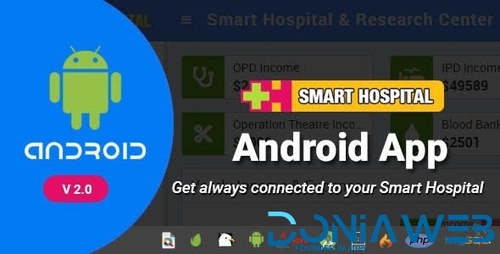
Smart Hospital Android App - Mobile Application for Smart Hospital
Free
Smart Hospital Android App is native Android application for Smart Hospital : Hospital Management System https://1.envato.market/smart_hospital Smart Hospital Android App is a simple and intuitive application focused on patient activities and patient can access their hospital information on mobile. The aim is to not only provide doctor appointment feature but also make interaction and reporting of patient billing and hospital activities.- 7 Downloads
- 0 Comments
-
Arno - Business Consulting Elementor Template Kit
.thumb.jpg.5962705f6f8303cd851279612cd51bc5.jpg)
Arno - Business Consulting Elementor Template Kit
Free
Description Arno is a modern and clean Business Consulting Elementor Template Kit to create a professional and fully functional WordPress-based website without a single line of coding. Arno is fully responsive & retina-ready and equipped with several features to obtain, such as a template that will be the perfect starting point for any Business, Investment, Consulting, Finance, Startup, management, or any other companies. This template kit includes 20+ carefully crafted templates s- 1 Downloads
- 0 Comments
-
PublishPress Capabilities Pro
.thumb.jpg.12d4a3be6d853242546d0743336a0165.jpg)
PublishPress Capabilities Pro
Free
Capabilities allows you to create completely different experiences for different users on your site. Capabilities enables you to customize what users see in every area of WordPress from editing posts and pages to admin menus, profile pages. You can even control what users see on your site's frontend.- 1 Downloads
- 0 Comments
-
MainWP Post Dripper Extension
.thumb.png.daf4e6ae95359e732b6aff409dcc31ec.png)
MainWP Post Dripper Extension
Free
Manage and Distribute Content Across Your WordPress Network MainWP Post Dripper Extension allows you to deliver posts or pages to your network of sites over a pre-scheduled period of time.- 1 Downloads
- 0 Comments
-
MainWP WooCommerce Status Extension
.thumb.png.a9d59eb24af46569697e711f908e4a0e.png)
MainWP WooCommerce Status Extension
Free
Team and Task Management with MainWP The Team Control Extension allows you to create your team and arrange the WordPress management tasks among your team members. With a few clicks, you can create your custom roles and set custom privileges for created roles.- 1 Downloads
- 0 Comments
-
Custom Twitter Feeds Pro Developer By SmashBalloon

Custom Twitter Feeds Pro Developer By SmashBalloon
Free
Display Social Proof Twitter testimonials are one of the best ways to add verifiable social proof to your website. They add credibility to your brand, product, or service by displaying reviews from real people to your site, helping to convert more visitors into customers.- 1 Downloads
- 0 Comments
-
TikTok Feeds Pro By SmashBalloon
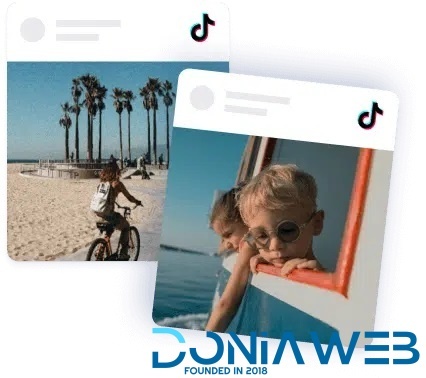
TikTok Feeds Pro By SmashBalloon
Free
TikTok Feeds Pro Easy and Customizable TikTok Feeds WordPress Plugin Boost your followers while displaying fresh content on your website.- 3 Downloads
- 0 Comments
-
Reviews Feed Pro - Build Brand Trust with Positive Customer Reviews

Reviews Feed Pro - Build Brand Trust with Positive Customer Reviews
Free
Build Brand Trust with Positive Customer Reviews Automatically display your best reviews from platforms like Google, Yelp, and more. Get Started- 1 Downloads
- 0 Comments
-
WPC Smart Attribute Groups for WooCommerce Premium By WPClever

WPC Smart Attribute Groups for WooCommerce Premium By WPClever
Free
There are cases when you need to describe your products in a more detailed way. That’s when you can use the WPC Smart Attribute Groups for WooCommerce plugin to create and add a number of grouped values as attributes of your products. These pieces of data will be displayed in the frontend Additional Information tab of the single product pages.- 0 Downloads
- 0 Comments
-
Jannah - Newspaper Magazine News BuddyPress WordPress Theme
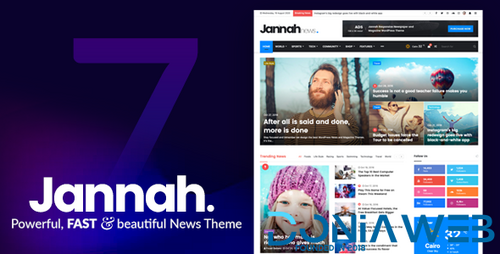
Jannah - Newspaper Magazine News BuddyPress WordPress Theme
Free
Jannah has Content Marketing covered with fresh responsive designs, amazing new features, complete 1-click website demos & lifetime free updates. Online Publishing Reimagined for WordPress Jannah takes a fresh look at the world of desktop publishing in today’s modern age of content marketing and flips it on its head with a stunning design, fresh layout options, modern sharing options and integration of most popular extensions for WordPress for maximum flexibility.- 73 Downloads
- 0 Comments





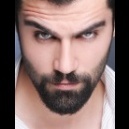

Join the conversation
You can post now and register later. If you have an account, sign in now to post with your account.
Note: Your post will require moderator approval before it will be visible.