Do not create multi-accounts, you will be blocked!
MagicAI - OpenAI Content, Text, Image, Chat, Code Generator as SaaS vv9.0 NULLED
Featured Replies
Recently Browsing 0
- No registered users viewing this page.
Latest Updated Files
-
Whatsapp Gateway | Multi Device
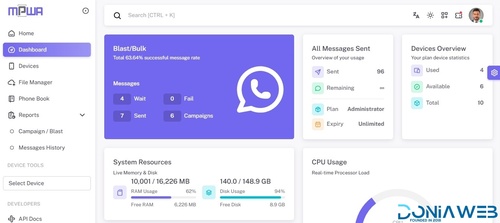
- 7,438 Downloads
- 22 Comments
-
The Events Calendar Shortcode and Templates Pro - WordPress Plugin

- 0 Downloads
- 0 Comments
-
Divi Booster WordPress Plugin
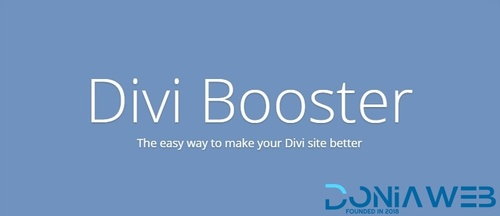
- 3 Downloads
- 0 Comments
-
Gravity Forms Tooltips Add-On

- 2 Downloads
- 0 Comments
-
Masteriyo PRO - Create & Sell Online Courses
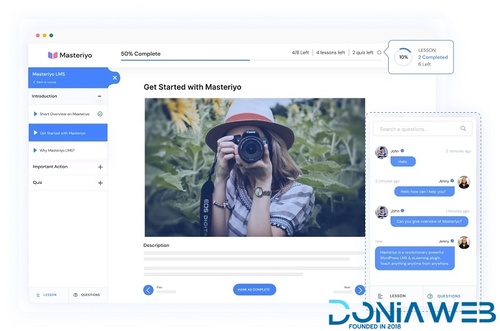
- 24 Downloads
- 0 Comments
-
Tutor LMS Pro - Most Powerful WordPress LMS Plugin

- 82 Downloads
- 0 Comments
-
DevKit Pro By DPlugins

- 0 Downloads
- 0 Comments
-
Product Catalog Feed Pro by PixelYourSite

- 2 Downloads
- 0 Comments
-
Cost Calculator Builder PRO By StylemixThemes
.thumb.jpg.53a05309f1080624d0df9eeb34ff311a.jpg)
- 19 Downloads
- 0 Comments
-
JetEngine - Adding & Editing Dynamic Content with Elementor
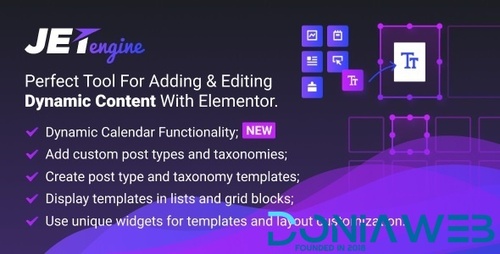
- 21 Downloads
- 0 Comments
-
JetAppointments - Appointment Plugin for Elementor

- 10 Downloads
- 0 Comments
-
JetProductTables - Custom Product Tables Plugin for WordPress & Woo
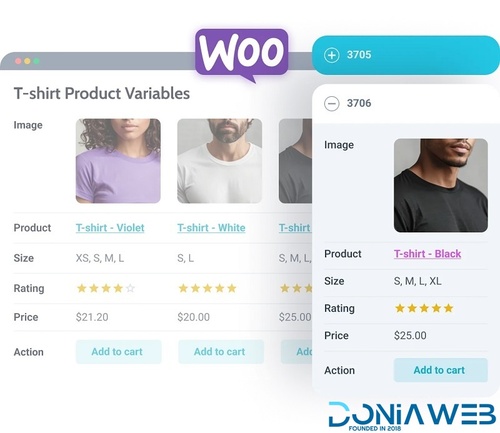
- 1 Downloads
- 0 Comments
-
WooCommerce Smart Coupons Plugin - Extended Coupon Code Generator
.thumb.jpg.269f09c6995d63df590841b5bc56eb32.jpg)
- 11 Downloads
- 0 Comments
-
WooCommerce Amazon S3 Storage

- 1 Downloads
- 0 Comments
-
Gifting for WooCommerce Subscriptions

- 8 Downloads
- 0 Comments
-
WooCommerce Distance Rate Shipping By WooCommerce

- 7 Downloads
- 0 Comments
-
MPWA Notifications For WordPress (WooCommerce)
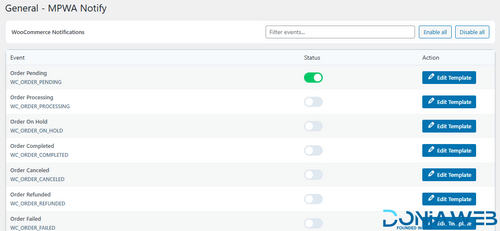
- 30 Downloads
- 0 Comments
-
All Marketplace - 33 Paid Premium Extensions + 10 Premium Themes | MagicAi

- 77 Purchases
- 707 Comments
-
Bicrypto - Crypto Trading Platform, Binary Trading, Investments, Blog, News & More!

- 34 Purchases
- 24 Comments
-
Bicrypto - Crypto Trading Platform, Binary Trading, Investments, Blog, News & More!

- 89 Purchases
- 115 Comments








Join the conversation
You can post now and register later. If you have an account, sign in now to post with your account.