Looking for whmcs developer programmer for customizing my whmcs
Featured Replies
https://doniaweb.com/topic/14616-looking-for-whmcs-developer-programmer-for-customizing-my-whmcs/
Followers
Recently Browsing 0
- No registered users viewing this page.







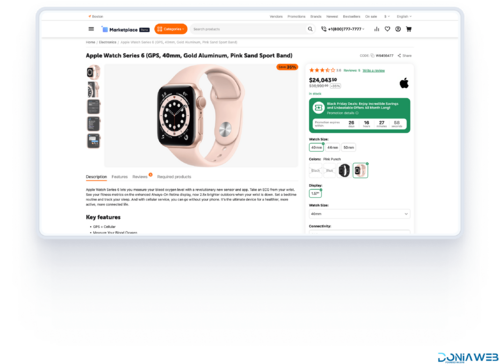

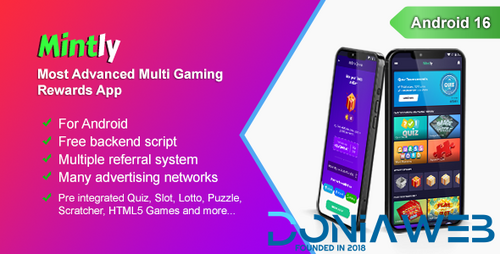
.thumb.jpg.fd1f8f505667a8399b3faa35d523f554.jpg)
.thumb.jpg.7e31f98f74eff0f78065a1e0a223d0b4.jpg)



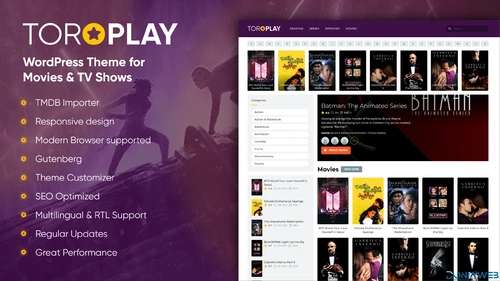



.thumb.jpg.71662fc0f8b311d8c8893aecede2880c.jpg)
.thumb.jpg.6dd0c3bc3764db86dda1eccb632c4c24.jpg)




.thumb.jpg.cc2c02de58e76c3d55a9be3a38a3690a.jpg)