Recently Browsing 0
- No registered users viewing this page.
Latest Updated Files
-
TMDB EasyPost

- 1 Purchases
- 0 Comments
-
Yetishare - File Hosting Script + 30 Plugins
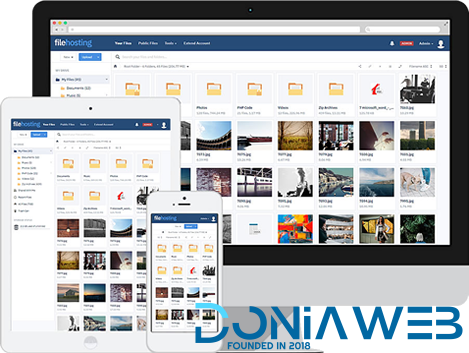
- 9 Downloads
- 0 Comments
-
All Marketplace - 28 Paid Premium Extensions + 8 Premium Themes | MagicAi

- 73 Purchases
- 592 Comments
-
Rhye - AJAX Portfolio WordPress Theme
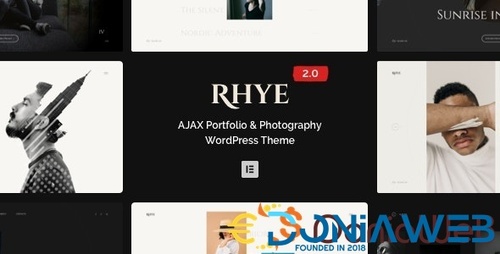
- 20 Downloads
- 0 Comments
-
Seraphinite Accelerator (Full, Premium)

- 18 Downloads
- 0 Comments
-
9MAIL – WordPress Email Templates Designer

- 53 Downloads
- 0 Comments
-
Everest Forms Pro

- 8 Downloads
- 0 Comments
-
WooCommerce Bookings Availability

- 4 Downloads
- 0 Comments
-
SUMO Subscriptions - WooCommerce Subscription System

- 14 Downloads
- 0 Comments
-
WPMUDEV Forminator Pro

- 9 Downloads
- 0 Comments
-
Media Cleaner Pro By MeowApps

- 5 Downloads
- 0 Comments
-
Media File Renamer Pro
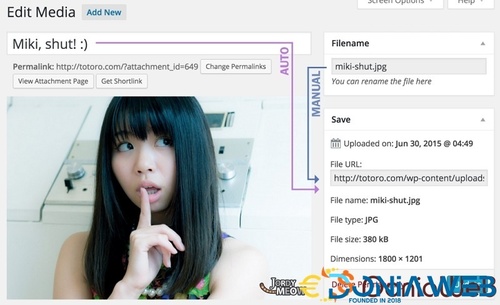
- 8 Downloads
- 0 Comments
-
Astra Premium Starter Templates - Ready to Import Starter Website
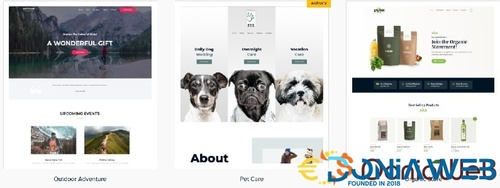
- 85 Downloads
- 0 Comments
-
Admin and Site Enhancements (ASE) Pro

- 11 Downloads
- 0 Comments
-
uiXpress - A Simple Yet Powerful Admin Theme for WordPress
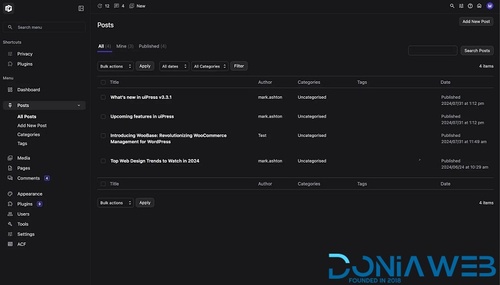
- 30 Downloads
- 0 Comments
-
Germanized for Woocommerce Pro

- 3 Downloads
- 0 Comments
-
BuddyPress Friends Suggestions Pro
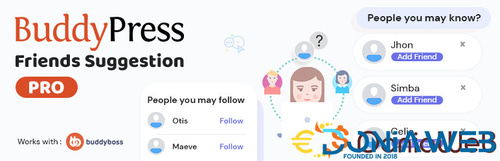
- 6 Downloads
- 0 Comments
-
Topic Thumbnail

- 1 Purchases
- 0 Comments
-
Techmarket - Multi-demo & Electronics Store WooCommerce Theme

- 36 Downloads
- 0 Comments
-
WC Vendors Pro - Marketplace Plugin for WordPress
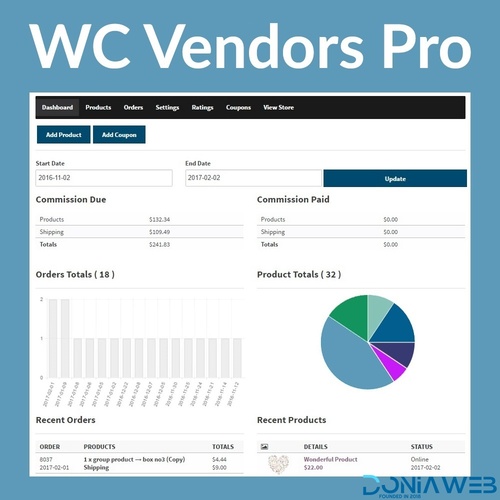
- 0 Downloads
- 0 Comments








View File
Fiverr Clone Script + P-STORE template
Features :
* Features Job
* Features Job Category
* Advanced Notification System
* Job Stats Bar
* Seller Rating
* Job Rating
* Country Flags
* Multiple Item On Orders
* Job Level
* Pay to Feature Job
* Currency Maintain
* Amazon S3 Module
* Paypal, Payza, Stripe Payment Gateway
* Custom Payment Gateway
* Attach Files
* Multiple Language
* Order Tracking
Much More Exciting Feature
Demo : http://topvid21.com
Use Login :
username : pabu
password : .gpajt
Admin Login :
http://topvid21.com/administrator
username : pabu
pass : .gpajt
Script Requirement:
Php 5.6+
Ioncube 10 Loader
Mysql
Installation :
Upload The Script On Public_Html Or Your Root Directory
Create Mysql User & Database
Open /include/config.php
Find:
/home/username/public_html
Replace with the path to your public web directory.
Find:
http://www.fiverrscript.com
Replace with your domain name where you are going to install the script.
Find:
localhost
Replace with your SQL host.
Find:
database_username
Replace with your database username.
Find:
database_password
Replace with your database password.
Find:
database_name
Replace with your database name.
Import scriptolution.sql into your newly created database for the script.
Upload all files in the public folder to your web server's public directory.
CHMOD 777 the following files and directories:
/files/
/pics/
/pics/t/
/pics/t2/
/pics/t3/
/pics/t4/
/images/membersprofilepic/
/images/membersprofilepic/o/
/images/membersprofilepic/thumbs/
/images/scriptolution-cat-imgs/
/temporary/
Setup a cron job on your server to run once every hour of every day.
The command to run will be in the following format:
PATH-TO-PHP -q FULL-LOCAL-PATH-TO-DOMAIN/cron.php
Where PATH-TO-PHP is the local path on your server to php and FULL-LOCAL-PATH-TO-DOMAIN is the full local path on your server to where you have the script installed.
You will need to contact your web host if you do not know how to create a cron job on your server, as it varies depending on the control panel your web host uses.
Installation has now been completed. You may access the admin control panel via http://www.yourdomain.com/administrator/index.php
Login: pabu
Password: .gpajt
The installation has now been completed.
Support is available for paid files only
Support for free files is offered for a fee only