Do not create multi-accounts, you will be blocked!
Featured Replies
Recently Browsing 0
- No registered users viewing this page.
Similar Content
-
Yumefave V2.3 - eCommerce Online Shop with Stripe and PayPal v
- 1 reply
- 2,548 views
- SellerKit V3.2 - All in One eCommerce Platform v
- SaasAppoint - powerful booking system v
-
Freelance Cockpit V3.3.0 - Project Management and CRM v
- 3 replies
- 2,514 views
-
DirectoryPlus V1.08 - Business Directory Script v
- 3 replies
- 3,249 views
Latest Updated Files
-
6amMart - React User Website

- 1,290 Downloads
- 6 Comments
-
YOORI eCommerce | Single & Multi-Vendor PWA Marketplace CMS

- 655 Downloads
- 0 Comments
-
WhatsappES - WhatsApp Embedded Sign-up & Sign-in Module For WhatsML

- 0 Downloads
- 0 Comments
-
Bicrypto - Crypto Trading Platform, Binary Trading, Investments, Blog, News & More!

- 90 Purchases
- 115 Comments
-
Bicrypto - Crypto Trading Platform, Binary Trading, Investments, Blog, News & More!

- 34 Purchases
- 24 Comments
-
MovieBox Clone v1 – Premium Movie & TV Series Streaming Platform (PHP)
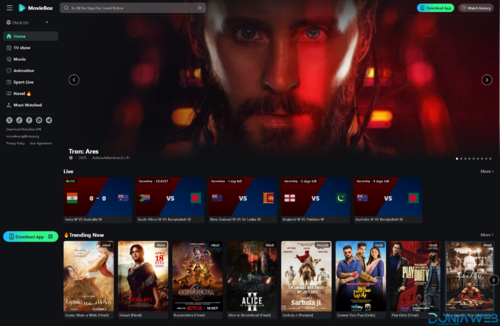
- 32 Downloads
- 10 Comments
-
RideOn Taxi – Complete Taxi Booking Solution
.thumb.jpg.6648149dd954cba09b82280f297d36fe.jpg)
- 44 Downloads
- 0 Comments
-
MartFury - Multivendor / Marketplace Laravel eCommerce System

- 1,393 Downloads
- 11 Comments
-
Cash Register Module for Tabletrack

- 15 Downloads
- 0 Comments
-
Mighty School Pro - School Management System (ERP, Multi-Branch, SaaS All In One)

- 61 Downloads
- 0 Comments
-
CodeSole - Subscription Based Code And Theme Marketplace

- 23 Downloads
- 0 Comments
-
Kiosk Module for Tabletrack

- 36 Downloads
- 0 Comments
-
Online bookings management system for maid services and cleaning companies - Cleanto

- 181 Downloads
- 1 Comments
-
DaVinci AI - OpenAI Content, Text, Image, Voice, Chat, Code, Transcript, and Video Generator as SaaS
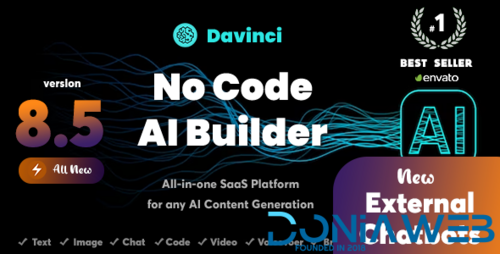
DaVinci AI - OpenAI Content, Text, Image, Voice, Chat, Code, Transcript, and Video Generator as SaaS
Free
- 2,586 Downloads
- 8 Comments
-
Whoxa Chat - Chat Script | Web Whatsapp Clone | Nodejs chat Software | Chat Website | Group Chat

Whoxa Chat - Chat Script | Web Whatsapp Clone | Nodejs chat Software | Chat Website | Group Chat
Free
- 314 Downloads
- 0 Comments
-
Spin Bubble (Android Studio + admob + GDPR)
.thumb.jpg.fdd86e457bdc0c410b5e7c16aee42229.jpg)
- 12 Downloads
- 0 Comments
-
FlashX Stablecoin Minter & Sender (USDT, USDC, PYUSD, BUSD)

- 0 Purchases
- 0 Comments
-
WhatsML – AI-Based Marketing & Automation Tools for WhatsApp (SaaS) 2.1 + Addons

- 119 Downloads
- 0 Comments
-
CodePlus - Code And Template Marketplace

- 834 Downloads
- 8 Comments
-
Validating: Force User to Change Email Address

- 3 Downloads
- 0 Comments












Join the conversation
You can post now and register later. If you have an account, sign in now to post with your account.