Do not create multi-accounts, you will be blocked!
XonaPlay – Player Script v2.5
Featured Replies
Recently Browsing 0
- No registered users viewing this page.
Latest Updated Files
-
Pick it up 3D Unity
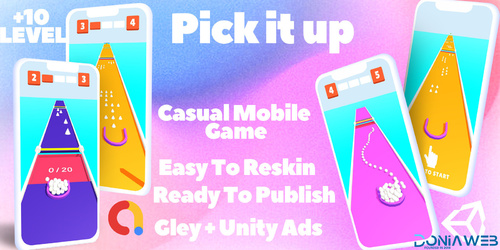
- 1 Downloads
- 0 Comments
-
TonaPik - Multi Vendor Microstock Platform

- 3 Downloads
- 0 Comments
-
Bicrypto - Crypto Trading Platform, Binary Trading, Investments, Blog, News & More!

- 34 Purchases
- 24 Comments
-
Bicrypto - Crypto Trading Platform, Binary Trading, Investments, Blog, News & More!

- 89 Purchases
- 115 Comments
-
PublishPress Blocks Pro
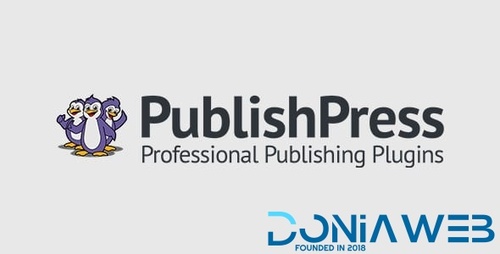
- 7 Downloads
- 0 Comments
-
Nooni - Furniture & Fashion WooCommerce Theme
Preview.__large_preview(5).thumb.jpg.1a4f477ff61703ac6bbd9434adf18209.jpg)
- 65 Downloads
- 0 Comments
-
LearnDash - Learning Management System For WordPress

- 0 Downloads
- 0 Comments
-
Schedule Emails - Follow My Blog Post add-on
.thumb.jpg.cb41ee257c2cb34a078dfa7e62fd3f58.jpg)
- 0 Downloads
- 0 Comments
-
WooCommerce Extra Product Options

- 0 Downloads
- 0 Comments
-
GoSMTP Pro - Make WordPress Email Delivery Easy and Reliable

- 1 Downloads
- 0 Comments
-
SiteSEO Pro - Boost Your Ranking and Drive Traffic with SiteSEO

- 6 Downloads
- 0 Comments
-
PageLayer PRO - The Best WordPress Site Builder
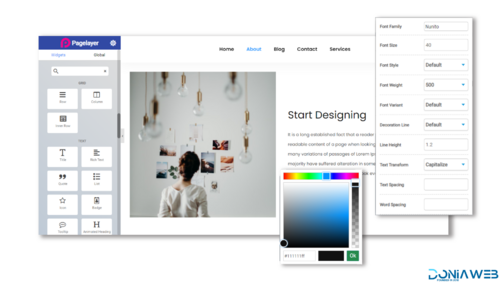
- 0 Downloads
- 0 Comments
-
SpeedyCache Pro - Cache, Optimization, Performance

- 0 Downloads
- 0 Comments
-
Backuply Pro - Backuply is a Backup Plugin For WordPress
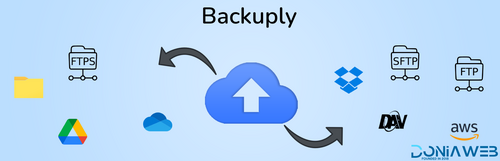
- 1 Downloads
- 0 Comments
-
Whatsapp Gateway | Multi Device
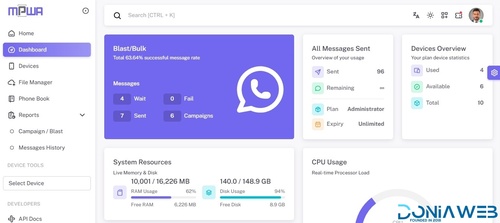
- 7,671 Downloads
- 22 Comments
-
Kadence Blocks Pro - Premium WordPress Blocks for Beautifully Effective Websites

- 39 Downloads
- 0 Comments
-
SalesKing - Ultimate Sales Team, Agents & Reps Plugin for WooCommerce

- 14 Downloads
- 0 Comments
-
YOOtheme Pro for WordPress
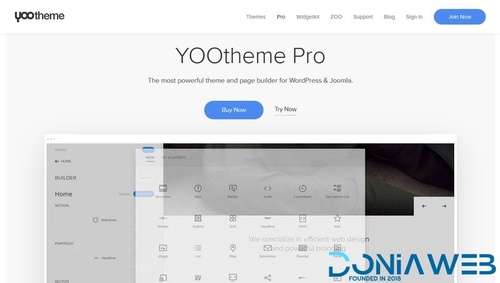
- 8 Downloads
- 0 Comments
-
Styler - Elementor Fashion Store eCommerce Theme
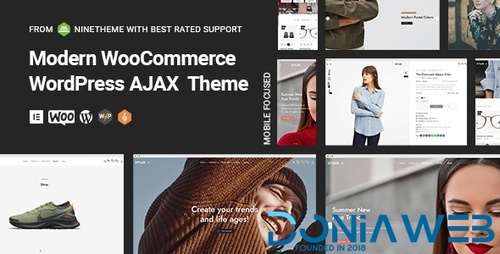
- 34 Downloads
- 0 Comments
-
Voxel - Multi Purpose Wordpress Dynamic Theme
.thumb.jpg.40a3850b02cda5cefa9fdd87ee428672.jpg)
- 26 Downloads
- 1 Comments









Join the conversation
You can post now and register later. If you have an account, sign in now to post with your account.