Recently Browsing 0
- No registered users viewing this page.
Latest Updated Files
-
ColibriPlus - The Social Network Web Application

- 0 Purchases
- 0 Comments
-
UpStore - Responsive Multi-Purpose WordPress Theme

- 12 Downloads
- 0 Comments
-
Shoptimizer - Optimize WooCommerce Store

- 13 Downloads
- 0 Comments
-
Pixzlo - Creative Theme for Professionals

- 7 Downloads
- 0 Comments
-
Astra Theme - Everything You Need to Build Stunning Website

- 37 Downloads
- 0 Comments
-
XStore | Responsive MultiPurpose WooCommerce WordPress Theme

- 17 Downloads
- 0 Comments
-
Uncode - Best Creative Multiuse & WordPress WooCommerce Theme
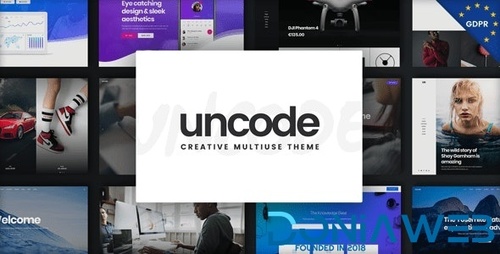
- 7 Downloads
- 0 Comments
-
Element Pack Pro - Premium Addon for Elementor WordPress Plugin

- 24 Downloads
- 0 Comments
-
WPCode Pro - Easily Add Code Snippets in WordPress

- 35 Downloads
- 0 Comments
-
Polylang Pro - Most Popular Multilingual WordPress Plugin

- 28 Downloads
- 0 Comments
-
JetBooking - Booking functionality for Elementor

- 9 Downloads
- 0 Comments
-
JetMenu - Mega Menu for Elementor Page Builder

- 0 Downloads
- 0 Comments
-
WP MAPS PRO - WordPress Plugin for Google Map

- 1 Downloads
- 0 Comments
-
PowerPack Beaver Builder Addon

- 0 Downloads
- 0 Comments
-
Novashare - WP Social Sharing Plugin
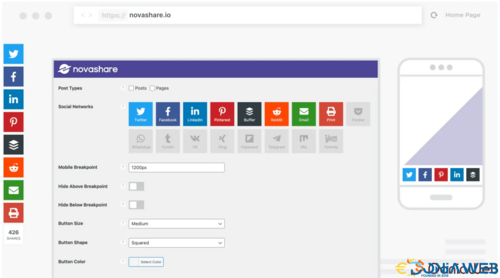
- 4 Downloads
- 0 Comments
-
TMDB EasyPost

- 1 Purchases
- 0 Comments
-
Yetishare - File Hosting Script + 30 Plugins
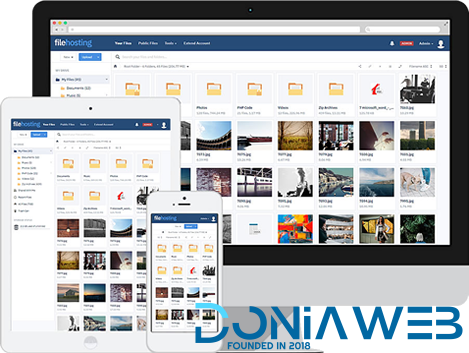
- 26 Downloads
- 0 Comments
-
All Marketplace - 28 Paid Premium Extensions + 8 Premium Themes | MagicAi

- 73 Purchases
- 596 Comments
-
Rhye - AJAX Portfolio WordPress Theme
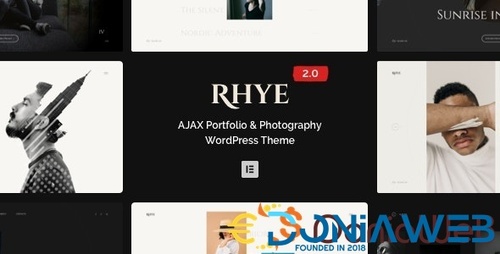
- 20 Downloads
- 0 Comments
-
Seraphinite Accelerator (Full, Premium)

- 18 Downloads
- 0 Comments









EasyDCIM is a cutting-edge control panel for fully automated bare metal server provisioning and complete data center management.
EasyDCIM Dedicated Servers For WHMCS is a free module empowering you to provision and manage dedicated servers of EasyDCIM automatically through your WHMCS. At the same time, your clients will enjoy a highly practical ability of handling their own servers closely without leaving your website.
Using a diverse array of configurable options, you will be free to set up and sell products able to dynamically fit customer needs. What is more, you will be allowed to boot or shut down servers at will as well as decide whether to permit your clients to perform these actions personally. The module will also let you control service actions, email notifications or even such specific features as the bandwidth usage calculation intervals and the percentile billing of its overages. Of no less benefit is customers' possibility to access KVM and noVNC KVM console, mount custom ISO images, and manage rDNS records efficiently. Effortless product oversight is ensured by the option to monitor charts showing resource consumption, located both in your admin and client area.
By combining the module with Advanced Billing For WHMCS, you will open access to a choice of sophisticated charging formulas, allowing you to bill and invoice customers for the used resources in a top-accurate manner. Last but not least, your resellers too can get the same great comfort of supplying the EasyDCIM-powered servers via their own platforms - all this and more is possible through the integration with Products Reseller For WHMCS.
Make a giant stride forward in the excellence of your server offerings. Place full confidence in EasyDCIM Dedicated Servers For WHMCS to advance the complex mechanism of product supervision and let your customers indulge in the superior quality of given service.
Combine Products Reseller For WHMCS with EasyDCIM Dedicated Servers For WHMCS modules together to build your own network of resellers! https://marketplace.whmcs.com/product/5328-products-reseller-for-whmcs
Version Compatibility
Full Version Compatibility
8.10.0
8.9.0
8.8.0
Changelog
v2.3.0 Released March 28th, 2024
Latest Version
easydcim_dedicated_servers_2.3.0_whmcs.zip