Do not create multi-accounts, you will be blocked!
Flangapp - SAAS Online app builder from website [Unlimited license] v2.9.2 PRO
Featured Replies
Recently Browsing 0
- No registered users viewing this page.
Latest Updated Files
-
WPC Admin Columns Premium By WPClever

- 1 Downloads
- 0 Comments
-
WPC Composite Products for WooCommerce Premium By WPClever

- 17 Downloads
- 0 Comments
-
WPC Linked Variation for WooCommerce Premium By WPClever

- 0 Downloads
- 0 Comments
-
Woocurrency by Woobewoo PRO
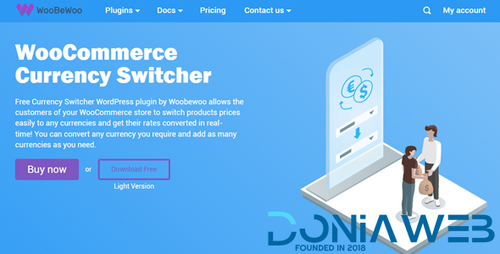
- 4 Downloads
- 0 Comments
-
Bit Social PRO - Advanced Social Media Schedule & Auto Poster Plugin
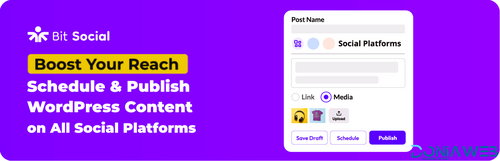
- 30 Downloads
- 0 Comments
-
GPT AI Power: Complete AI Pack Pro [Nulled]

- 44 Downloads
- 1 Comments
-
Jobmonster - Job Board WordPress Theme

- 10 Downloads
- 0 Comments
-
Merto - Multipurpose WooCommerce WordPress Theme
111.thumb.jpg.3b02b5628faa17ff745cb70bc3e86243.jpg)
- 65 Downloads
- 1 Comments
-
Kalium - Creative WordPress Theme for Professionals

- 3 Downloads
- 0 Comments
-
WPMUDEV Forminator Pro

- 11 Downloads
- 0 Comments
-
Booknetic - WordPress Booking Plugin for Appointment Scheduling [SaaS]

- 64 Downloads
- 0 Comments
-
Bit Integrations Pro - Integration Plugin for WordPress

- 5 Downloads
- 0 Comments
-
WordPress Google Maps Plugin

- 1 Downloads
- 0 Comments
-
WordPress WhatsApp Chat Plugin

- 0 Downloads
- 0 Comments
-
Digital Marketing Agency WordPress Theme

- 1 Downloads
- 0 Comments
-
Finovate – Financial Advisor Consulting WordPress Theme
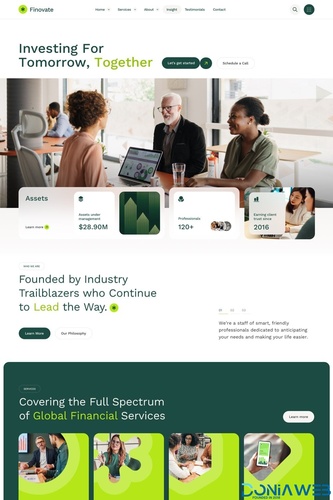
- 0 Downloads
- 0 Comments
-
Whatsapp Gateway | Multi Device
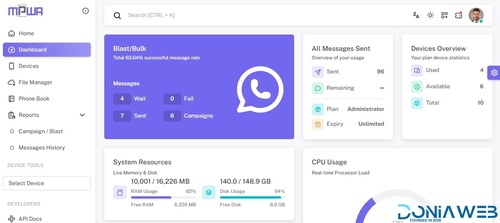
- 7,296 Downloads
- 22 Comments
-
SmilePure - Dental & Medical Care WordPress Theme
.thumb.jpg.f4bfe8b9071567663457a453c7bb5380.jpg)
- 11 Downloads
- 0 Comments
-
Total - Best Responsive Multi-Purpose WordPress Themes

- 16 Downloads
- 0 Comments
-
Houzez - Real Estate WordPress Theme

- 92 Downloads
- 0 Comments








Join the conversation
You can post now and register later. If you have an account, sign in now to post with your account.