Do not create multi-accounts, you will be blocked!
Cryptomus Premium Extension - MagicAi V v7.6
Featured Replies
Recently Browsing 0
- No registered users viewing this page.
Latest Updated Files
-
REHub - Price Comparison, Affiliate Marketing, Multi Vendors Store, Community Themes

- 87 Downloads
- 0 Comments
-
Martfury - Premium WooCommerce Marketplace WordPress Theme
.thumb.jpg.56e13a8fc9f6de38e947ba7661bd76a3.jpg)
- 49 Downloads
- 0 Comments
-
Freshio - Organic & Food Store WordPress Theme
.thumb.jpg.d1cb90904a72798dcc2bd34f41915623.jpg)
- 15 Downloads
- 0 Comments
-
Konte - Minimal & Modern WooCommerce WordPress Theme

- 18 Downloads
- 0 Comments
-
CheckoutWC - Beautiful, Conversion Optimized Checkout Templates For WC
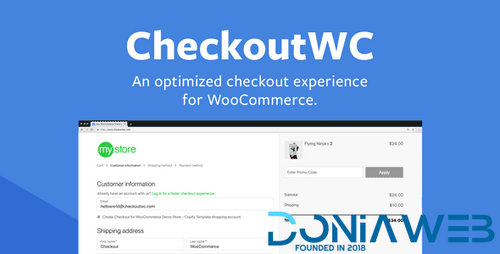
- 0 Downloads
- 0 Comments
-
Aliexpress Dropshipping and Fulfillment for WooCommerce By VillaTheme
---T..thumb.jpg.231ce9e21f012c754031d7fc9c4d0b53.jpg)
- 9 Downloads
- 0 Comments
-
JetPopup - Popup Add-on for Elementor
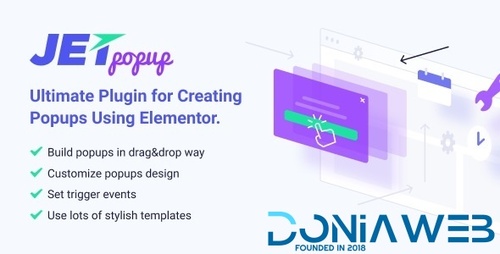
- 0 Downloads
- 0 Comments
-
JetAppointments - Appointment Plugin for Elementor

- 8 Downloads
- 0 Comments
-
Otter Blocks Pro

- 1 Downloads
- 0 Comments
-
Tour Master - Tour Booking, Travel, Hotel

- 0 Downloads
- 0 Comments
-
Blocksy Companion (Premium) By CreativeThemes
.thumb.jpg.f1542ec0d2859c042eb37f0dbe29c90d.jpg)
- 58 Downloads
- 0 Comments
-
Ultimate Membership Pro

- 1 Downloads
- 0 Comments
-
Next Bricks - Smart elements and features for Bricks Builder

- 8 Downloads
- 0 Comments
-
Smart Product Review For WooCommerce - All in One Review Pack for WooCommerce

- 0 Downloads
- 0 Comments
-
Zoro - Automated Anime Streaming Platform

- 8 Purchases
- 13 Comments
-
Uncode - Best Creative Multiuse & WordPress WooCommerce Theme
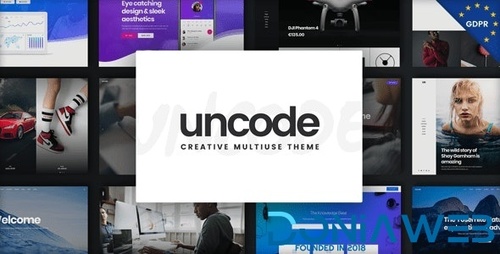
- 8 Downloads
- 0 Comments
-
Educavo - Online Courses & Education WordPress Theme
(4).thumb.jpg.72d949825f957d55c428792114b8c042.jpg)
- 31 Downloads
- 0 Comments
-
Whatsapp Gateway | Multi Device
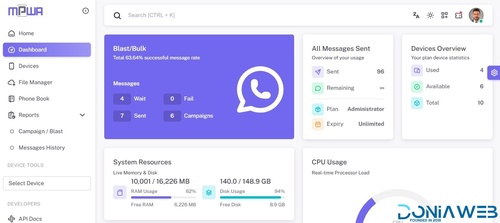
- 7,109 Downloads
- 22 Comments
-
Listify - WordPress Directory Themes
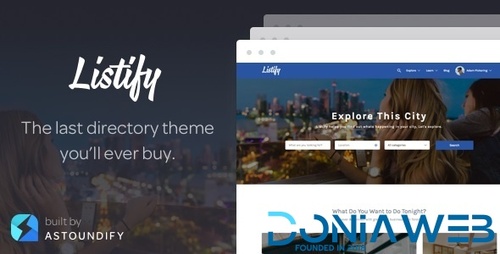
- 2 Downloads
- 0 Comments
-
Traveler - Travel Booking WordPress Theme By ShineTheme

- 61 Downloads
- 0 Comments









Join the conversation
You can post now and register later. If you have an account, sign in now to post with your account.