Do not create multi-accounts, you will be blocked!
Whatsapp Gateway | Multi Device v11.2.0
Featured Replies
Recently Browsing 1
Latest Updated Files
-
MPWA Notifications For WordPress (WooCommerce)
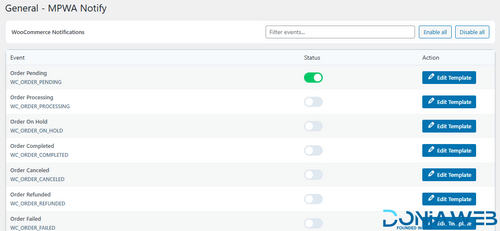
- 16 Downloads
- 0 Comments
-
All Marketplace - 33 Paid Premium Extensions + 10 Premium Themes | MagicAi

- 77 Purchases
- 707 Comments
-
Bicrypto - Crypto Trading Platform, Binary Trading, Investments, Blog, News & More!

- 34 Purchases
- 24 Comments
-
Bicrypto - Crypto Trading Platform, Binary Trading, Investments, Blog, News & More!

- 89 Purchases
- 115 Comments
-
66biolinks - Bio Links, URL Shortener, QR Codes & Web Tools (SAAS) [Extended License]
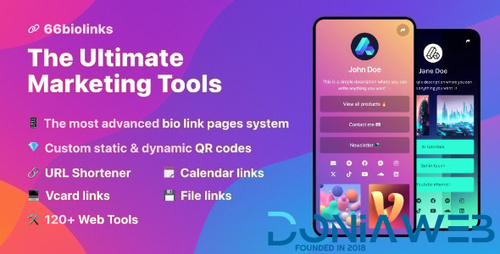
- 56 Purchases
- 70 Comments
-
Free Fire AI Tournament App Design
- 11 Downloads
- 0 Comments
-
WordPress Automatic Plugin 1904470 By ValvePress

- 5 Downloads
- 0 Comments
-
Enfold - Responsive Multi-Purpose Theme

- 7 Downloads
- 0 Comments
-
ListingPro - Best WordPress Directory Theme

- 21 Downloads
- 0 Comments
-
Gravity Forms reCaptcha Add-On

- 6 Downloads
- 0 Comments
-
Bit Social PRO - Advanced Social Media Schedule & Auto Poster Plugin
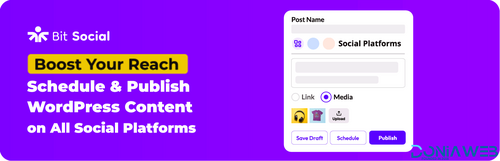
- 31 Downloads
- 0 Comments
-
The Events Calendar Pro Event Tickets Plus Addon

- 5 Downloads
- 0 Comments
-
Brave - Drag n Drop WordPress Popup, Optin, Lead Gen & Survey Builders

- 11 Downloads
- 0 Comments
-
Bricks Ultimate - Ultimate Tools for Bricks Builder

- 8 Downloads
- 0 Comments
-
GravityView - Display Gravity Forms Entries on Your Websites

- 7 Downloads
- 0 Comments
-
Woocurrency by Woobewoo PRO

- 5 Downloads
- 0 Comments
-
Woo Product Filter PRO By WooBeWoo

- 11 Downloads
- 0 Comments
-
Gravity Forms Tooltips Add-On

- 1 Downloads
- 0 Comments
-
Gravity Forms Image Choices Add-On By JetSloth

- 7 Downloads
- 0 Comments
-
Gravity Forms Color Picker Add-On

- 1 Downloads
- 0 Comments









Join the conversation
You can post now and register later. If you have an account, sign in now to post with your account.