Whatsapp Gateway | Multi Device v9.6.1
Featured Replies
Recently Browsing 0
- No registered users viewing this page.
Latest Updated Files
-
Wa Gateway | Multi device BETA | MPWA MD ( Extended License )

- 808 Downloads
- 3 Comments
-
OvoRide - Complete Cross Platform Ride Sharing Solution
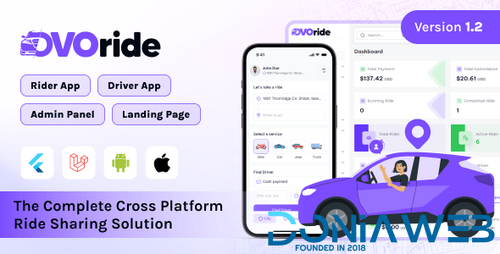
- 113 Downloads
- 1 Comments
-
WooCommerce Extra Product Options

- 0 Downloads
- 0 Comments
-
PublishPress Revisions Pro
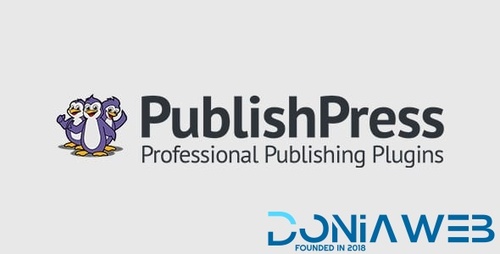
- 7 Downloads
- 0 Comments
-
WooCommerce Dynamic Pricing and Discounts Plugin

- 0 Downloads
- 0 Comments
-
Meow Apps - AI Engine
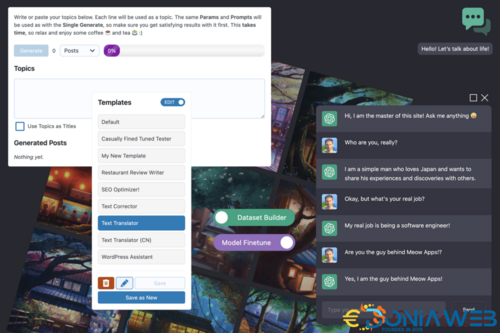
- 10 Downloads
- 0 Comments
-
ACF Frontend Form Element Pro

- 13 Downloads
- 0 Comments
-
Really Simple SSL Pro - Improve Security with Really Simple SSL Pro
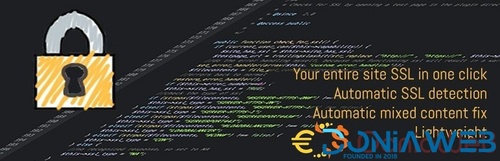
- 16 Downloads
- 0 Comments
-
Readabler - WordPress Accessibility Plugin
.thumb.jpg.c89832265ba2c7b0ecf74ba91fa81e20.jpg)
- 10 Downloads
- 0 Comments
-
Social Login - WordPress / WooCommerce Plugin By wpweb

- 13 Downloads
- 0 Comments
-
Ultimate Addons for Contact Form 7 Pro

- 13 Downloads
- 0 Comments
-
Element Pack Pro - Premium Addon for Elementor WordPress Plugin

- 35 Downloads
- 0 Comments
-
WishList Member - Create a Membership Site in WordPress

- 5 Downloads
- 0 Comments
-
JetProductGallery - Elementor Represent Product Images in Form of Convenient Gallery

- 8 Downloads
- 0 Comments
-
Kreatura Slider - Premium Slider Plugin for WordPress
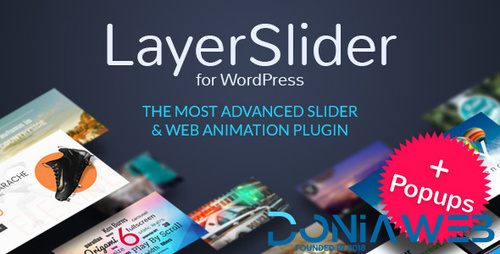
- 9 Downloads
- 0 Comments
-
Bicrypto - Crypto Trading Platform, Binary Trading, Investments, Blog, News & More!

- 87 Purchases
- 112 Comments
-
Bicrypto - Crypto Trading Platform, Binary Trading, Investments, Blog, News & More!

- 33 Purchases
- 24 Comments
-
eTrade - WooCommerce Theme
.thumb.jpg.ad67628016d69379b129250525be9ebc.jpg)
- 11 Downloads
- 0 Comments
-
Mura - WordPress Theme for Content Creators

- 26 Downloads
- 0 Comments
-
Zosia - Personal WordPress Blog Theme

- 2 Downloads
- 0 Comments









Join the conversation
You can post now and register later. If you have an account, sign in now to post with your account.