Whatsapp Gateway | Multi Device v9.6.1
Featured Replies
Recently Browsing 1
Latest Updated Files
-
Nifty - Business Consulting WordPress Theme
.thumb.jpg.00efa2f2db1893b8c87c89056a4f7adf.jpg)
- 5 Downloads
- 0 Comments
-
Yobazar - Elementor WooCommerce WordPress Theme
(6).thumb.jpg.17906659ce07df506ea2d41dd347c87e.jpg)
- 14 Downloads
- 0 Comments
-
Impreza - WordPress Website and WooCommerce Builder By UpSolution
.thumb.jpg.52ae5e5a3384dff0a48db55c8ced72e9.jpg)
- 39 Downloads
- 0 Comments
-
Really Simple SSL Pro - Improve Security with Really Simple SSL Pro
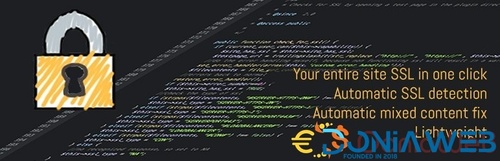
- 17 Downloads
- 0 Comments
-
SureForms Pro - Drag and Drop Form Builder for WordPress (Business)
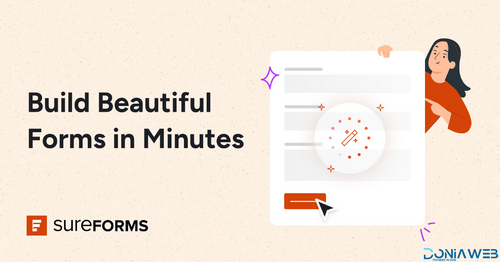
- 4 Downloads
- 0 Comments
-
Dynamic Content for Elementor - Create Your Most Powerful Website

- 11 Downloads
- 0 Comments
-
WPMUDEV Forminator Pro

- 9 Downloads
- 0 Comments
-
WordPress Real Media Library - Media Categories / Folder File Managers
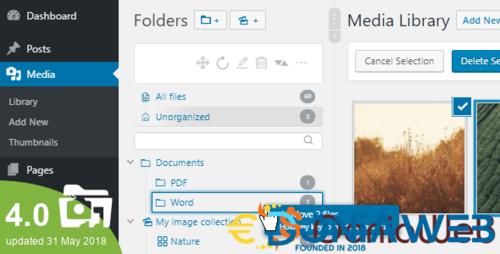
- 8 Downloads
- 0 Comments
-
WordPress Real Physical Media - Physical Media Library Folders & SEO Rewrites

- 3 Downloads
- 0 Comments
-
Firebox Pro - WordPress Popup Builder Plugin
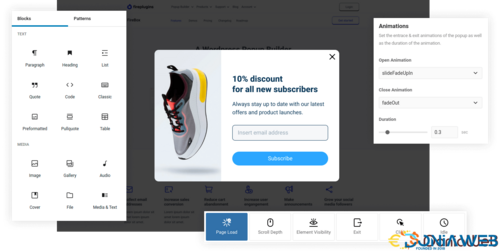
- 12 Downloads
- 0 Comments
-
Directories Pro plugin for WordPress

- 10 Downloads
- 0 Comments
-
YITH WooCommerce Request a Quote
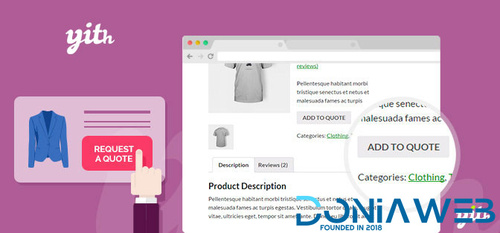
- 3 Downloads
- 0 Comments
-
YITH WooCommerce Tab Manager
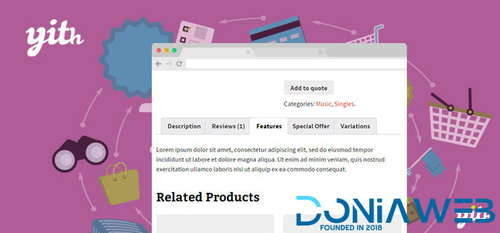
- 1 Downloads
- 0 Comments
-
Gravity Forms Zoho CRM Add-On

- 2 Downloads
- 0 Comments
-
Kiranime - Anime Streaming Wordpress Theme untouched
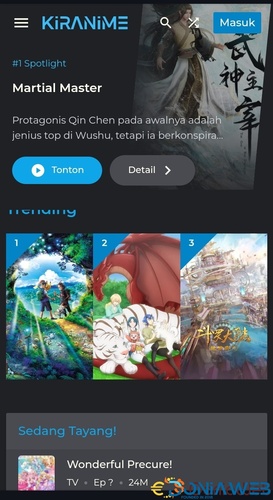
- 893 Downloads
- 0 Comments
-
CiyaShop - Responsive Multi-Purpose WooCommerce WordPress Themes

- 15 Downloads
- 0 Comments
-
WoodMart - Multi-purpose WooCommerce Theme By Xtemos

- 177 Downloads
- 0 Comments
-
GoStore - Elementor WooCommerce WordPress Theme
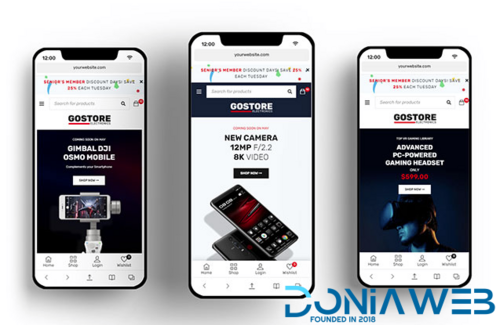
- 29 Downloads
- 0 Comments
-
Fluent Community Pro - Fastest WordPress Community Plugin
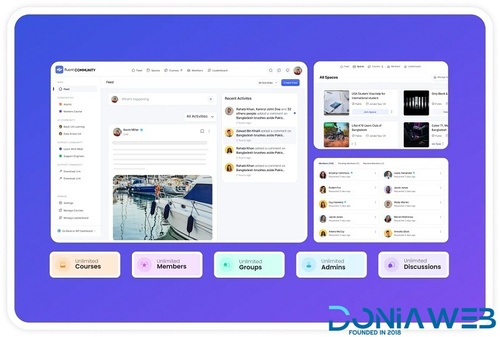
- 46 Downloads
- 0 Comments
-
Webnus Modern Events Calendar Pro

- 8 Downloads
- 0 Comments








Join the conversation
You can post now and register later. If you have an account, sign in now to post with your account.